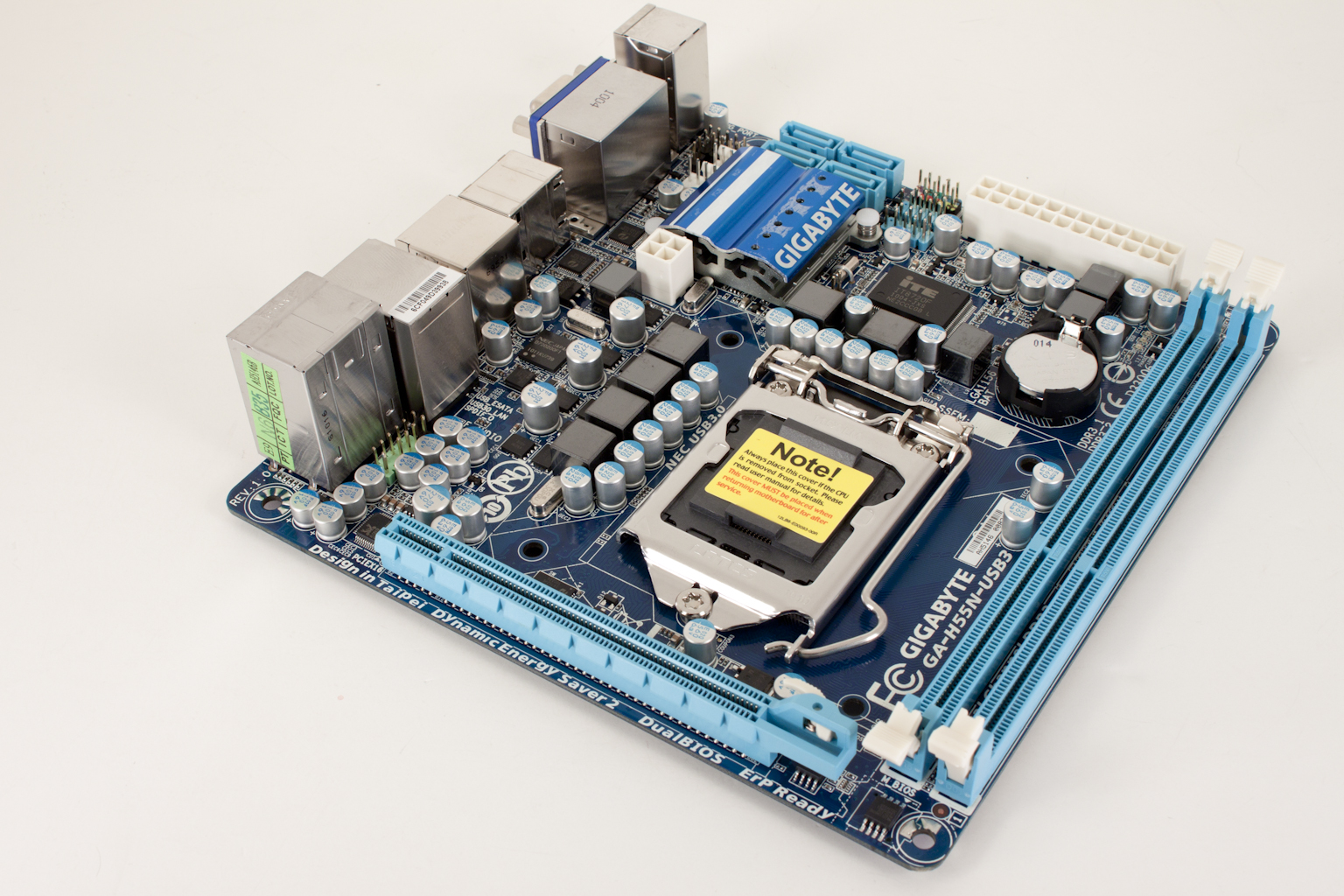The Test System and Comments
Our test system is built on an open bench. This has two effects on testing. First it allows us to see everything and also to setup and disassemble the test rigs quickly. Second it means that we cannot gauge the potential air flow found in a normal case. The air is pretty stagnant; some may say this is a great neutral testing method and it can be. However, it does mean that the temperature reading taken off of the components are not accurate to what an average consumer would see. This means that your thermal performance will vary from what we see here.
Although we mentioned it before it is important to say again that the H55N-USB3 is a tiny little motherboard. As such it is going to heavily impact your choices in RAM, CPU cooler, and even GPU. Because of the limited space there is also little room for a large number of power phases which could impact performance and stability if the system is too heavily loaded. For now we have chosen to stick with the obvious CPU choice and will use a Core i5 661 for all of our testing. We will dive back into trying to stack this board up with more powerful hardware (including multiple HDDs and a high end GPU). For now we can say that the build of the H55N-USB3 was not the easiest we have attempted but was also not terribly difficult; it just required a different approach to get everything working.
On the installation side we did not have any issues with the installation of Windows 7 x64 or the drivers after the fact. Everything went smoothly and we had things off and running fairly quickly.