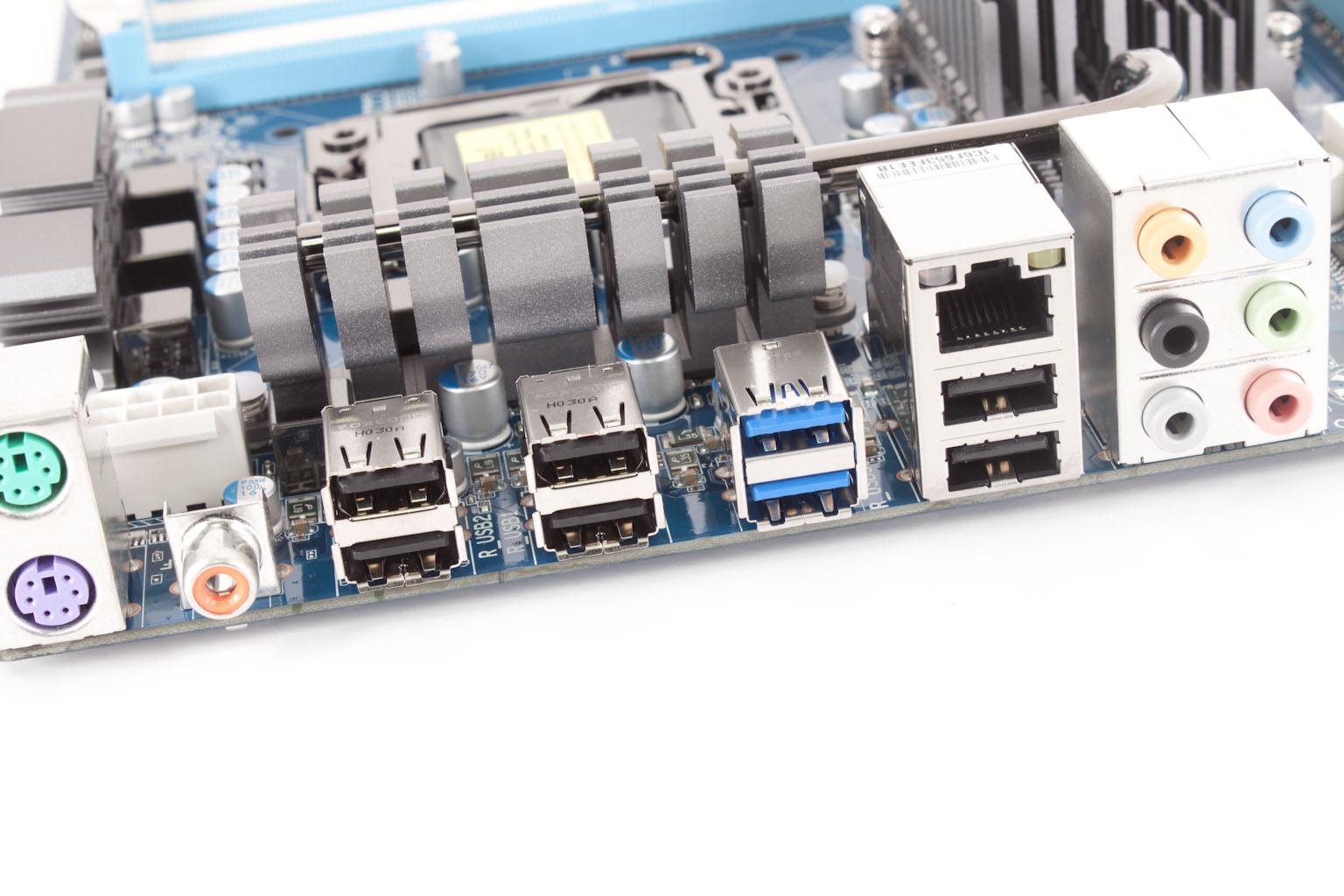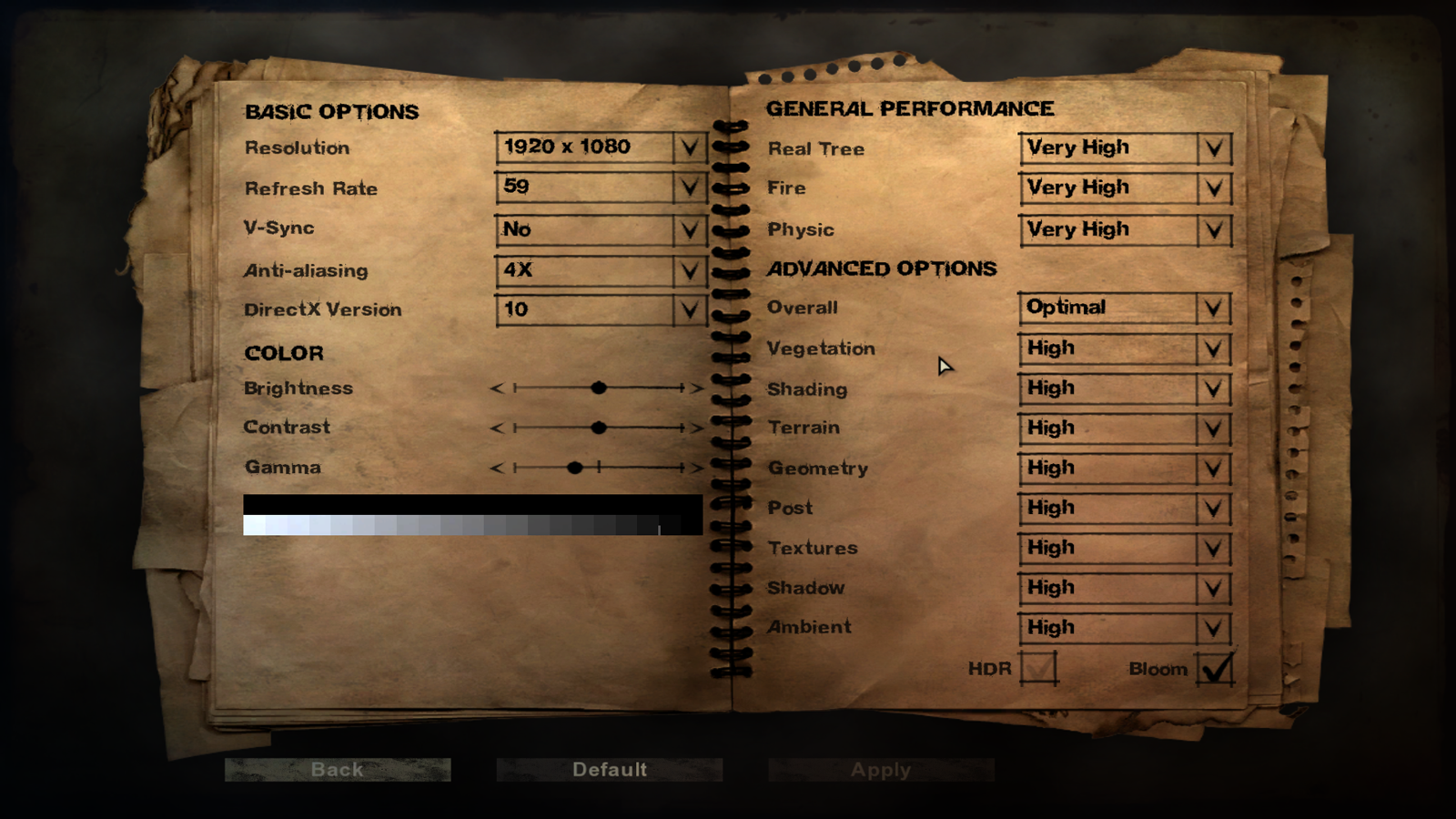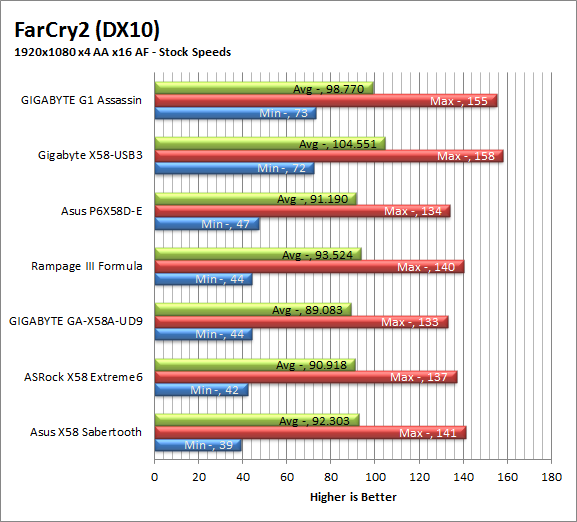The Box and Goodies -
The Box the X58-USB3 comes in is reminiscent of their last generation products. It has the same white and blue color scheme that we got used to with products like the GA-X58A-UD9 and many others. It is not a bad look but it is cluttered and to some it might also be visually confusing. After all looking at the front you are immediately hit with a large USB 3.0 logo that takes up a more than a quarter of the available space. Layered on top of this is an On/Off Charge and a warranty logo…
The back makes better use of space but is still very chaotic with multiple graphs and informative pieces on the features that the board has to offer.

Inside we find out one of the ways that GB has been able to keep your costs down; there is very little in the way of accessories. You get the basics sure, but not much else.
The Layout -
The layout of any motherboard is important. Even simple mistakes in component placement or the signal traces can cause major issued in performance and stability. With the ATX form factor we find that this is even truer; the devices we drop onto them demand more and cleaner power while the signal speeds pus faster and faster.
 |
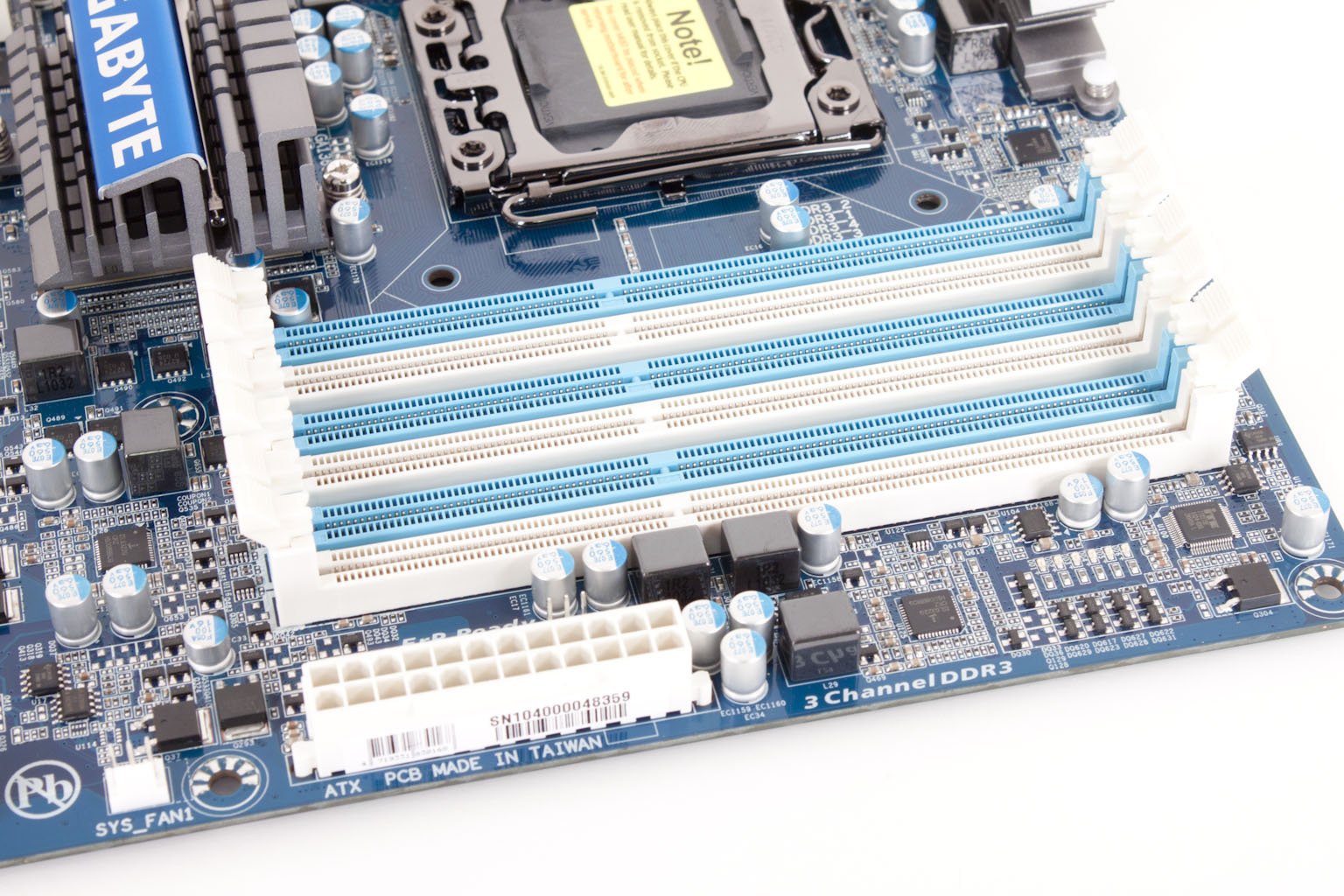 |
The X58-USB3 is a nice looking board. It maintains the blue PCB from the older generation boards along with the same type of cooling that we have seen before on boards like the 890FX-UD7. Still even with everything that is going on the X58-USB3 still has something of a clean look. The board is based on the now comfortable ATX form factor (no extended ATX here) and as such follows the same typical layout. So let’s take our confortable stroll around the board and see what we have. Kicking things off up by the memory slots we find the typical six slots. Right next to them are three ferrite chokes for the memory voltage regulation. The 24-Pin ATX power connector is also visible in this shot. Moving a little to the side we find we get to the CPU socket. GB has used a Lotes socket for those of you that are keeping track of that sort of thing. Of note in this image is the fact that the voltage regulation for the CPU looks extra light. This is worrisome for anyone thinking about overclocking this board. Gigabyte had better have put some extra thought into the power on this board if they want to make sure everything is fed. The Aux 8-Pin power connector is (as usual) in an awkward position. But as this is nothing new and something that happens across multiple product lines and manufacturers we are not going to fault Gigabyte for this.
 |
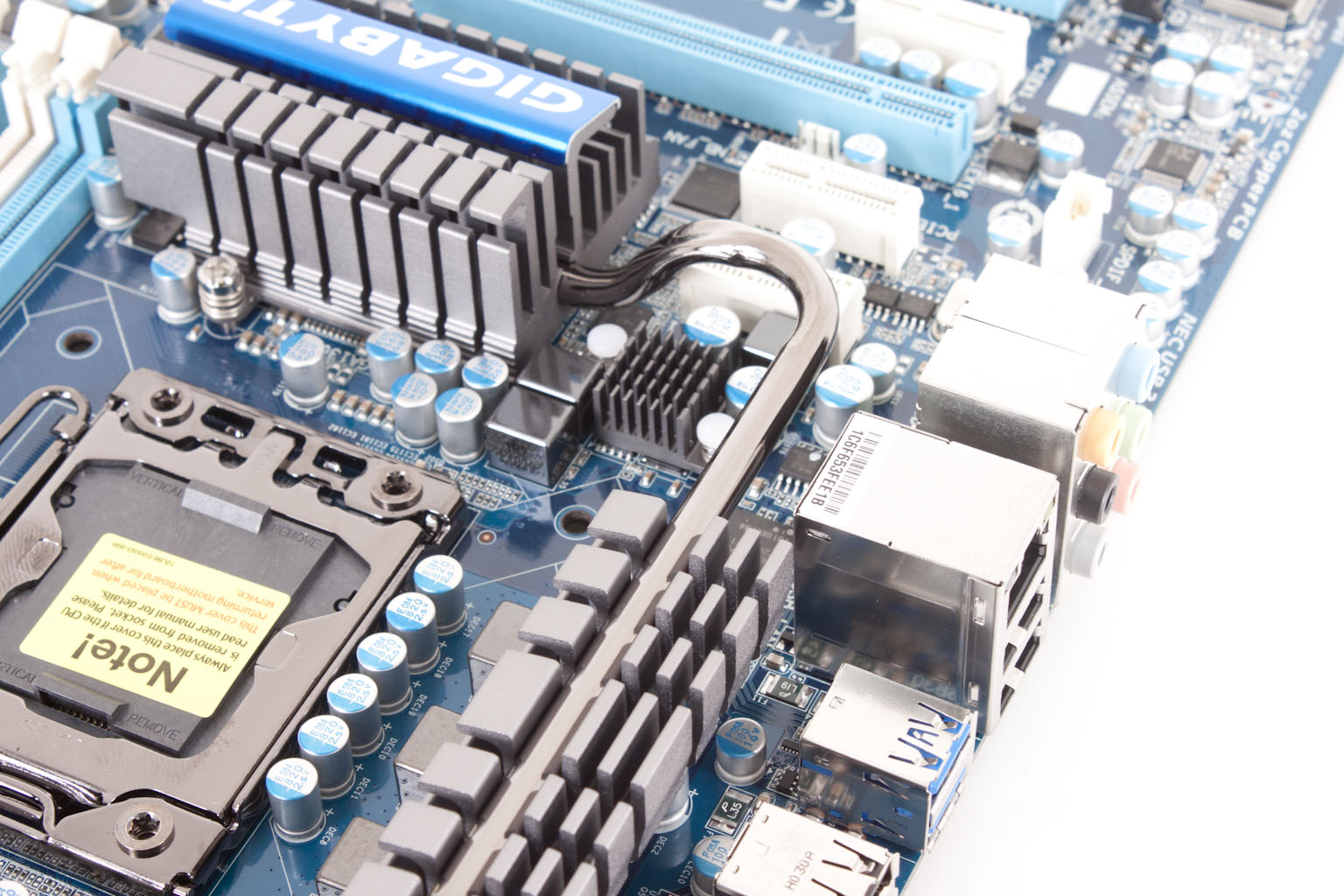 |
Taking a closer look at the cooling we find an interesting little heatsink. This appears to be over some extra voltage regulation at first glance but upon closer look could be over some of the “warmer” control circuitry for the X58 chipset. Dropping down some we find the peripheral slots on the board; with the X58-USB3 you get three x1 PCIe slots, two x16 PCIe slots (for crossfire and such) and an extra x4 slot. In addition you also get the obligatory PCI 2.1 slot (you know for those of you with PCI devices…).
 |
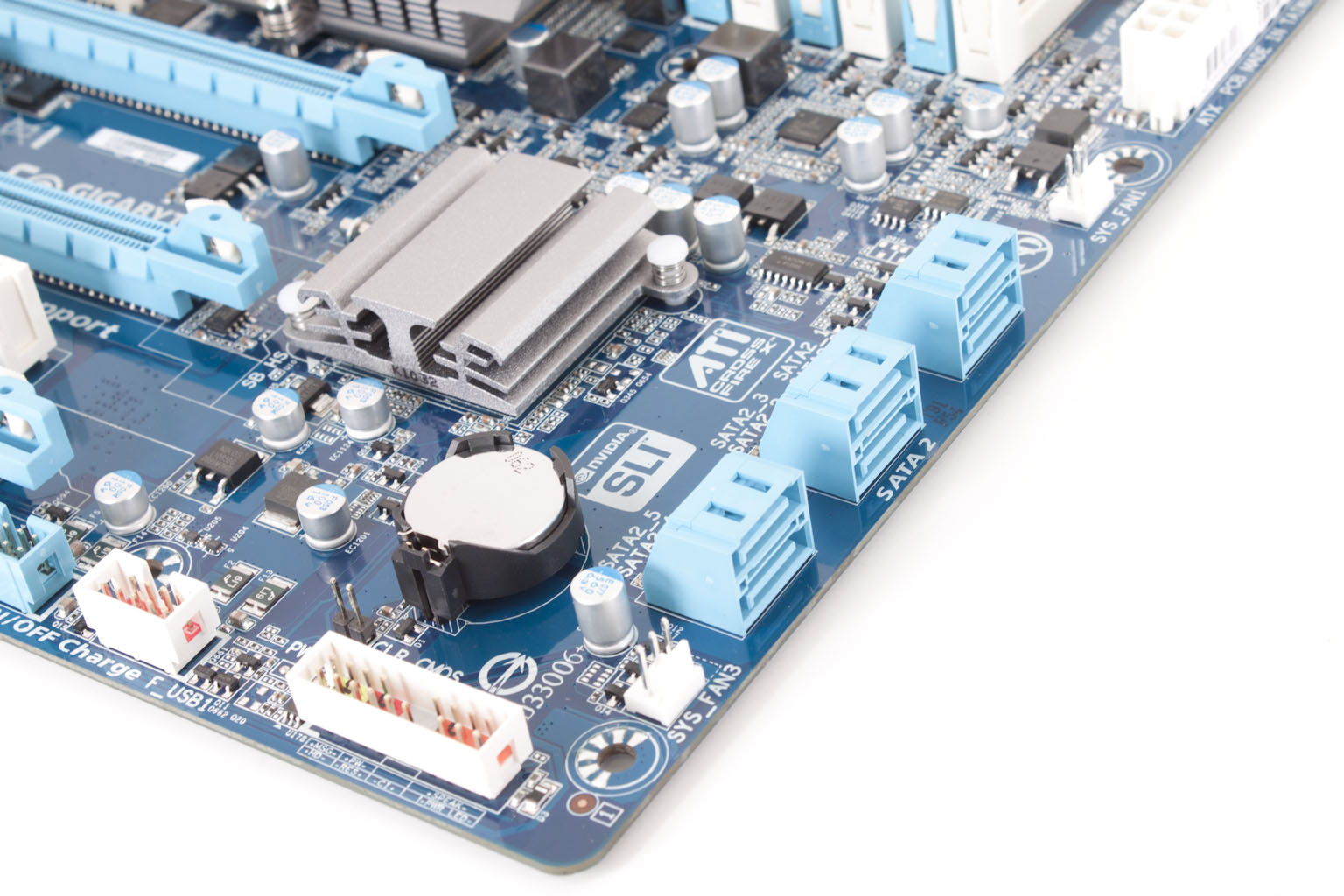 |
Flipping the X58-USB3 around we find six SATA2.0 ports. As we pointed out earlier Gigabyte left the SATA 3.0 off. This was done to save production costs but also to prevent complications with the rest of the board. There are more than enough PCIe lanes, but there are other issues they would have had to get around. It is also worth noting that the majority of people looking for a motherboard in this price range are probably not concerned with SATA 3.0 just yet.
Looking at the I/O ports on the back we find a nice selection. Gigabyte is maintaining two PS/2 ports (one for Keyboard and one for Mouse) while giving you six USB 2.0 ports and two USB 3.0 ports. The rest of the space is left for basic HD audio. You are not getting optical SPDIF out here, but they do offer the coaxial out if that is your thing.
In all I think that Gigabyte has made some wise design choices for this board. They could have tried to over complicate things and ended up making the product difficult to use and also increase the potential for failure.
Features -
In the current market motherboard (and indeed almost all component) performance is very close. The days of a large performance advantage between boards using the same chipset are long gone. That is unless someone makes a HUGE mistake (like runs traces completely wrong). Now, the thing that differentiates different products is the features. These are things like power management, extra slots, better audio CODECs etc. It is these items that R&D teams work so hard to drop into what are really identical pieces of hardware at their most basic level.
As you might expect the X58-USB3 is slim on features. Well, it is slim on high-end features. You do get some of the more common items and also some Gigabyte specific features we have them listed below.
Excellent -
Unfortunately there are no truly “excellent” features. We tried to find one that really stood out but for the most part all of the features of this board are fairly standard across the market.
In the middle (sort of good) -
On/Off Charge
CloudOC
HotkeyOC
SLI/Crossfire
These are what you call “value-add” features. The make the X58-USB3 a better value for having them but you are not going to buy the board just because they are there. The On/Off Charge is one that I have mixed feelings about, it is nice on the one hand but I really have not found much use for it in the real world as I would rather use my USB ports for things like HDDs, keyboards, mice and other items like that.
Floor Mats -
HD Audio
3x USB Power
EasyTune6
Smart6
These are items that are found across almost all of Gigabyte’s products. We even found Smart6 on their new X58A-OC motherboard.
BIOS -
BIOS is an acronym that stands for Basic Input/Output System. It is meant to control your product at a very low level. As of right now there are three regularly used BIOS formats (there are actually more than that but there are three common ones). These are the AMI (American Megatrends Incorporated), Award, and Phoenix.
The BIOS on the X58-USB3 is (of course) not the new EFI BIOS that everyone is all excited about. Instead it is the same old Award BIOS that we are used to from Gigabyte. This is not to say that is a bad thing. In fact for many it might be a better thing that getting used to a new BIOS style.
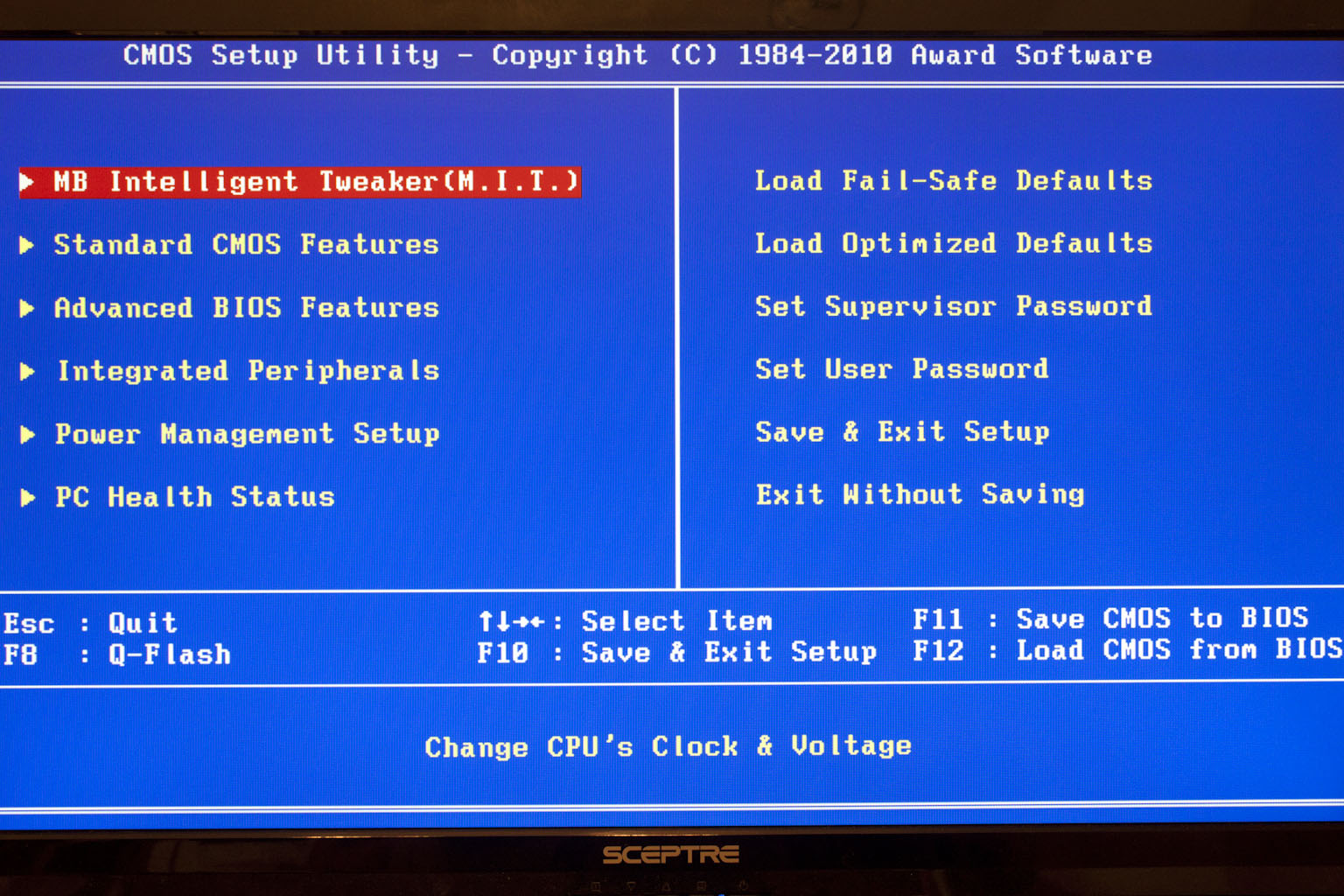 |
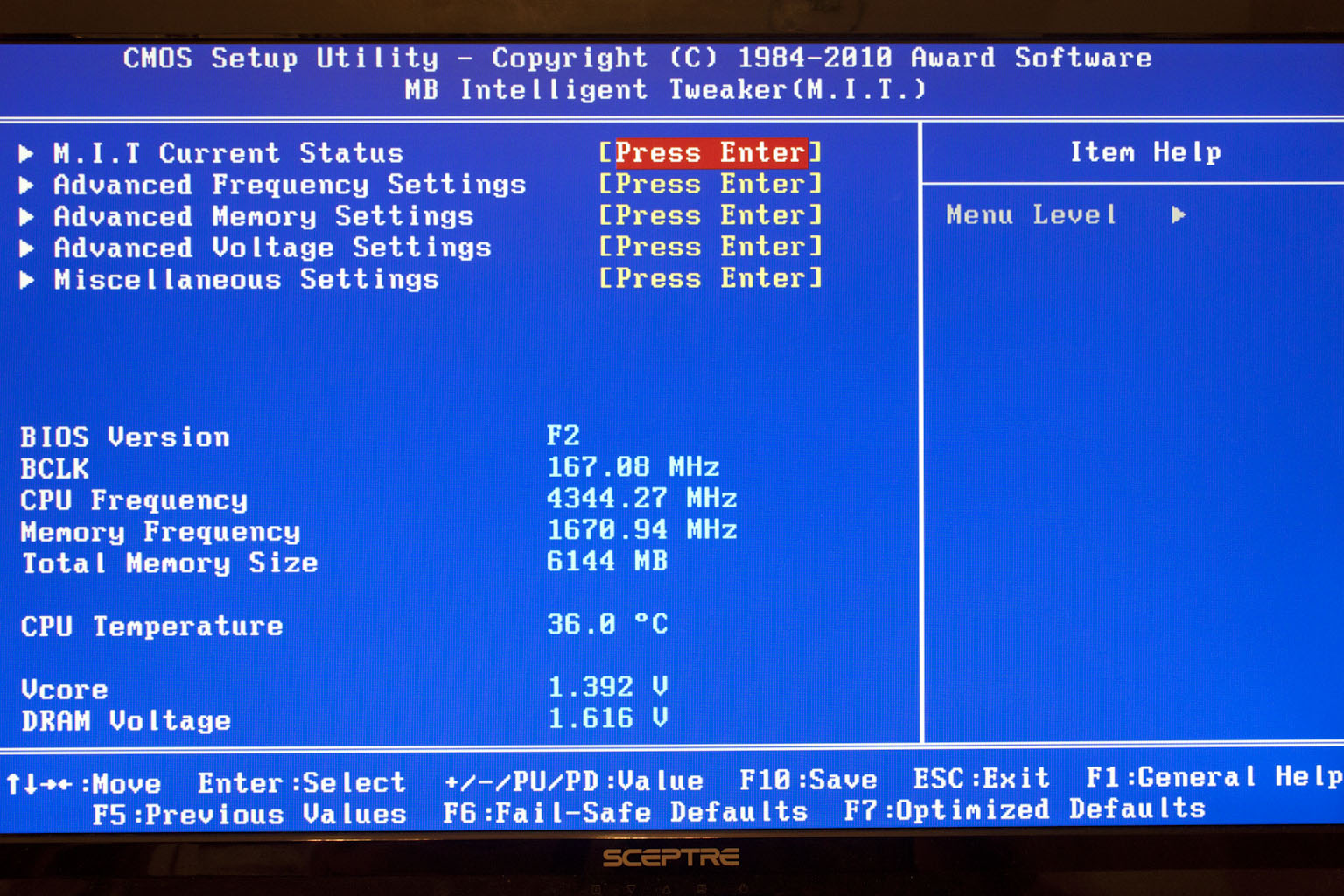 |
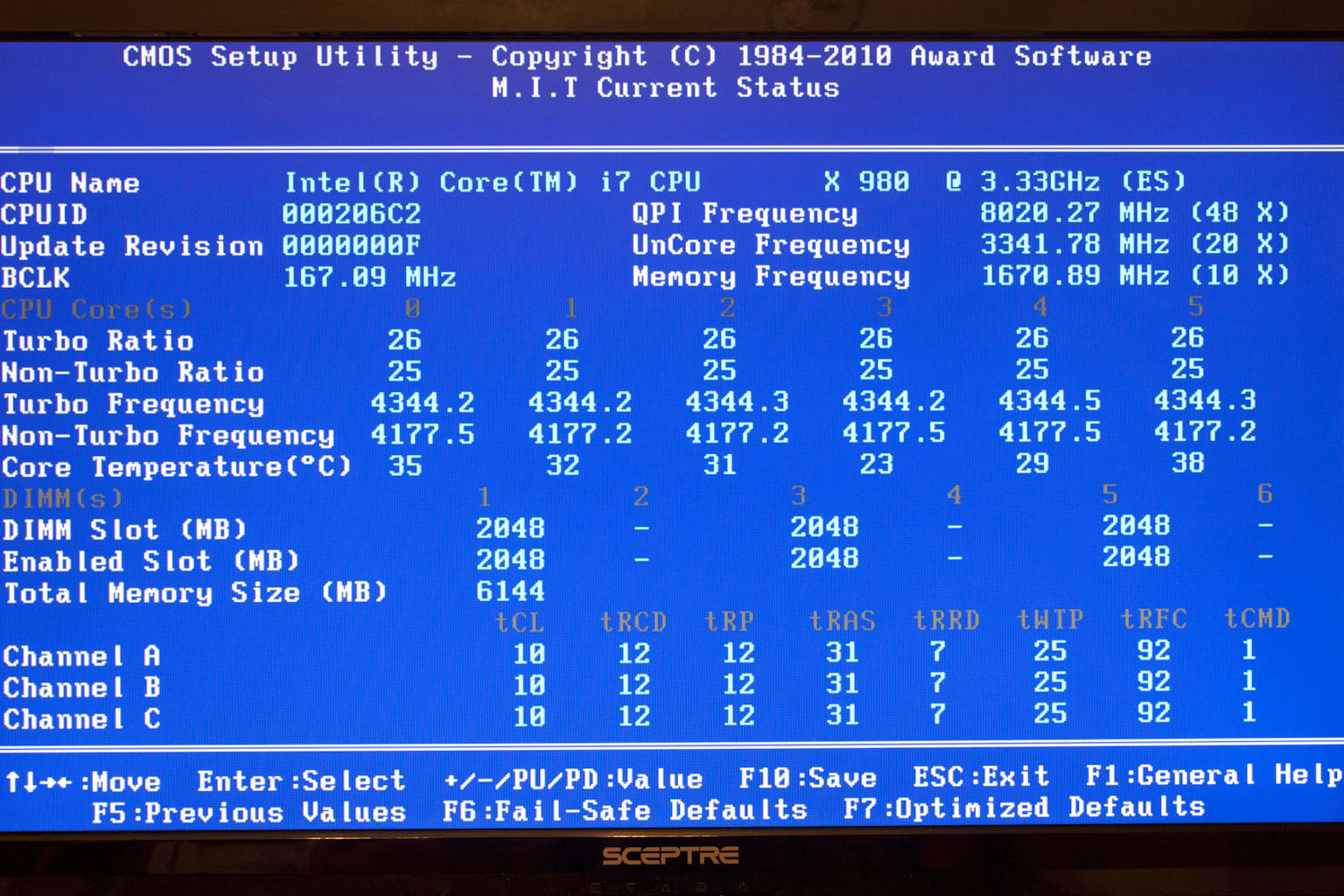 |
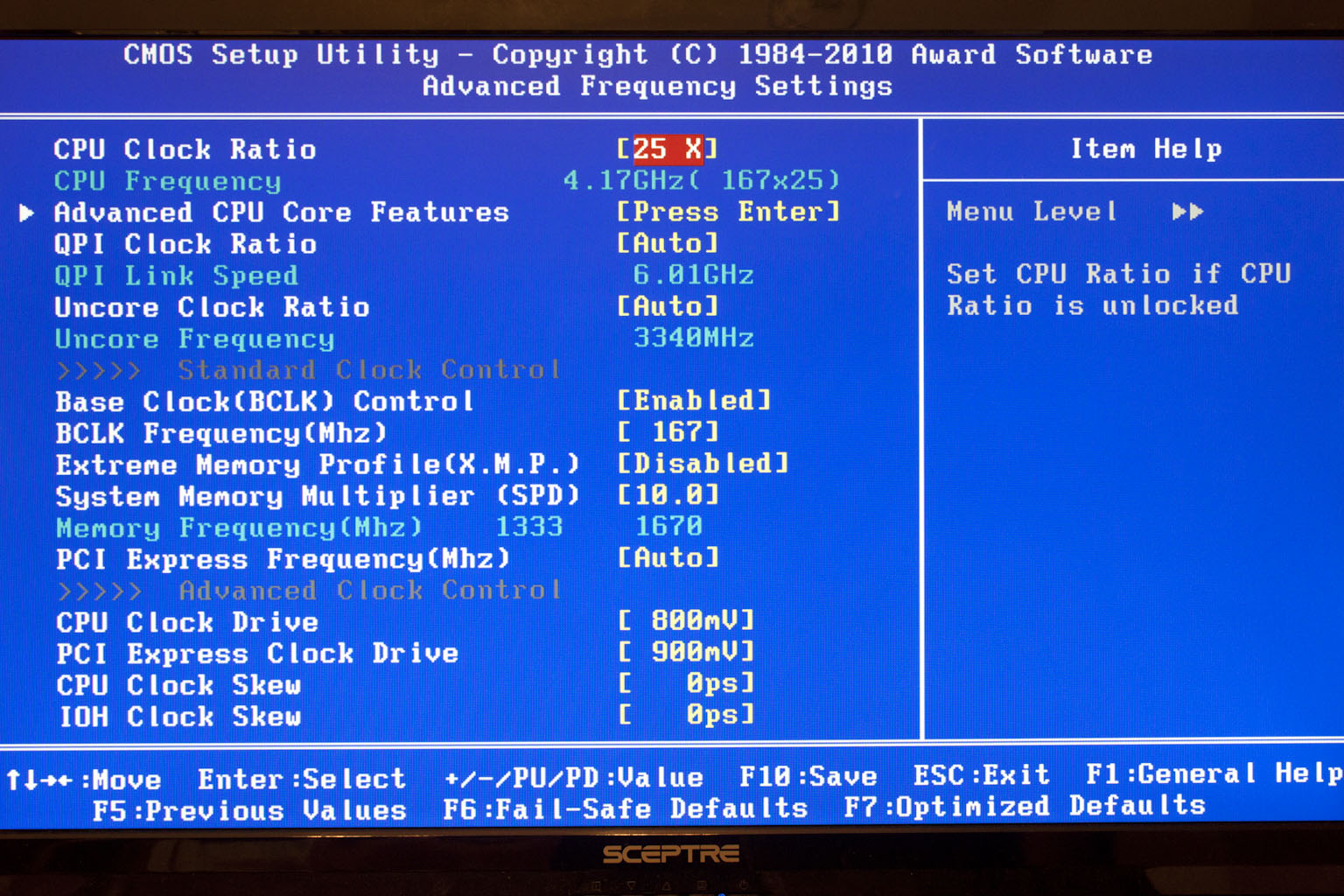 |
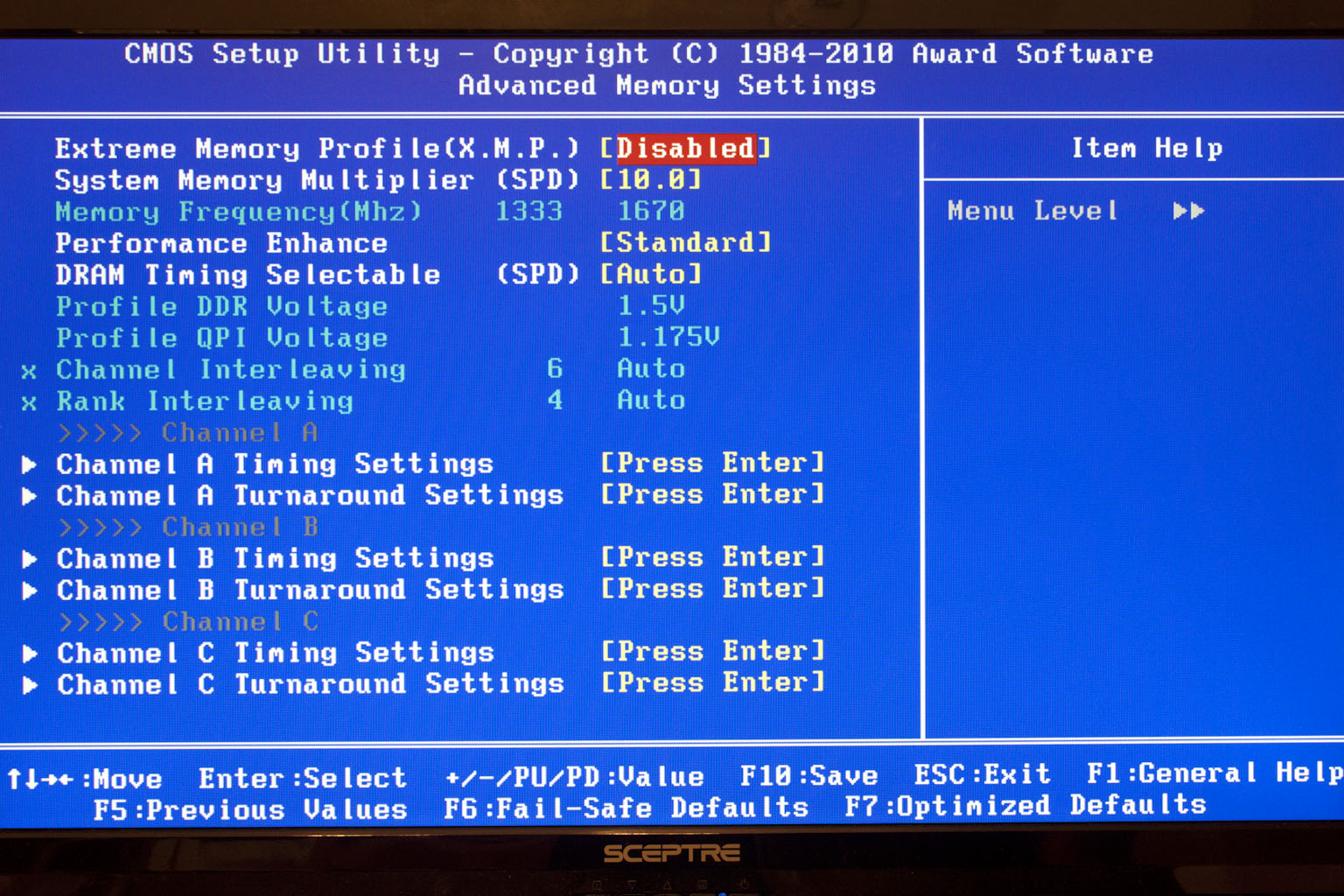 |
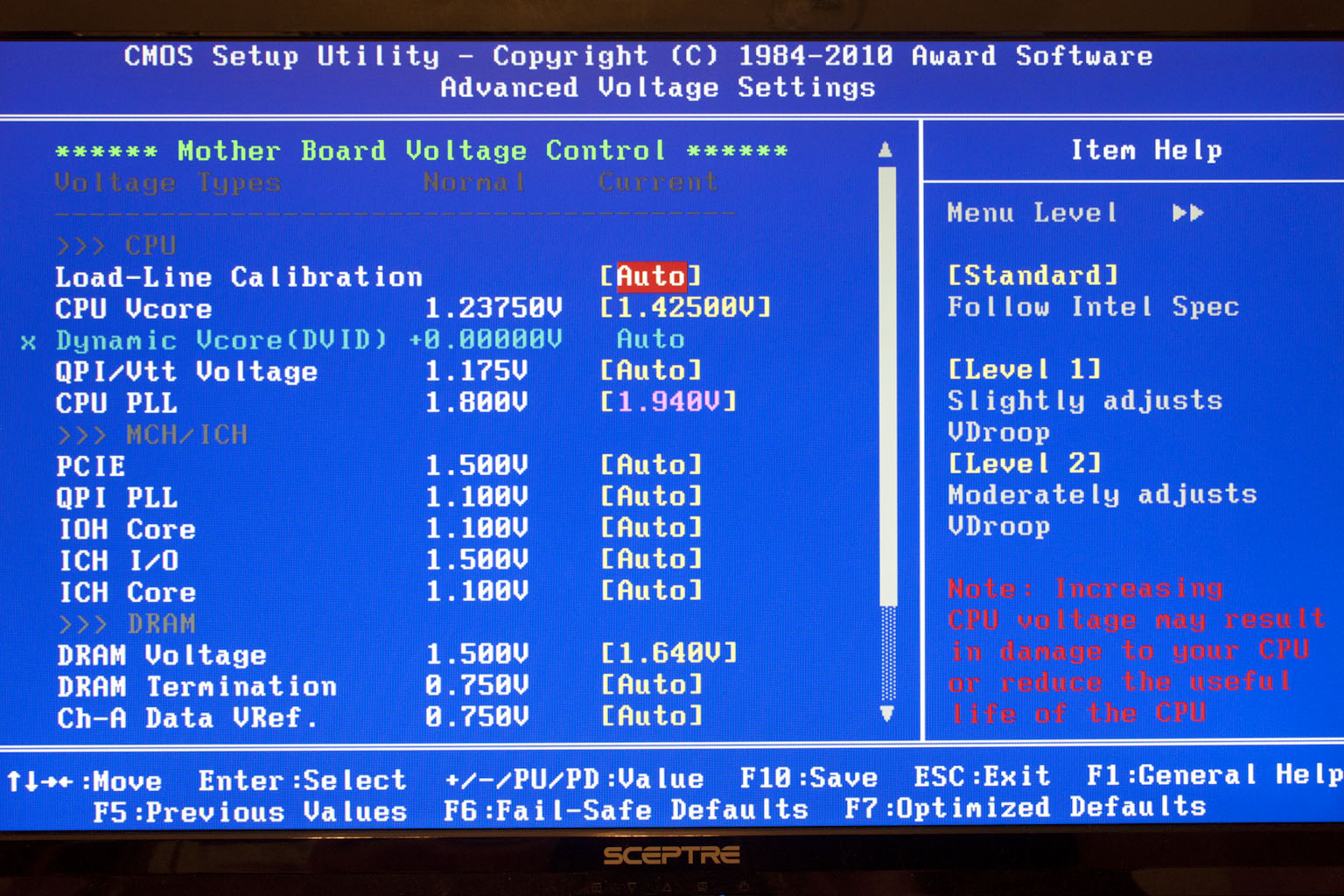 |
Of course the real place to hang out in just about any Gigabyte BIOS is in the Motherboard Intelligent Tweaker (M.I.T.). This is broken down into multiple sub-pages that each handles a different aspect of overclocking. The first page is a status page and shows you well… the status of the system including the current speed of each CPU core. This is handy in a way as it can quickly help you identify something that might be out of place (like a memory timing setting). The advanced frequency setting is where you adjust the CPU. Next in line is the voltage control; remember we told you that we have a bad feeling that the X58-USB3 might have some issues here? Well as you will see below we had no problem pushing 1.425 Volts into our CPU. The miscellaneous settings page is not much of a page an only has two options neither of these have an effect on overclocking that we could find.
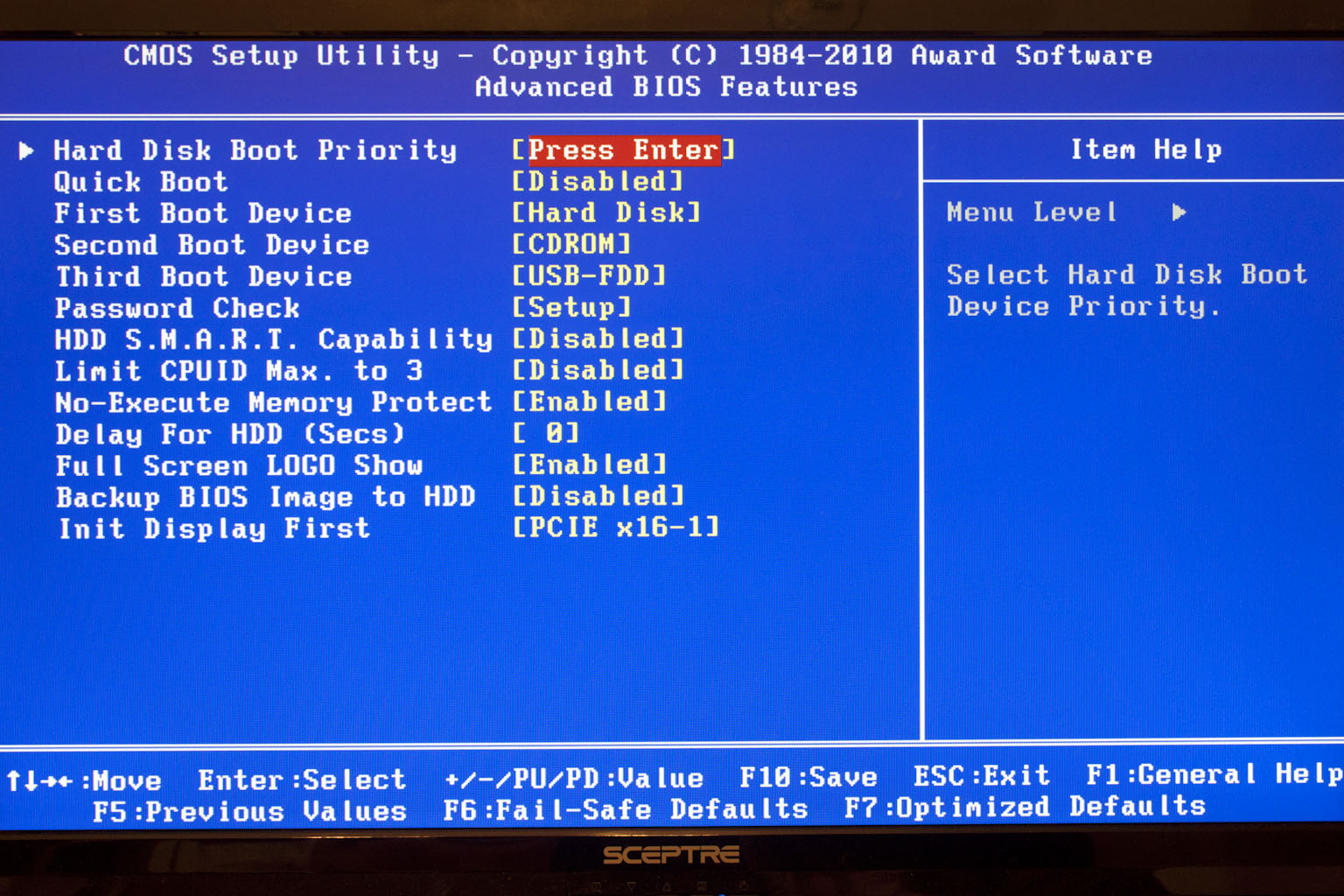 |
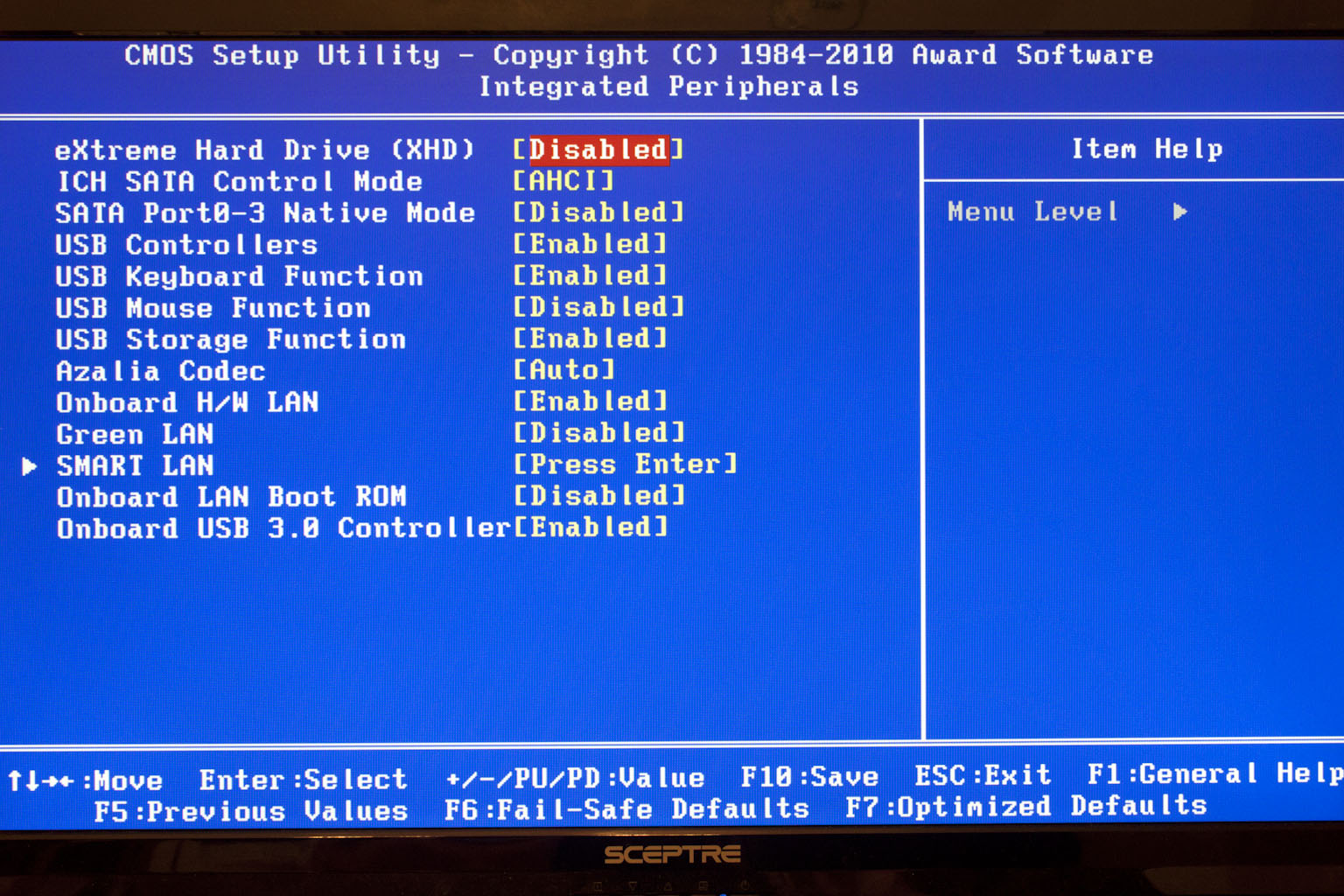 |
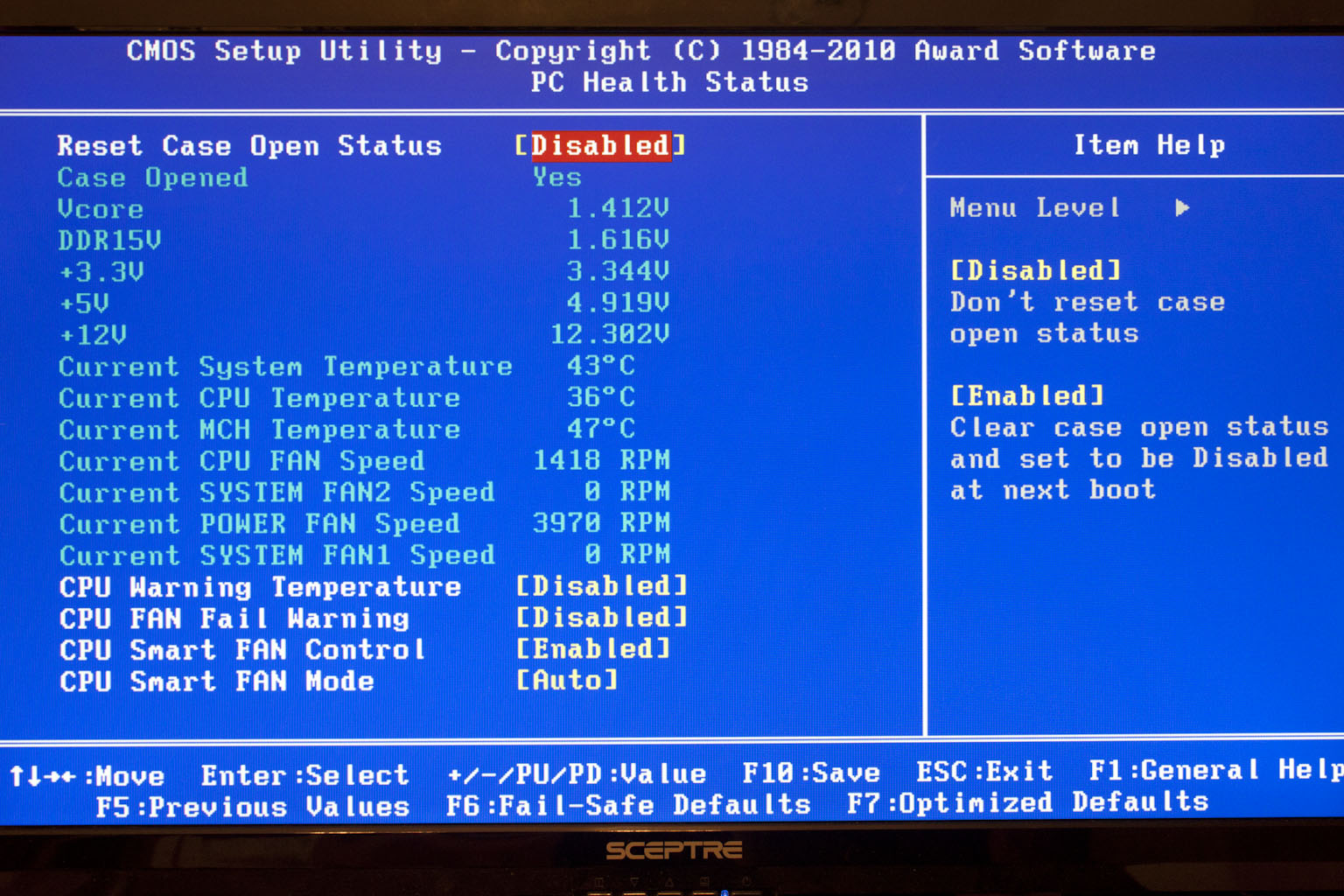 |
The rest of the BIOS does contain some important features but fort the most part is ancillary to the overclocking section. You have options for enabling or disabling different peripherals (like the USB 3.0 controller, the HD audio etc). You also have some nice power options and can set up Gigabyte’s smart fan options here.
Overclocking -
When we kicked things off we thought we might have a few issues with overclocking the X58-USB3. Most of this was due to the market this board is aimed at but also due to the voltage regulation that was evident on the board. However, our concerns were quickly swept away once we got into it. We found that the board is more than capable of hitting the high notes when it comes to overclocking. We eventually hit a high of 4.344 GHz with a BCLK of 167 and a multiplier of 26. The voltage needed to hit this was 1.425V so we would not recommend this for extended usage. 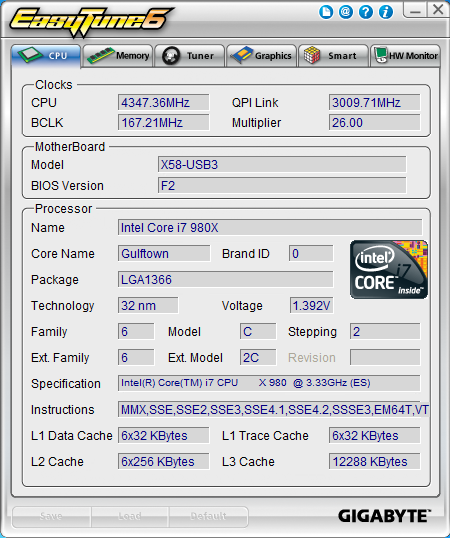
Of course overclocking is a picky subject. I can buy two identical CPUs from the store and they will not always perform the same way under stress. This is the same with motherboards, RAM and GPUs. With that said I was pleasantly surprised that the X58-USB3 was able to clock as high as it did. Still it is important to keep in mind that our results represent a specific hardware configuration. Yours may be similar but will rarely be identical.
Overclocking Tools -
EasyTune6 -
We have talked about EasyTune 6 before so we will not bore you with too many details. For the most part the EasyTunr 6 software is well written, but it does need some reorganization. The idea of having a separate tab for the “CPUz” page and memory makes this product a little cumbersome.
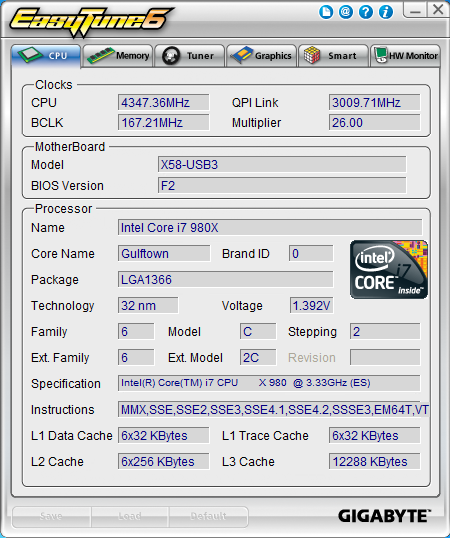 |
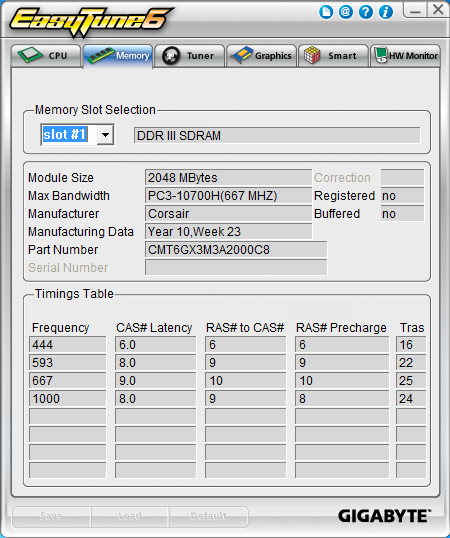 |
The tuner page is still one of the most complete that we have used and allows for changing the memory settings in Windows (with a required restart) and has a great deal of options for voltage settings once you get into the advanced options.
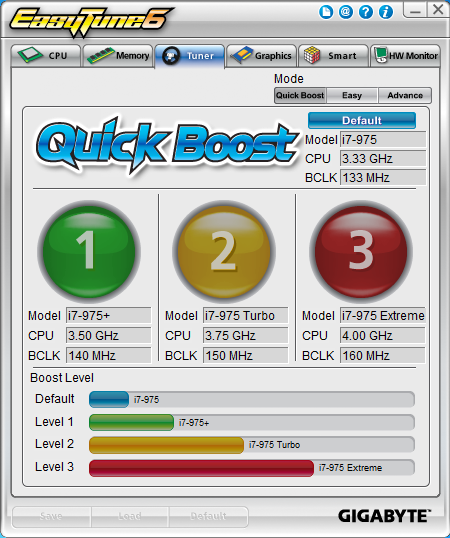 |
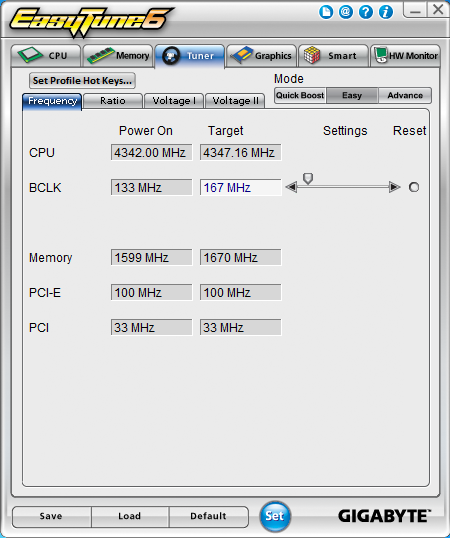 |
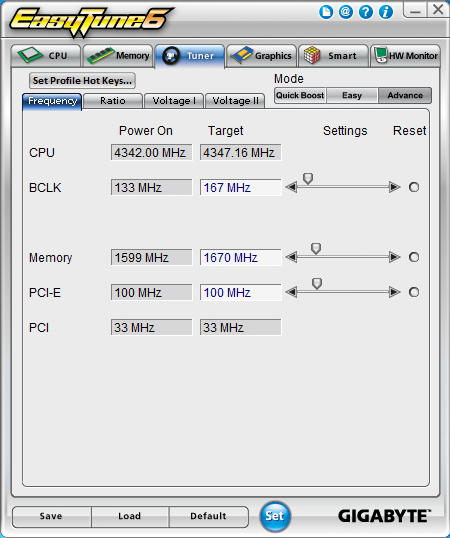 |
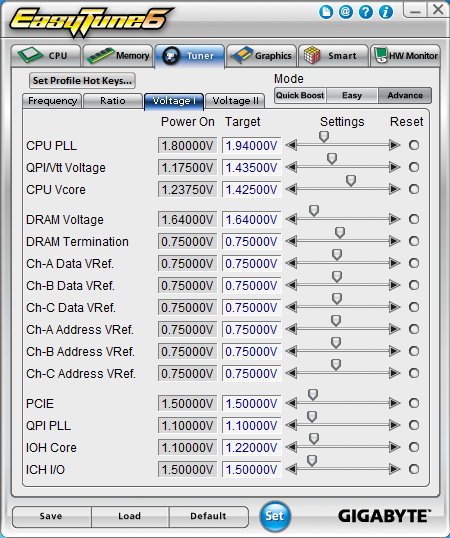 |
Gigabyte also allows you to overclock your GPU through this utility (makes for one stop clocking).
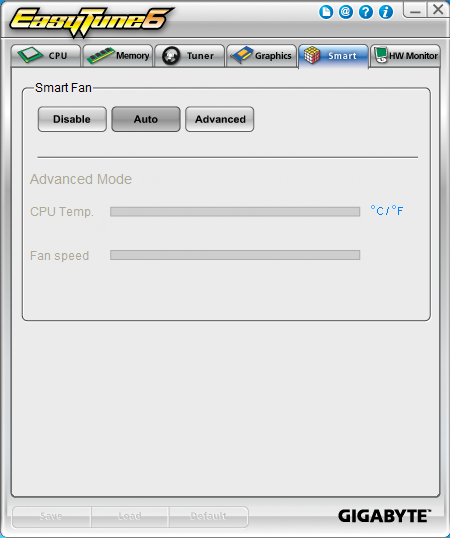 |
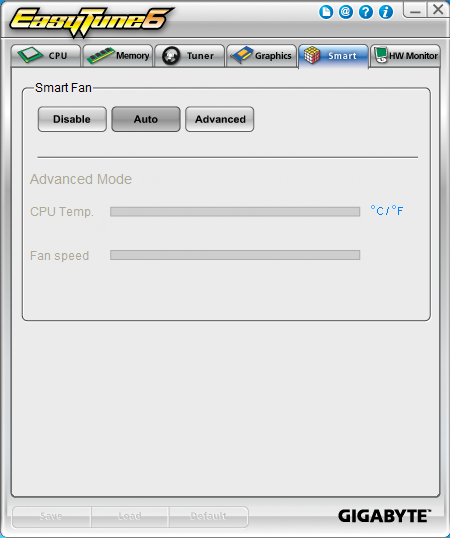 |
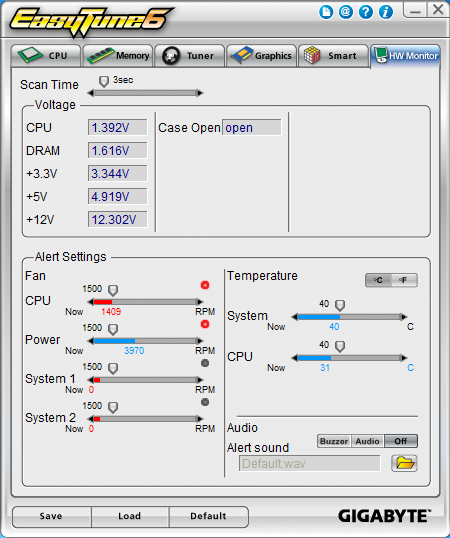 |
The last two pages relate to the smart fans and temperature and voltage monitoring. Like we said it is a nice product but needs a UI overhaul to make it a little more aesthetically pleasing and to give it a better flow.
The Test System and Comments -
Our test system is built on an open bench. This has two effects on testing. First it allows us to see everything and also to setup and disassemble the test rigs quickly. Second it means that we cannot gauge the potential air flow found in a normal case. The air is pretty stagnant; some may say this is a great neutral testing method and it can be. However, it does mean that the temperature reading taken off of the components are not accurate to what an average consumer would see. This means that your thermal performance will vary from what we see here.
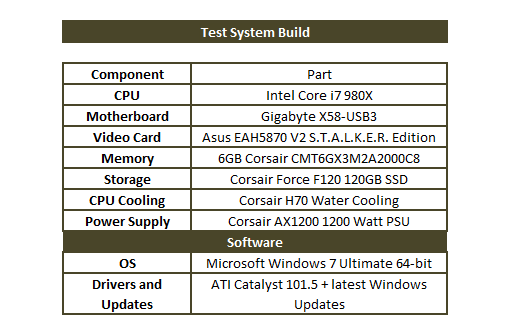 Setting up the X58-USB3 was as simple as any other modern motherboard. You drop in the Windows 7 (or XP) install disk and you are off and running. Gigabyte’s new installed gets you all of the drivers in one go and at the end of that offers and option to install all of the utilities.
Setting up the X58-USB3 was as simple as any other modern motherboard. You drop in the Windows 7 (or XP) install disk and you are off and running. Gigabyte’s new installed gets you all of the drivers in one go and at the end of that offers and option to install all of the utilities.
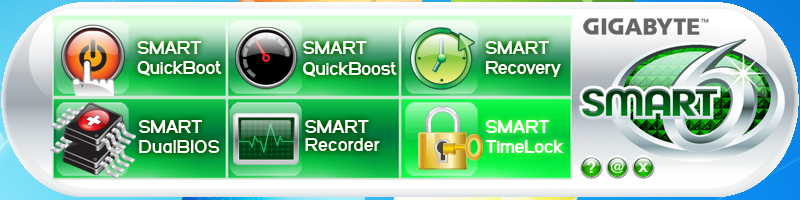
Speaking of Utilities there are a couple that I will touch on briefly. One is the Smart6 Suite. This is a compilation of products that include a user management software (Smart TimeLock) a backup utility (Smart Recovery) and a couple of other nice items.

The second one is the Dynamic Energy Saver 2. This is a pretty cool piece of software (if you are not overclocking). It is capable of dynamically adjusting the power phases as needed for almost every item installed. Of course there will be some items that it cannot control (items from other manufacturers etc).
Performance testing overview -
Our testing is a little different than most. We combine both synthetic and real-world applications to simulate the types of performance common to the individual products. For motherboards this means that we run roughly six synthetic tests and two real-world. We will be expanding the real-world testing in the near future. But there is more to performance than just the raw numbers. As there are multiple components and sub-components on a motherboard there each item can have a distinct impact on the way the product will perform once you get it in your system. It is important to note not only the actual results but what they mean to you as a potential consumer. We will try to give this information to you. But we do not just cover the performance aspects that are measurable. We also talk about the components that might not have a direct benchmark. These are items like Audio Quality, ease of use and installation.
Section 1 Subsystems -
Memory -
Memory performance is very important on a motherboard, especially when you have a CPU with multiple cores and threads. If you have slow memory your cores and threads can become starved for data to execute. To test memory performance we run both Sisoft’s SANDRA and Everest Ultimate. These two combine to not only give us accurate numbers but to validate each other. For testing at stock speeds the memory is hard set to 1333MHz while overclocking testing is done at the highest stable speed for the voltage of 1.65v this is due to the different memory dividers for each CPU. As such, the memory speeds will vary greatly. This means that the overclocked numbers are a little misleading and while they can show a trend are really only included to show if a board has a problem with memory performance at high clockspeeds.
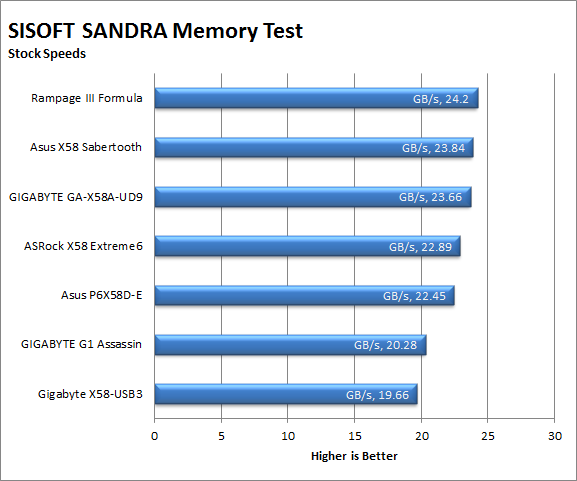
For normal every-day usage the X58-USB3 is a little slower than your average X58 board. Thankfully it is not by that much but we should still be concerned about performance in items that require moving large amounts of code back and forth from the HDD to the CPU. Or that need to buffer large amounts of data in queue waiting to be worked on by the CPU.
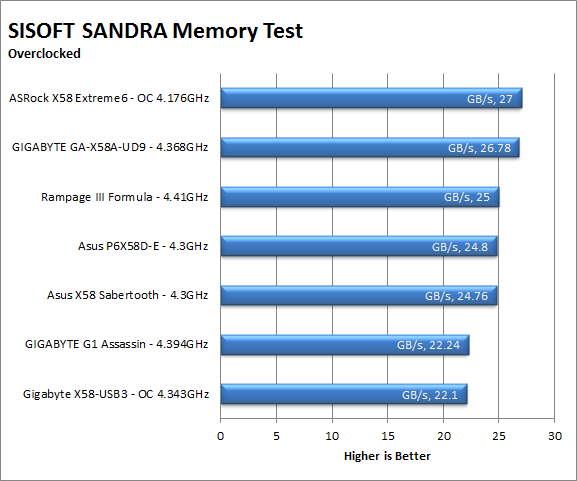
When we kick the CPU up to 4.3GHz we fine that the memory speed increases. However, the same is true of all of the other boards we have tested so the X58-USB3 still sits at the bottom of the hill.
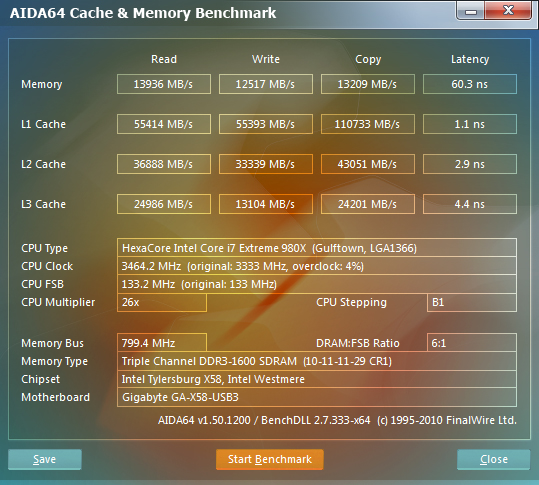
AIDA64 seems to indicate that we could be looking at a latency issue as the latency is a little higher than we would expect with this kit of RAM on an X58 board. Remember systems that have a CPU with an Internal Memory Controller are much more affected by issues with Latency than a system that still relies on a Northbridge to do all the heavy lifting.
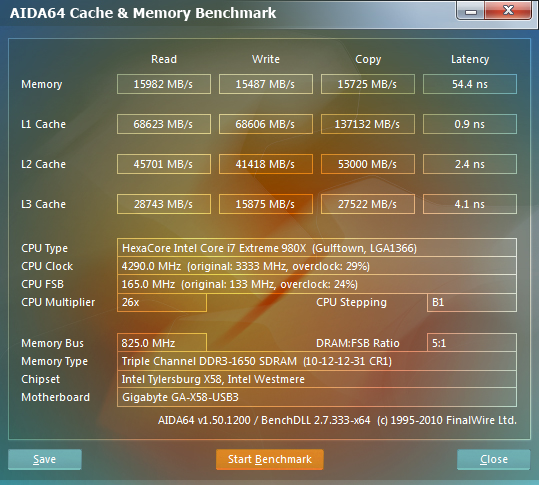
Drive performance -
Drive performance is also one of the major subsystems that goes to make up the performance of a motherboard. For our testing we use Sandra and Everest again. We only test with single drives for each type of controller present on the motherboard (unless it is a professional product where we will use RIAD 5 and/or 10). We have also begun using a Seagate PS-110 USB 3 external HDD for our USB 3.0 performance. As a side note, we include the overclocked numbers here to make sure (again) that you are not going to see a major drop in performance due to minor instabilities at high clock speeds.
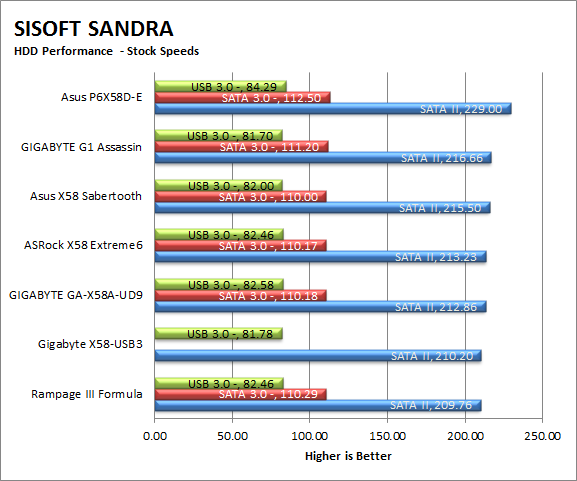
Drive performance is also towards the bottom of the pack, but it is not outside the expected performance range for an X58.
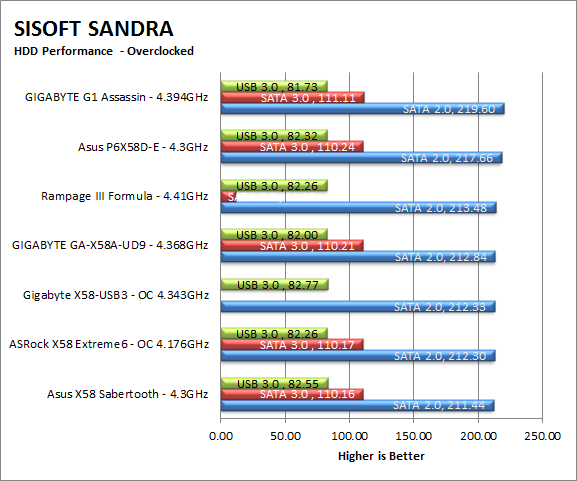
AIDA64 shows us the same expected performance envelope for HDD and USB 3.0 performance; really nothing interesting to see here.
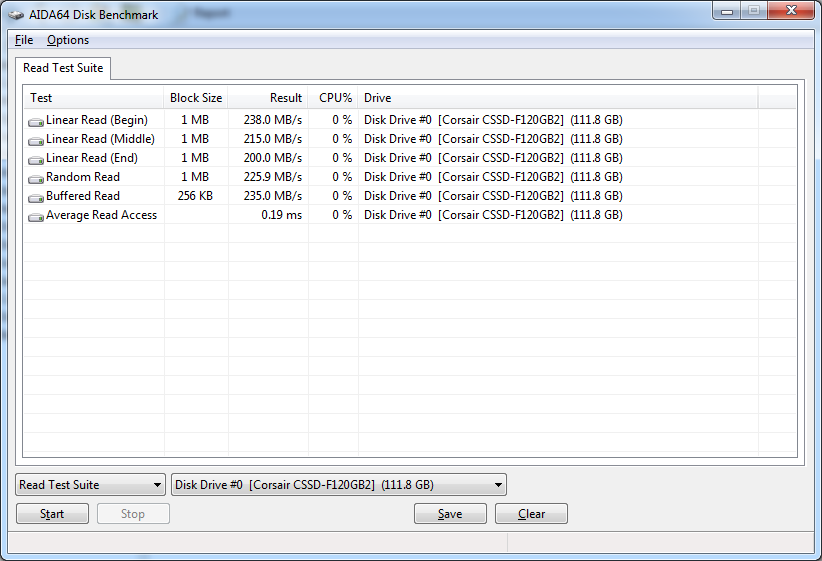 |
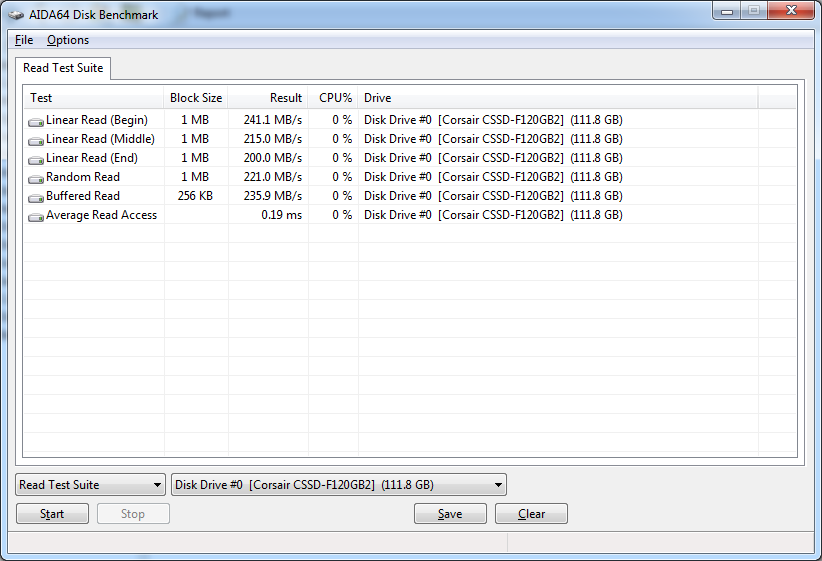 |
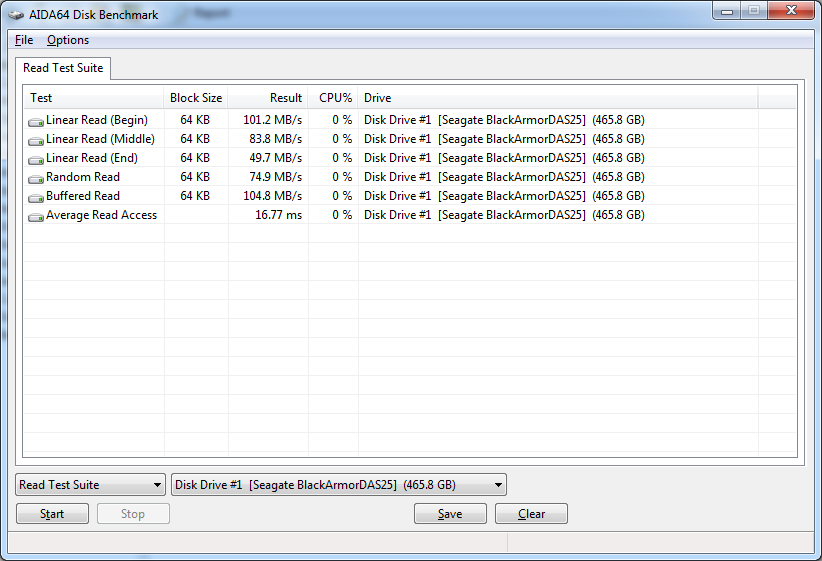 |
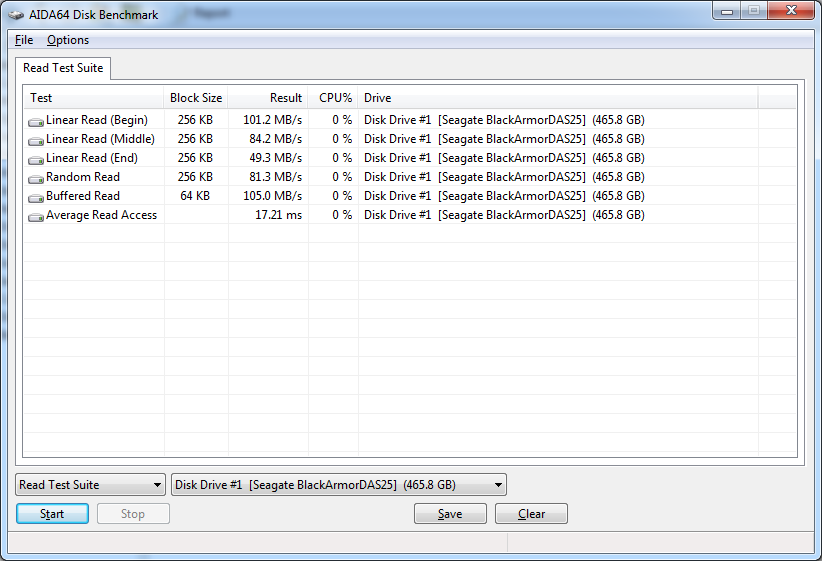 |
Power -
Power efficiency is another of those misnomers that we get caught up in. We hear about idle states and power gates. But what does that mean to you and I? On the surface having power management that reduces idle power sounds great and can be a benefit to someone that leaves their system on for long periods of time (and inactive) but how a system handles power under load and the delta between the two states is often more important than the idle power usage numbers. We use only P3 Kill A Watt instruments for measuring power.
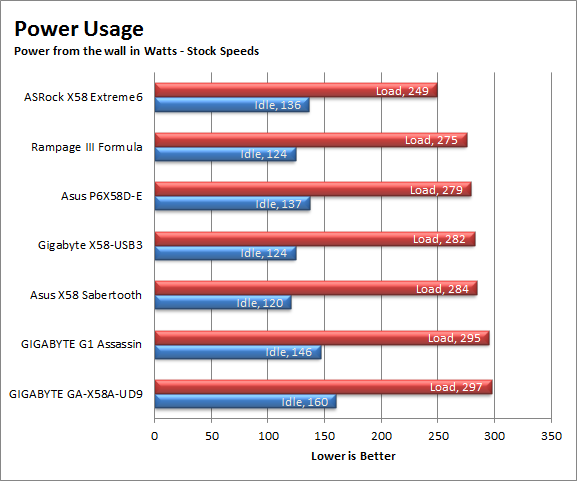
Our power usage testing finds the X58-USB3 in the middle of the pack. It pulled a little over 280 Watts from the wall under full load (CPU and GPU). Again this is about what we would expect from this level of motherboard. You might be able to knock this number down a bit with the Dynamic Energy Saver 2 application but more than likely you will still be in this range no if you are working with the same hardware we did.
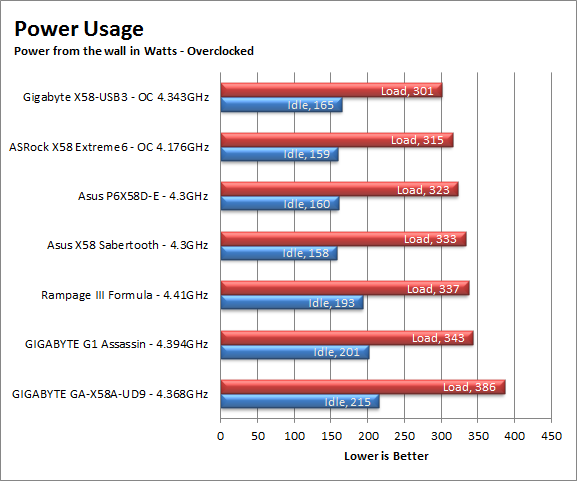
Cooling (Board Level) -
Board level cooling is an important factor in product performance and longevity. Components like the chipset, VRM modules and even capacitors need to be kept relatively cool to prevent failure. As these parts are made of silicon, they have a thermal breakdown threshold; or melting point. At that temperature the actual transistors built into chip will begin to deform and break down. Granted, the threshold is often very high, but you still need to make sure that components stay away from this level of heat for longer product life.
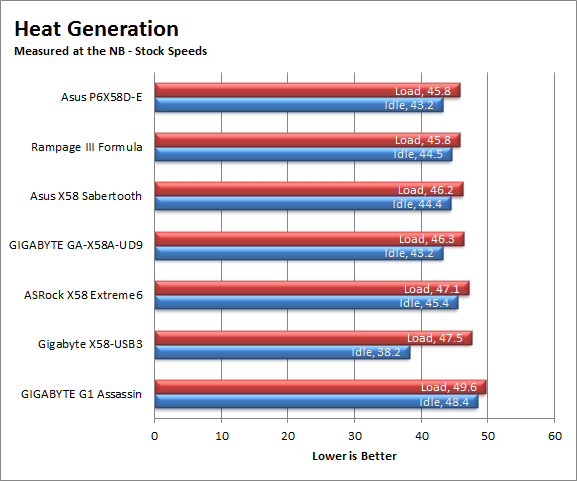
The cooling on the X58-USB3 is sufficient especially if you have this board in a case and are also using air cooling. It is not the best cooling you could hope for but then again it is also not at top-end board and is also not intended for massive overclocking.
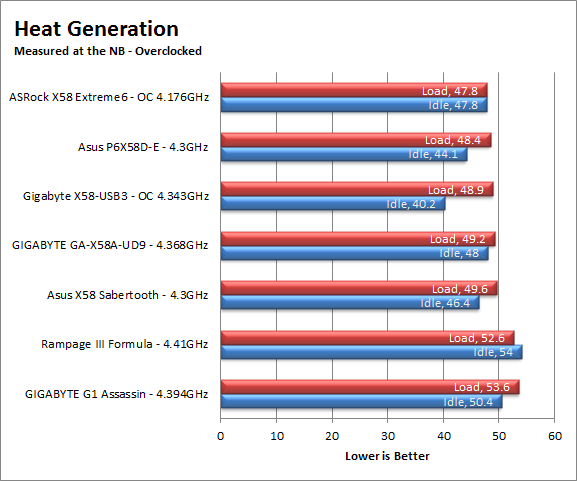
Audio -
Audio is highly subjective. What we find pleasing may sound “off” to you. That is always going to the problem with testing audio; results will vary too widely depending on the tastes of the listener. However, there are ways of measuring the audio output with an objective ear. There is also the issue of audio causing performance issues in gaming and video playback. The reason this is a potential source of concern is that all onboard audio CODECs (Compression/Decompression) are CPU controlled. This means that while the audio chip controls the audio levels and effects of the audio the actual work is done on the CPU. Usually this will not be a problem with today’s powerful CPUs. Even the lower and consumer level products can handle high-end audio these days. But again there is the chance that a bad design or software will hinder your system and performance. On the other side the limits of board space, cost, etc will also prevent the level of audio quality you can get from an add-in board. We test all audio parts with three media types, Movie (DVD), MP3 Music, and Gaming. These are pushed to our Tec On model 55 Tube Amp to see if we can detect any signal issues in the reproduction.
The audio on the X58-USB3 is not bad. It is sufficient for most things you would want to use it for. Even during gaming it was acceptable. It is not going to pass muster for a true audiophile (to me it is a little thin and reedy but I am picky) but it will do what you want it to.
Networking -
This one is something that is a requirement anymore. If you have a computer, the chances are good (like 99%) that you are also connected to high-speed internet. With this you need a good and solid LAN chip to make sure that your data flows properly out and back.
The networking on the X58-USB3 is provided by our old friends at Realtek. You get the usual Gigabit Ethernet connectivity. Again it will do what you want it to but I would not expect any kind of enthusiast or enterprise level of performance here. It does have what it takes to meet some of the prosumer demand but I would imagine that even then you would have a few issues moving multiple large files.
Section II - Performance Tests, Synthetic
In this section of testing we cover the synthetics. These are tests that run a scripted sequence of internal APIs or that use another installed application to perform a series of scripted events. They are great in that they can provide reproducible results across various platforms. On the down side, synthetic tests can be fooled with driver tweaks and optimizations. In some cases it is necessary to rename the .exe file to something generic to discover if this is the case. In any event when this is needed (when a test shows a drastic difference in performance over the renamed exe) we will note this and show both results for comparison.
PCMark Vantage -
PCMark Vantage is a suite of tests designed to test the power of your computer. It runs task that range from productivity to gaming (DX9 only). It is a great test to identify potential problem areas with general performance on a system. It can also show how well a single component can increase or decrease system-wide performance. We run both the x86 and x64 PCMark Suites for testing.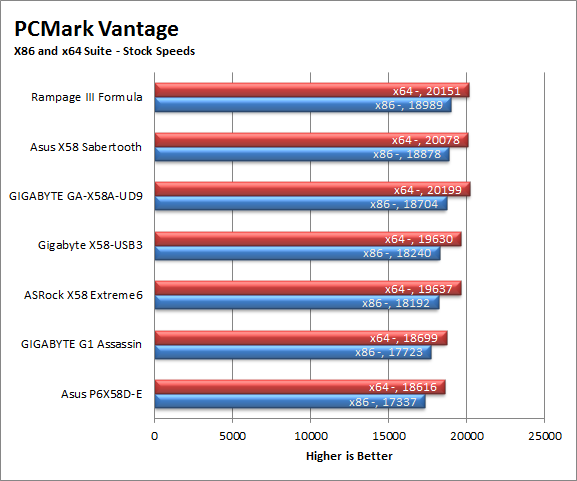
Once again the X58-USB3 is right in the middle of the pack. We find it performing well for the price range but I would like to have seen a little higher. Of course we have to consider the delta here. From top to bottom the x86 scale is only 1652 points. That is really not that much in the grand scheme of things. We do get a little bit of a better return when the system is overclocked but I have a feeling that most of this is from the increased memory performance than anything else. If that is so, we can expect that Gigabyte can fix this issue with a minor BIOS tweak.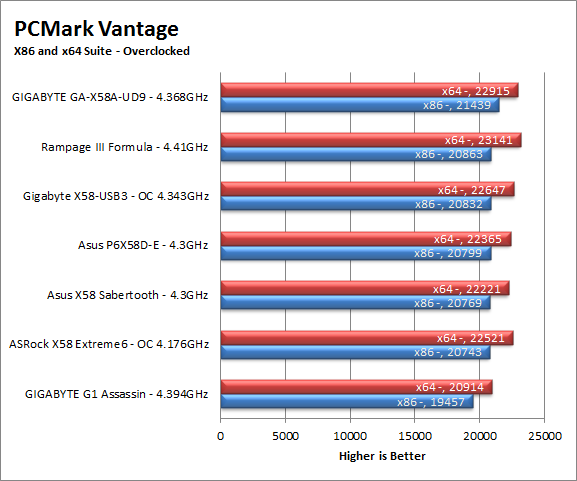
3DMark 11 -
3DMark 11 is the latest GPU benchmark from FutureMark. This test simulates the typical tasks that a GPU (and system) would have to perform to provide you with a good gaming experience. It is based on the DX9, DX10 and DX11 engines but can only be installed on Windows Vista or later (Windows Vista only with a DX update). The suite of tests covers DX9 rendering, DX10 rendering, AI computations and PhysX. Unlike 3DMark Vantage, 3DMark11 uses a CPU based Physics engine that removes the advantage that nVidia had.
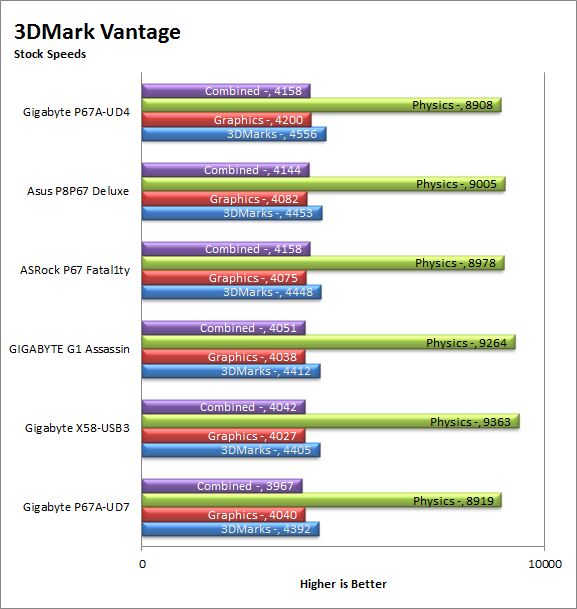
With a short range delta of only 191 3DMarks we really have a hard time calling a “winner” here. We will say that all of these boards will handle 3DMark 11 fairly well with the CPU, Memory and GPU we use. We cannot call this for any other combination really. But we have a feeling that the X58-UD3 would make a capable gaming board with most mid-range to high-end GPUs and CPUs.
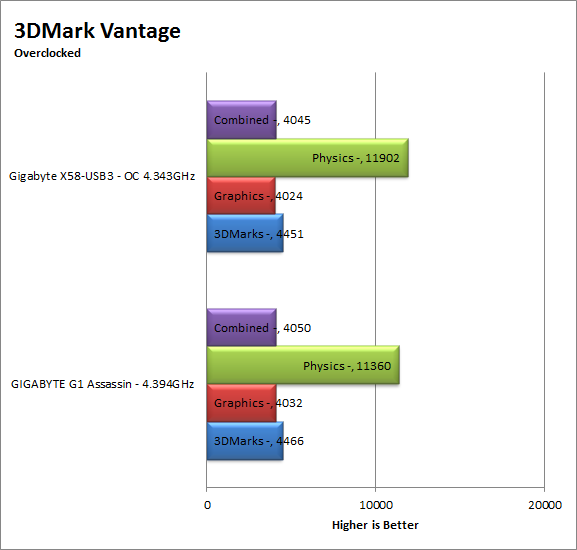
HyperPi 0.99b -
HyperPi is a front end application that allows you to easily run multiple instances of the SuperPi application. SuperPi, for those that are not familiar with it, is an application that measures the time it takes to calculate the number Pi out to as many as 32 million places. This calculation is then checked and run multiple times (up to 24 for a 32M run). This test stresses the CPU, Memory and HDD as data is handed off between the three. If there is a weak link, HyperPi will show it. For our testing we run the 32M test on as many cores (and threads) as the CPU has available. The slowest CPU time is then recorded.
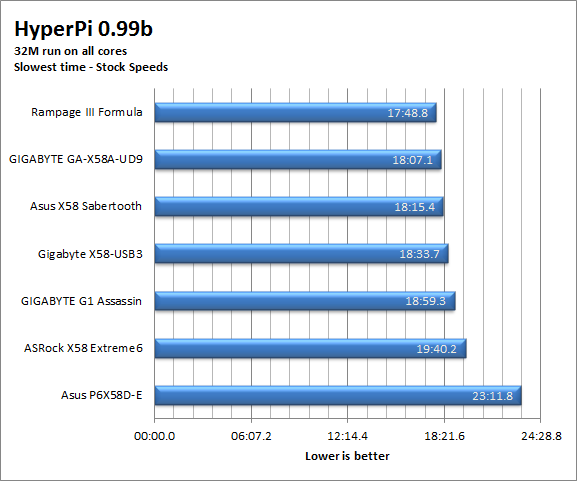
For hard number crunching the X58-USB3 is about average. It can handle the job but it is not going to be at the top of the game. We expect this to spill over into other tests like Lightwave 3D, Cinebench and anything else that requires the CPU to handle calculations across all cores.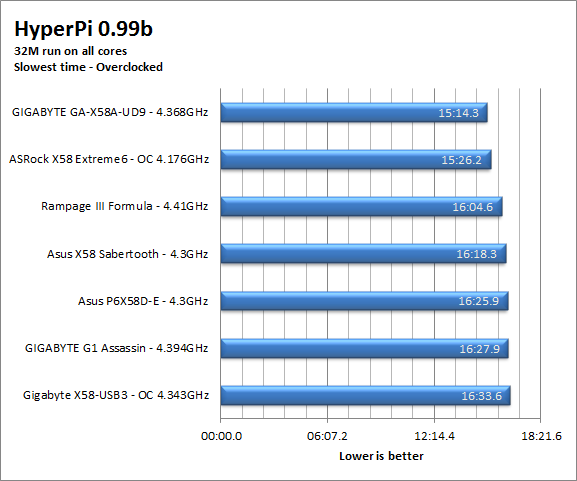
Cinebench R11.5 -
Cinenbench R11.5 is the 11th release of Moxon’s rendering test. This test is based off of the Cinema 4D engine, which is one of the industry standard tools for digital animation. It is a powerful product with many different modules that can be “plugged” into it to increase its effectiveness. With Cinebench you get to see how your computer would do using this application. There are two tests; one tests the CPU’s ability to render an image across multiple cores or threads. The other tests your systems ability to handle OpenGL based rendering.
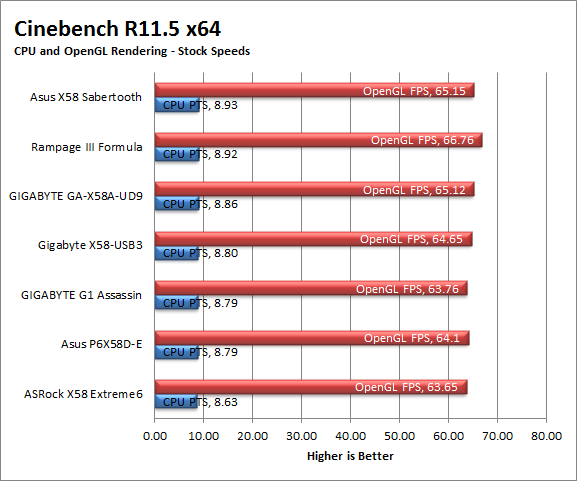
Here we have another benchmark that is difficult to call a winner on. For the most part any X58 + Core i7 CPU is going to well with this test. After all the more cores you have (even logical ones)
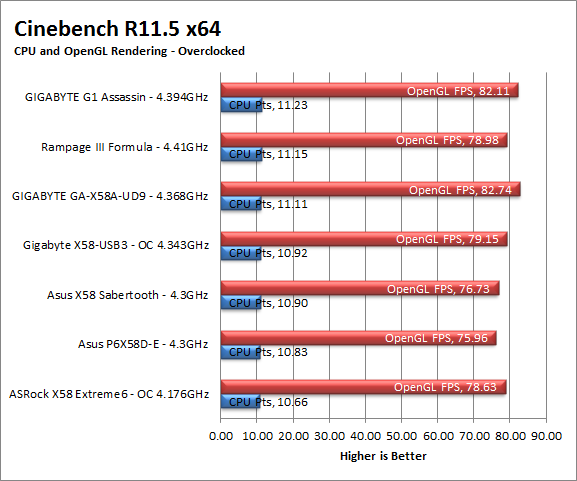
Section III - Performance Tests, Real-World
Here we have two tests that are designed to put the performance of the motherboard and its subsystems to the test. Both require good CPU, Memory, HDD and even to a lesser extent audio and network performance. The two tests we chose were Lightwave 3D 9.6 and AutoGK 2.55. We will be adding at least one more real-world test to this battery in the near future, but for now these two cover quite a bit.
Lightwave 3D 9.6 x64 -
Lightwave is another industry standard application for 3D animation and rendering. It has a large tool base and the rendering engine is highly threaded (when using the right render model). This application is also capable of expanding to 4k resolutions as well as ray tracing for rending the light sources. For our testing we use frame 470 of the Pinball scene found in the LW 9 Content folder. This uses the newer perspective camera that is better suited to a multi-CPU/Core environment. This camera style also uses ray tracing and a much improved anti-aliasing method. Settings are shown below in the attached screen shot. Of course these are single frame renders and they are not a complete picture; for that you have to take into account the number of frames an average project would have. In a typical 30 second commercial you will have around 840 to 960 frames (at 28 – 32 FPS) this means that you have to multiply the time of a single frame by that number just to get a vague idea of how long that 30 seconds would take. This is because each frame will have a different render time based on complexity.
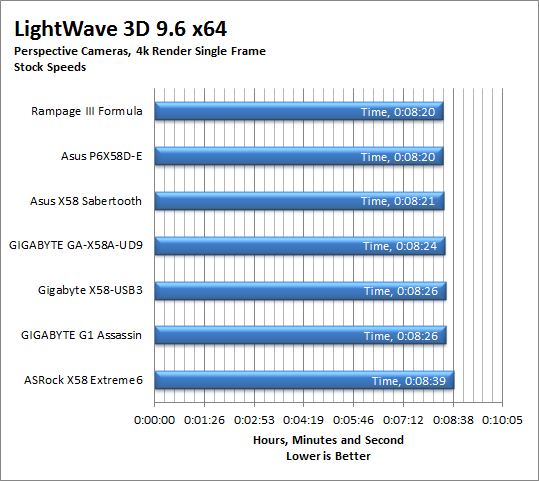
The single frame times are all around the same level you are going to get one frame for every 8.5 minutes on average across all of these boards. The X58-USB3 gets an actual score of 8 minutes and 26 seconds. 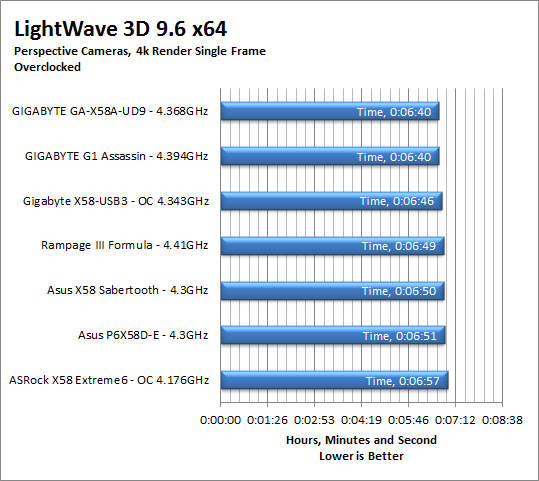
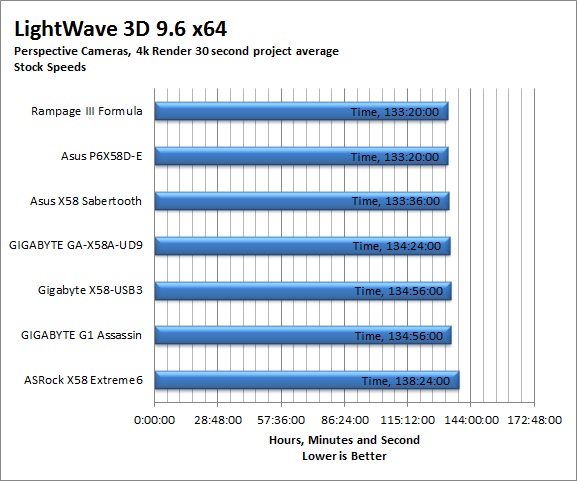
For our estimated project time we see that to render a full 30 seconds (at 32 FPS) it would take you almost 135 hours. This is over five and a half days of rendering for this 30 second clip. Of course this is just a base estimate as each frame rendered will take different amounts of time as lighting, shadows and other objects in the frame move. 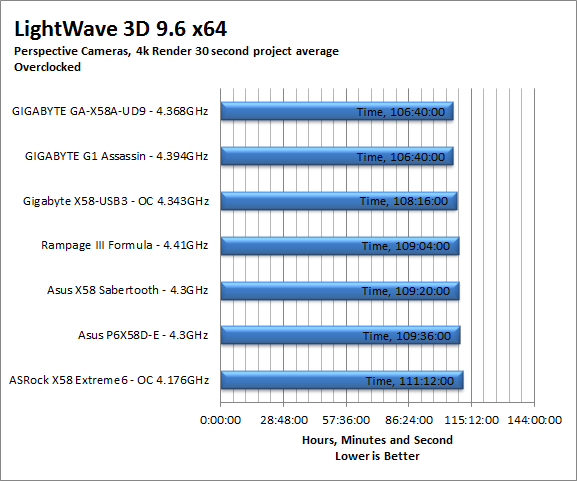
AutoGK 2.55 Transcoding -
AutoGK is a transcoding software that is really multiple parts combined to make an easy to use whole. It combines, items like FDD Show, Xvid encoder, Virtual Dub and others for use in converting one media format to another (usually Xvid AVI). It will not transcode copy protected DVDs or Bluray discs yet (you still need a decrypter for that). But it does an excellent job on everything else. For our testing we use a 2 hour movie that has been placed onto a standard definition DVD for playback; we then transcode this DVD to a 100% quality AVI with the original audio intact. This puts a strain on the CPU, Memory, HDD and the attached DVD ROM drive.
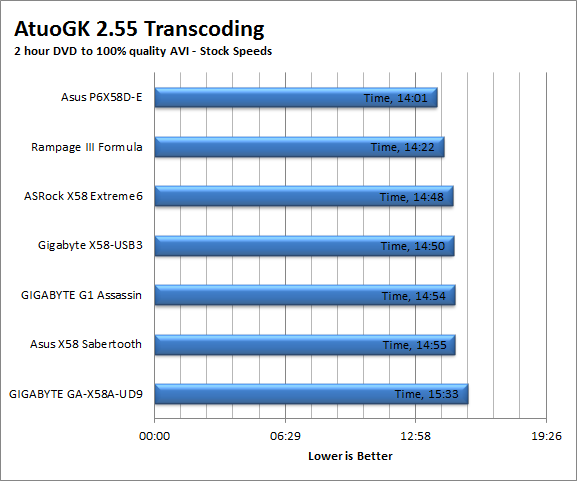
Again the X58-USB3 is right smack dab in the middle in terms of performance. We find that it does well, but it is just not going to break any records.
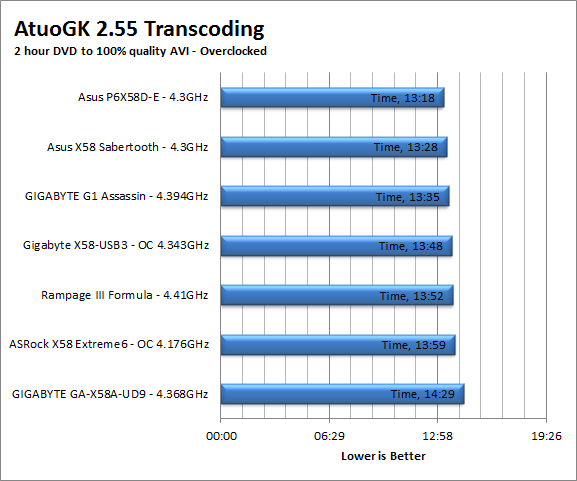
Section IV Performance – Gaming
Gaming as a test of motherboard performance is sort of a joke these days. The big player in the gaming arena is the GPU. Everyone but a few hardcore PR teams know this. However, it is important to run at least a few (one from each current DX version) to see if there are any issues with the combination of components on a motherboard. These are items like Audio lag, memory lag and of course problems with the PCIe lanes and signal traces. If there are issues in design, drivers or BIOS then you can have odd gaming performance. So without much more preamble let’s dive into the three games we currently use; Call of Duty Modern Warfare 2 for DX9 FarCry 2 for DX10 and Battlefield Bad Company 2 for DX11.
Call of Duty Modern Warfare 2 DX9 -
This is an excellent but short game that put you right into the action from the beginning and does not let up the pressure until the very end. The graphics are a little better; most notably the night and thermal imaging have been improved. The AI is still the typical COD “bar fight” style AI, with maybe a tad more finesse. All in all it is not a bad game to play and a decent one to use for testing. Our testing run starts at the bridge and ends after you clear the school in the first level of the game. Settings are shown below as are the performance numbers.
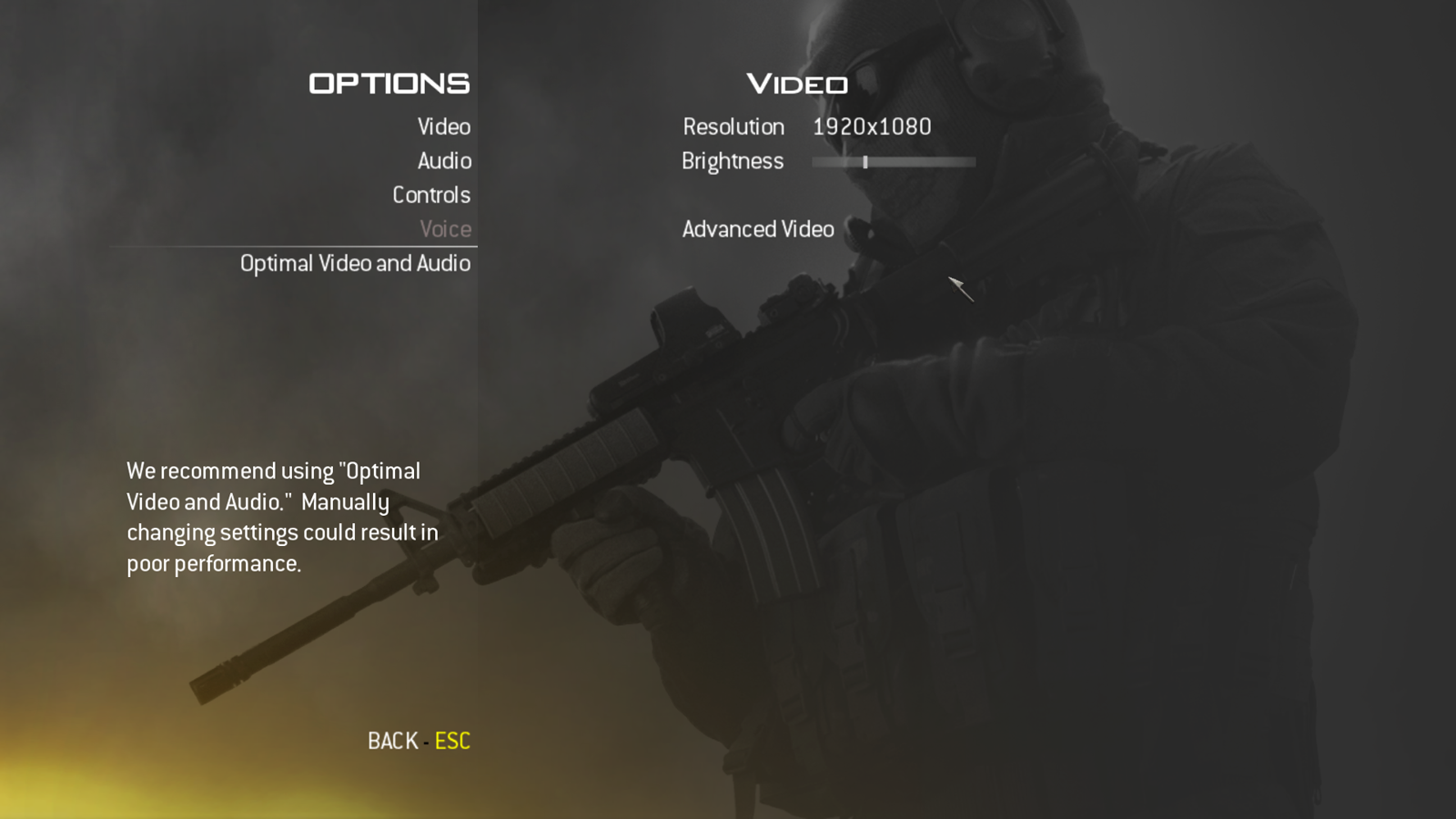 |
 |
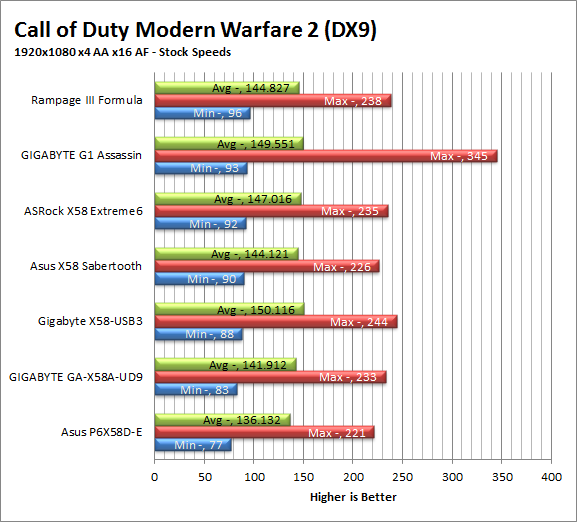
For Modern Warfare 2 the X58-USB3 is more than able to give you a great gaming experience as long as you have a GPU to back up the resolution you are playing at.
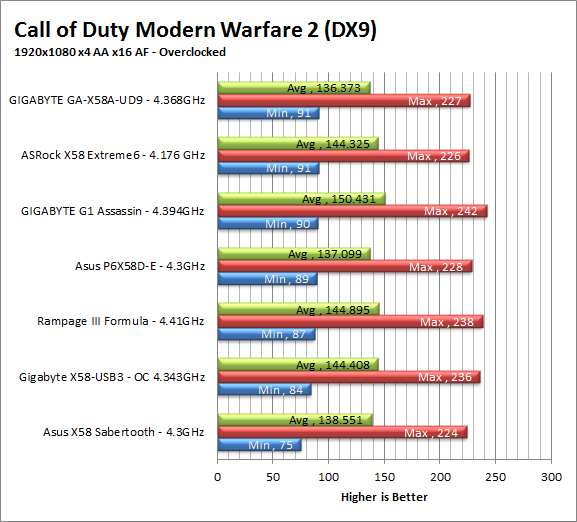
FarCry2 DX10 -
Although not one of my favorite games this tedious game does have some good graphics. The large sandbox style of the game lends to mission based play. The only problem is that the AI is rather low grade. Still the more CPU power the more the bad guys try to do. Over all the game was a little bit of a disappointment to play, but still not a bad DX10 representation. Our testing run starts right after you get your first mission to clean out the safe-house and ends after the hostage rescue. Settings and performance numbers are shown below.
Interestingly enough we find that the X58-USB3 does very well in FarCry2. In fact we found that it is over 30FPS higher than many of the other boards in the group. We have a feeling that a recent update is affecting the performance here, but as we plan to retire these three games shortly we are not going to dwell on it. Suffice it to say that the X58-USB3 would not have any issues playing FarCary2.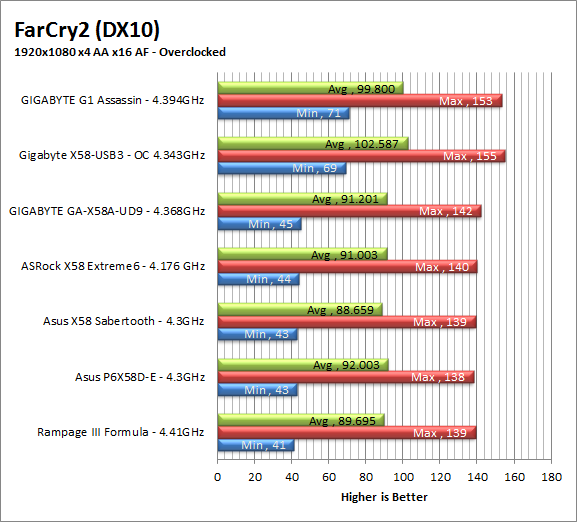
Battlefield Bad Company2 DX11 –
I have liked many of the Battlefield games. They usually tend to be fast paced and fun. With Battlefield Bad Company 2 you do get some of that, but there is something about the graphics and the movement that just does not sit right. The AI is a less sophisticated form of the bar fight AI, but it gets the job done. Still, the game is good for testing as it can put a strain on the components of the board. Out testing run is the entire first level, from beginning to end. Settings are shown below along with the raw numbers.
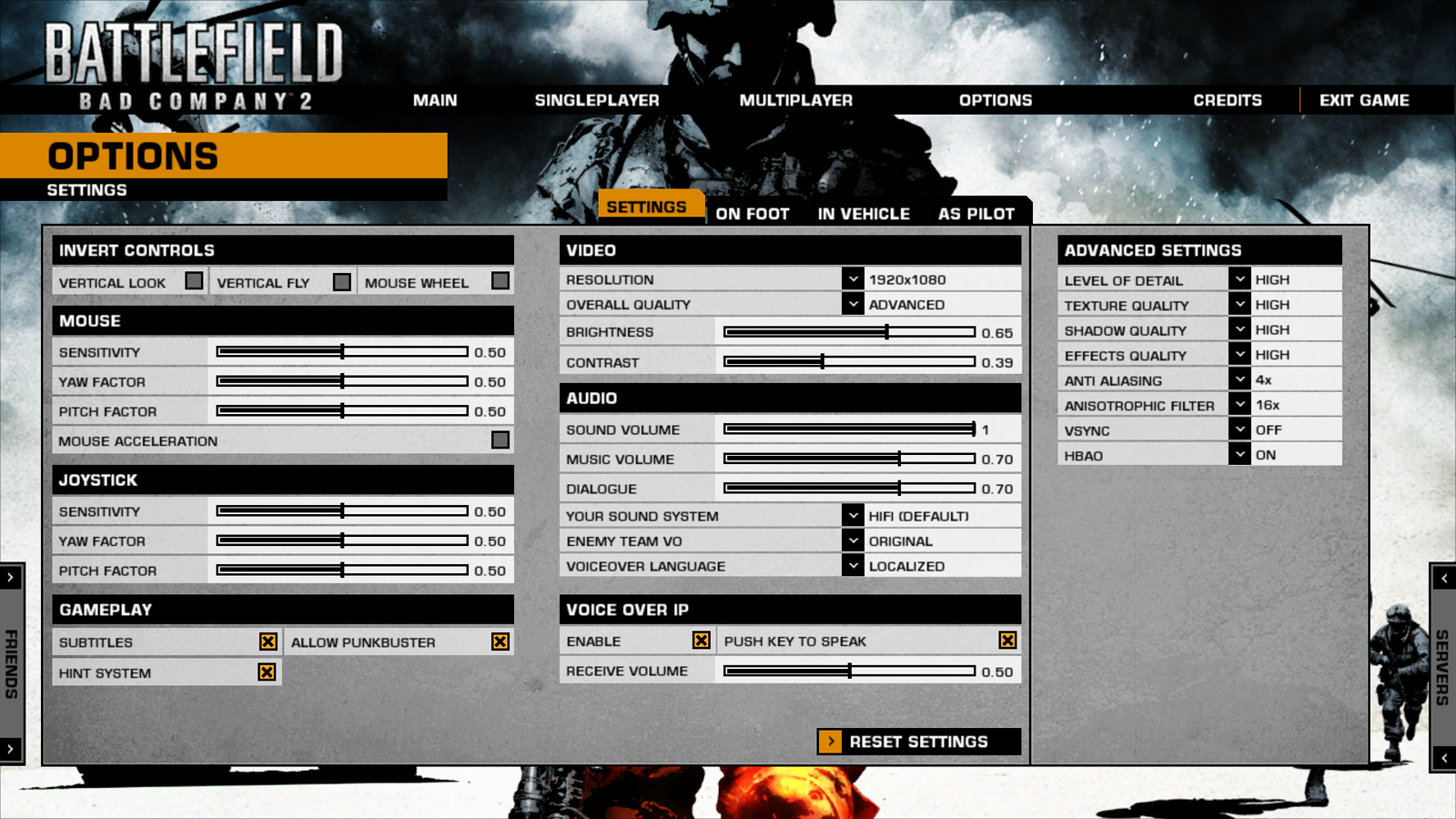
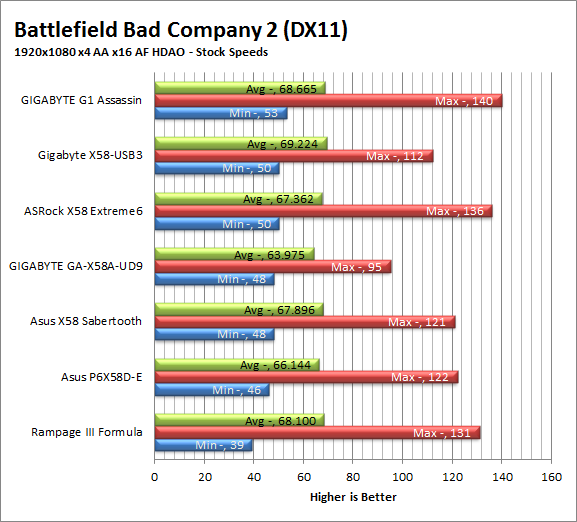
Impressive, the X58-USB3 does well with Battlefield Bad Company 2. We find that it is up at the top of the group just under the G1 Assassin (which is not a bad place to be).
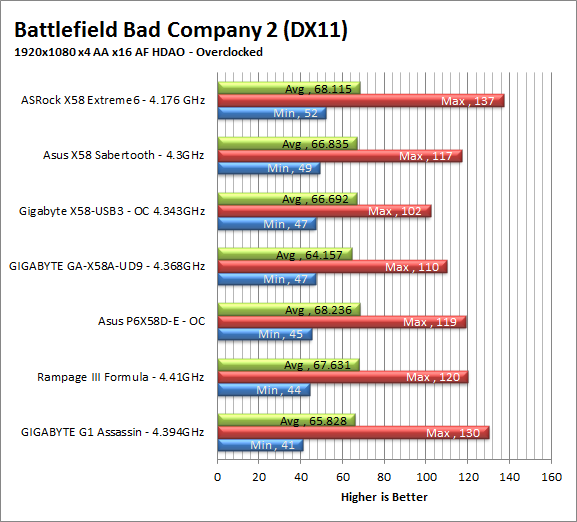
Gaming wrap-up -
If you are looking at this board for gaming you will not be disappointed. As long as you chose well for your GPU you can get the same results. If you go cheap on your CPU and memory you might find the AI a little slow but really nothing that would stand out too terribly bad. On the audio side the HD audio is sufficient; it is not award winning, but it will do. If you are looking for high-end audio I would recommend spending a few extra dollars and get an add-in audio card.
Value -
Value is another very subjective topic. What is expensive to some might be a deal to others. You can look at this topic in multiple ways. One is raw price and the other is what you get for the money. Each is accurate and both are correct ways to look at price/value. We tend to look at features, performance and real-property when we discuss value. However, we also take into account the raw cash cost of the item.
Looking around the net we found the X58-USB3 for about $180. This is not a bad price for an X58 board and even better when you look at the performance we found with it. After all many of the boards in our testing group are more than $100 more expensive but are relatively close in terms of performance. At the price point the X58-USB3 sits at you could spend a little extra on your GPU choice and build a nicer gaming rig that you could with a more expensive board. Of course if money is no object, well you are probably going to be buying top-of-the-line products anyway so this board might not interest you.
Conclusion -
So while the rest of the world it talking about the P67 and the X68 and of course Computex and everything that goes with that big party we will take the time to step back and say that the X58 is far from dead. This will be good news to a great many people, and not just the people with lots of disposable income. After taking this board for a spin we feel that it is more than worth the $180 you would spend on it. Gigabyte has pulled out much of the fat in this board and managed to pull down the price as well. But in stripping off this fat Gigabyte did not kill off performance they just got rid of the items that the market they are offering the X58-USB3 to is not interested in. In a way this is a return to the way products were made a few years ago. They were not loaded up with tons of gimmicks just what you needed to get the job at hand done. We can highly recommend this board to anyone looking to get a quick inexpensive gaming/ workstation board for their 1366 Core i7 fix