The Test System and Comments -
Our test system is built on an open bench. This has two effects on testing. First it allows us to see everything and also to setup and disassemble the test rigs quickly. Second it means that we cannot gauge the potential air flow found in a normal case. The air is pretty stagnant; some may say this is a great neutral testing method and it can be. However, it does mean that the temperature reading taken off of the components are not accurate to what an average consumer would see. This means that your thermal performance will vary from what we see here.
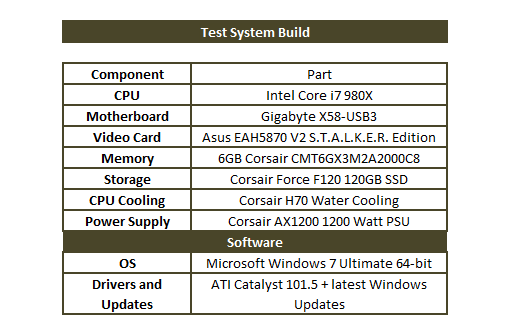 Setting up the X58-USB3 was as simple as any other modern motherboard. You drop in the Windows 7 (or XP) install disk and you are off and running. Gigabyte’s new installed gets you all of the drivers in one go and at the end of that offers and option to install all of the utilities.
Setting up the X58-USB3 was as simple as any other modern motherboard. You drop in the Windows 7 (or XP) install disk and you are off and running. Gigabyte’s new installed gets you all of the drivers in one go and at the end of that offers and option to install all of the utilities.
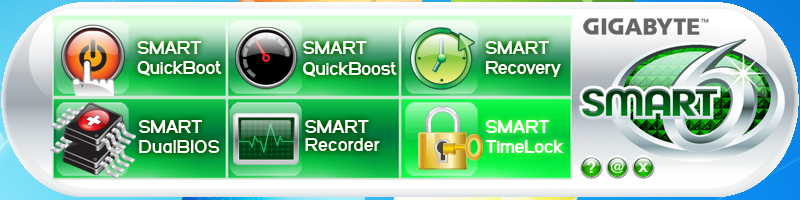
Speaking of Utilities there are a couple that I will touch on briefly. One is the Smart6 Suite. This is a compilation of products that include a user management software (Smart TimeLock) a backup utility (Smart Recovery) and a couple of other nice items.

The second one is the Dynamic Energy Saver 2. This is a pretty cool piece of software (if you are not overclocking). It is capable of dynamically adjusting the power phases as needed for almost every item installed. Of course there will be some items that it cannot control (items from other manufacturers etc).




