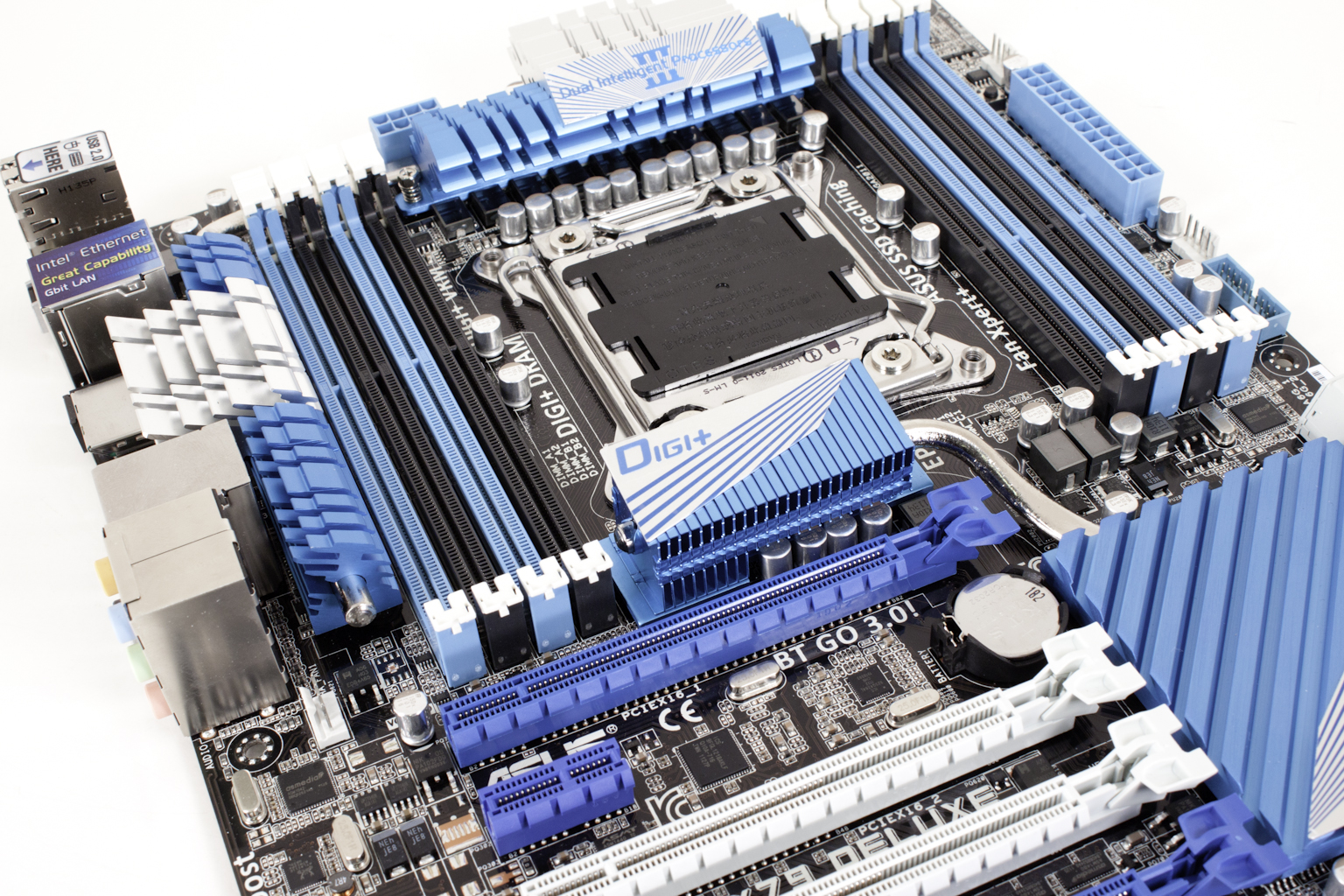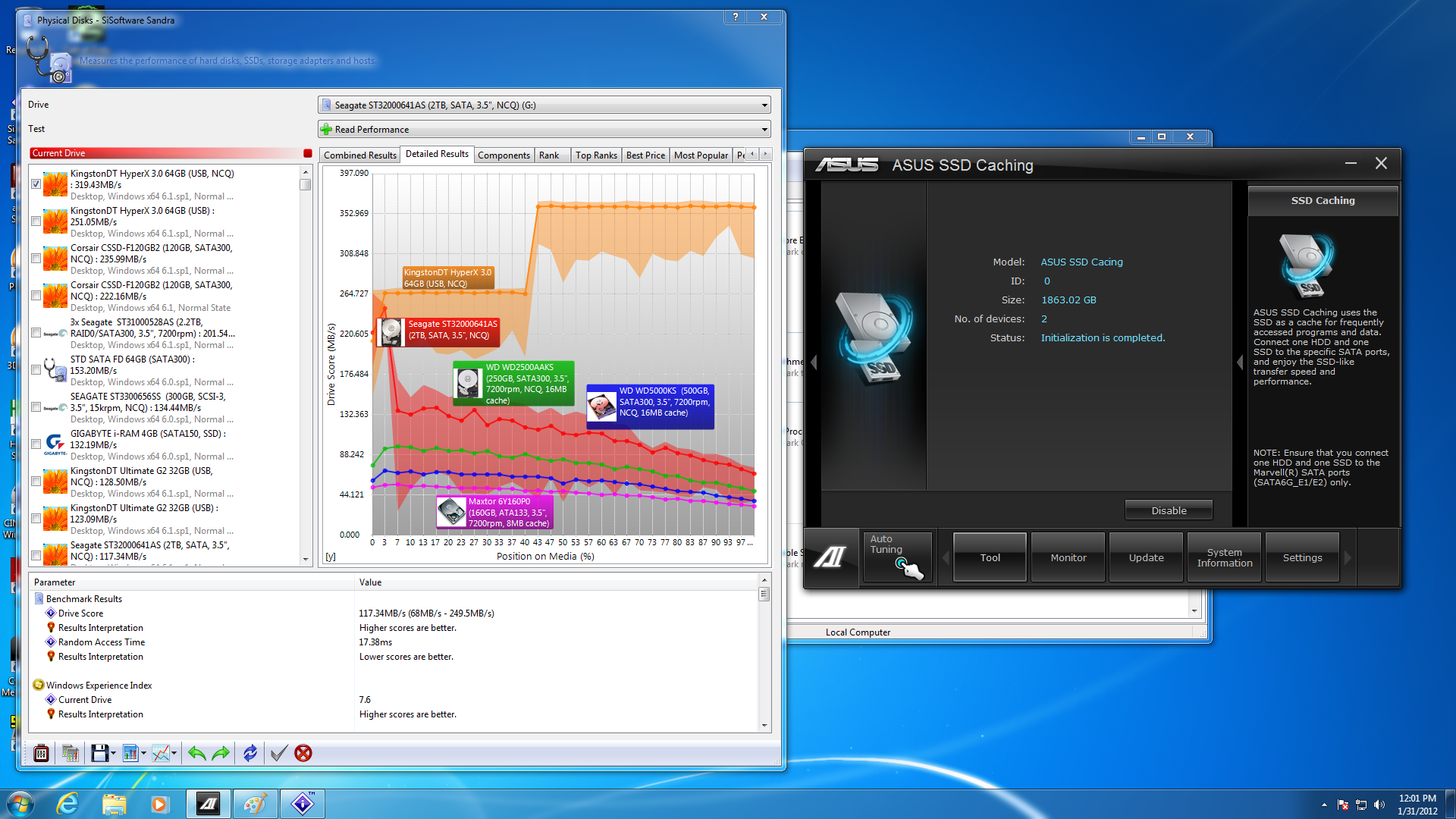The Test System and Comments -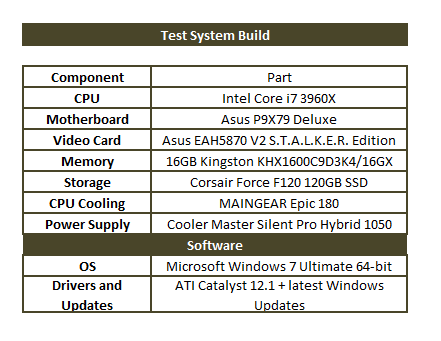
Our test system is built on an open bench. This has two effects on testing. First it allows us to see everything and also to setup and disassemble the test rigs quickly. Second it means that we cannot gauge the potential air flow found in a normal case. The air is pretty stagnant; some may say this is a great neutral testing method and it can be. However, it does mean that the temperature reading taken off of the components are not accurate to what an average consumer would see. This means that your thermal performance will vary from what we see here. 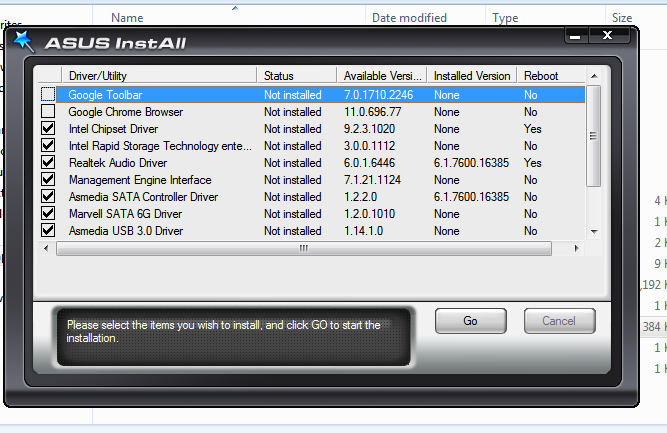
As usual setting up a motherboard these days is very simple, install OS, run driver and utility installer and…. Um wait a minute. We have always liked the Asus InstALL software. It is a very quick way to get all of your drivers and software utilities installed and running. This time when we went to run it we found a couple of items that were unusual. The first one we expected, Symantec has been pushing their Anti-Virus software this way for years and the average consumer will probably skip that or uninstall it. The other item was a little more concerning. We found both the Google Toolbar and Google Chrome under the driver heading when we ran the InstALL sloftware. This is a little much for me to be perfectly honest. I am a little disappointed with Asus for dropping this into the drivers listing. I can see it being on the Utilities or even as an optional install, but not installed with the drivers.
Moving on from there we get back to the rest of the AI Suite II. As we mentioned above the Asus AI Suite II includes a few more features than just overclocking tools. One of these is their new BT GO! Utility. With this and the built in Bluetooth 3.0 adapter they bundle with the P9X79 Deluxe you can setup a rather large number of connections to your Bluetooth enabled devices. These include folder sync, file transfers, sending screen shots to your phone for texting, and running TuboV remotely from your Phone. There is more you can do with this of course, but even the few I listed here are pretty impressive. This is an Asus only feature, but we do expect other companies to work on implementing something like this in the near future.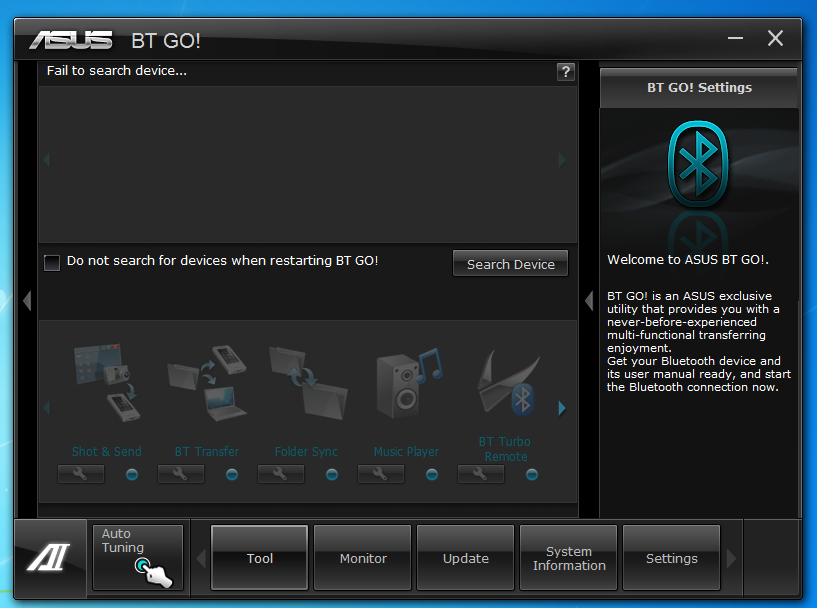
Another cool feature that Asus showed off to us at CES 2012 is the USB 3.0 Boost. According to the documentation this new Asus exclusive software will allow you to run your USB 3.0 devices in their native mode. By doing this Asus says that you will receive a large performance increase over the normal mode of operation. We tested this out with a few USB 3.0 devices that we have here in the Lab and found that you can indeed get a large performance increase IF the hardware you are using supports this function. We tested out our Seagate BlackArmor PS-110 and found minimal performance improvements. This was due to the 7200 RPM HDD that is inside the PS-110 more than the P9X78 Deluxe.
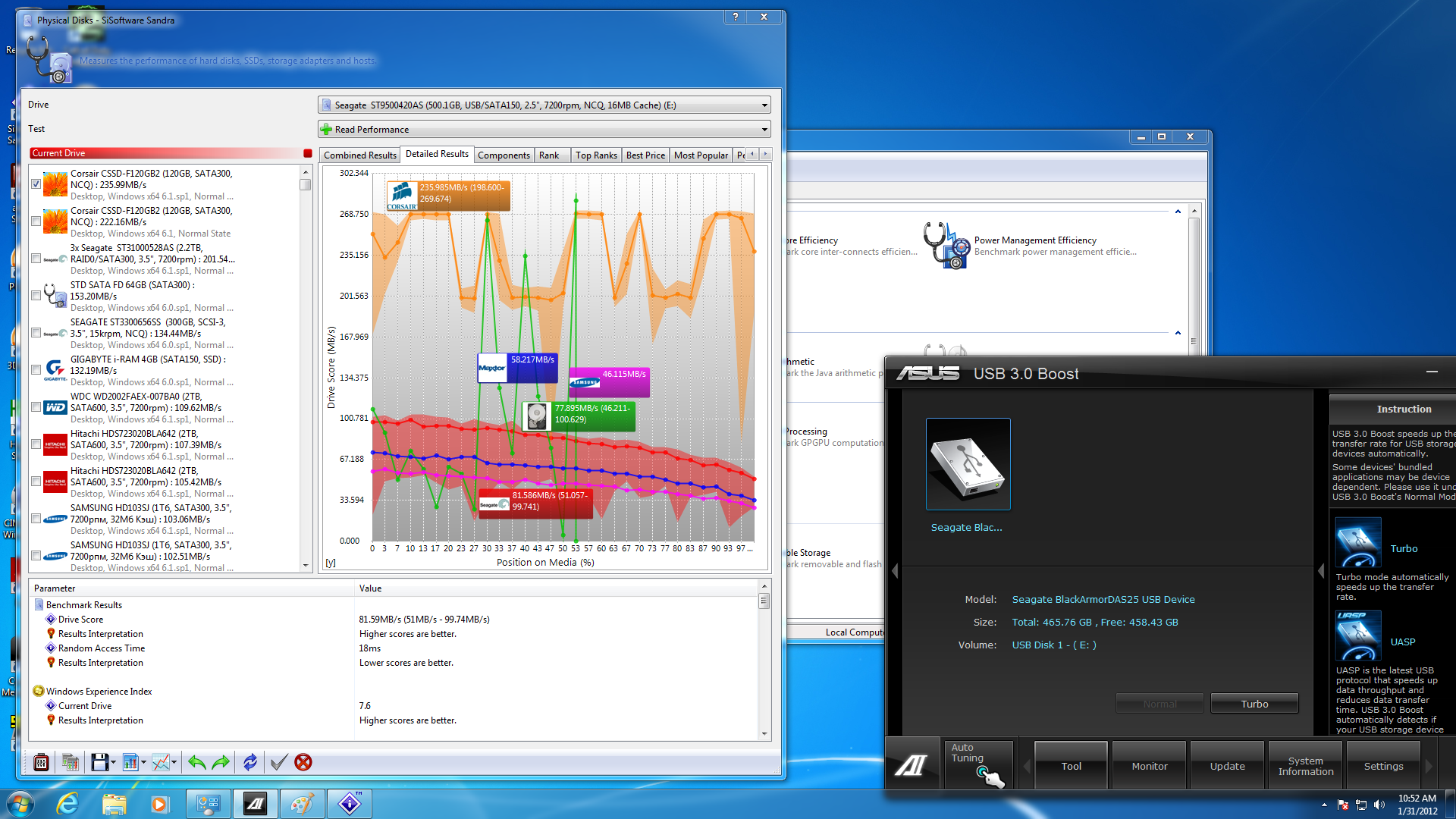 |
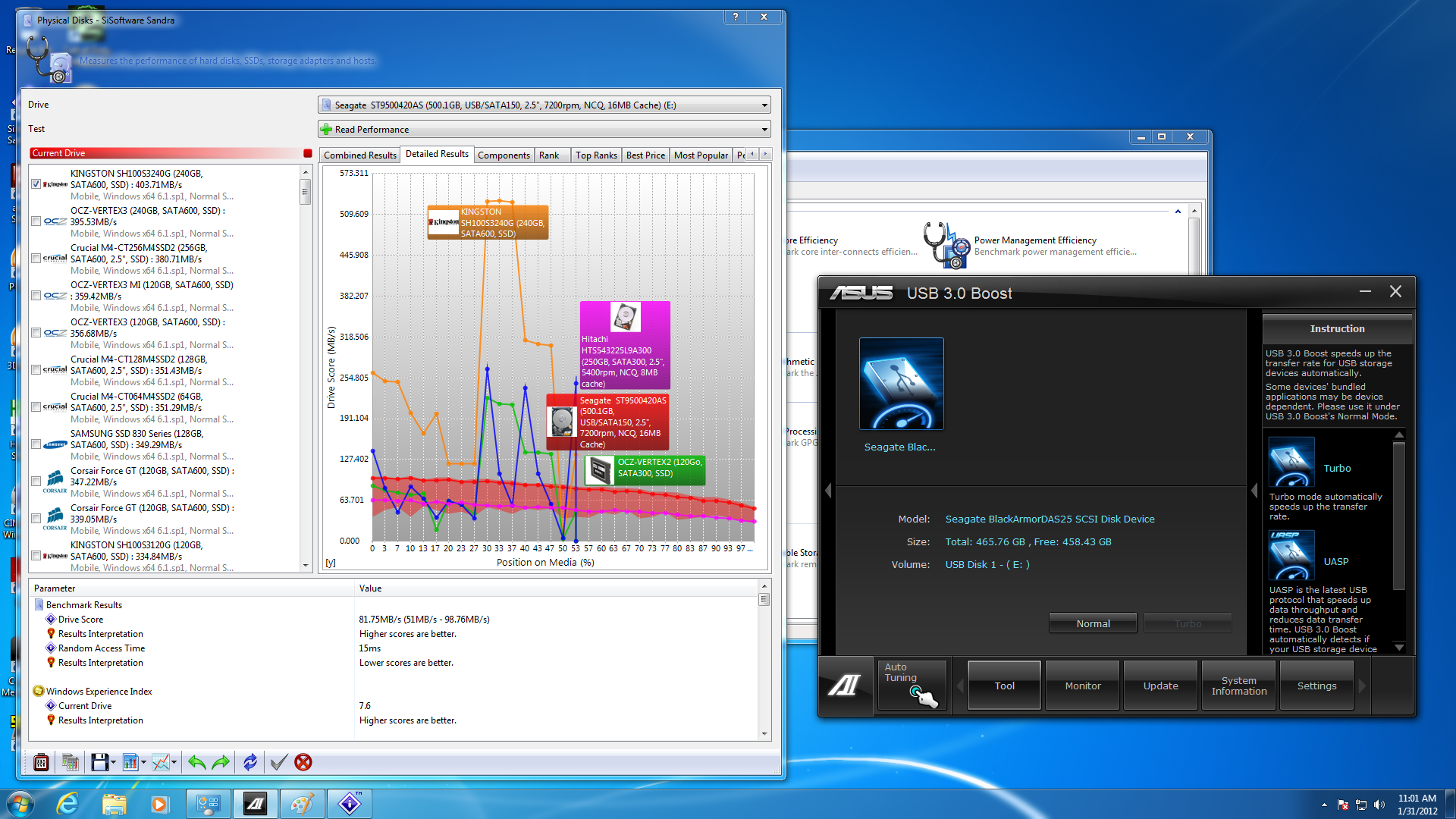 |
Our second test was with our 32GB Kingston DataTravler Ultimate. Here the USB 3.0 flash drive fared better than the HDD in the PS-110, but the improvement was still limited.
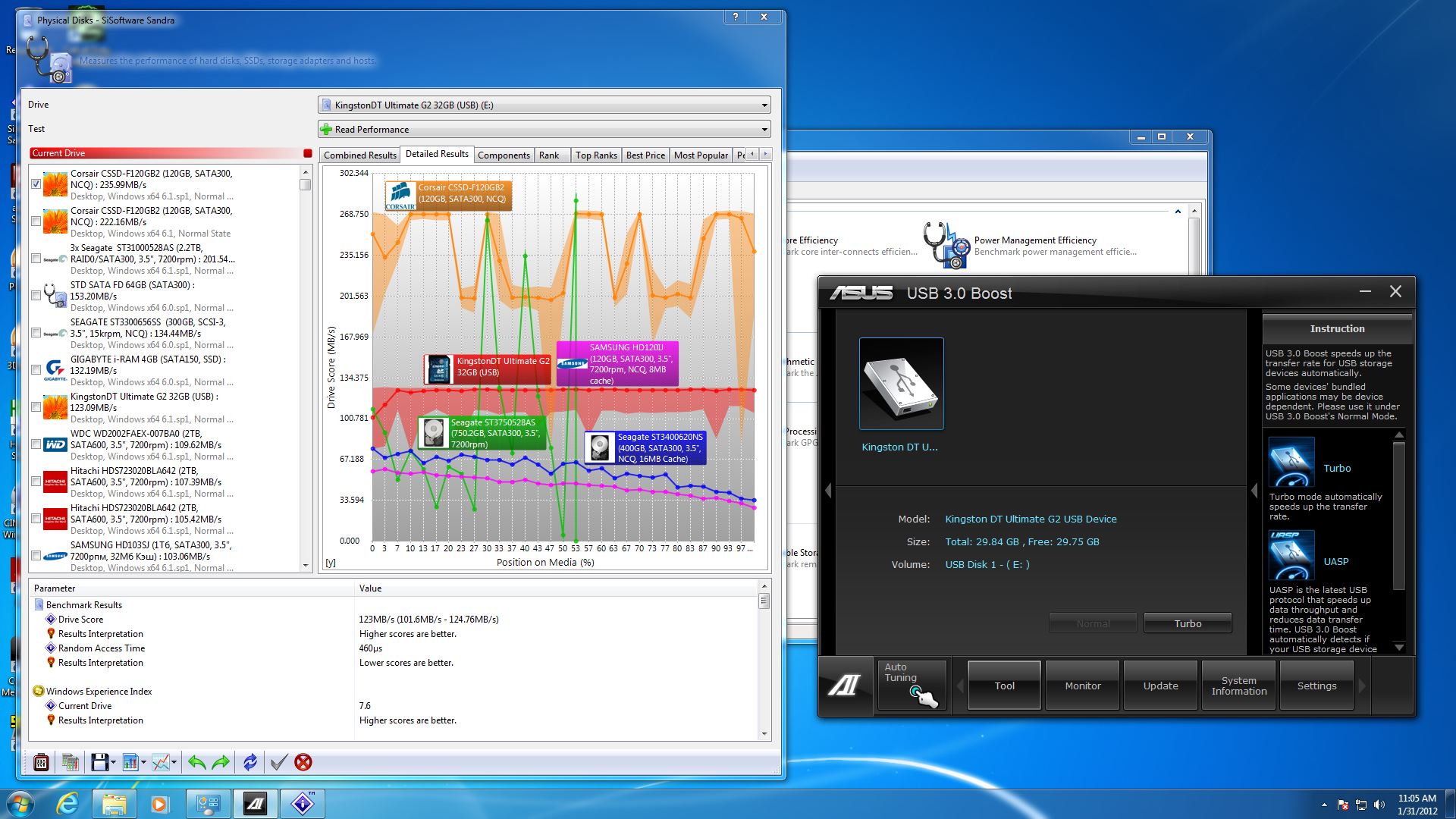 |
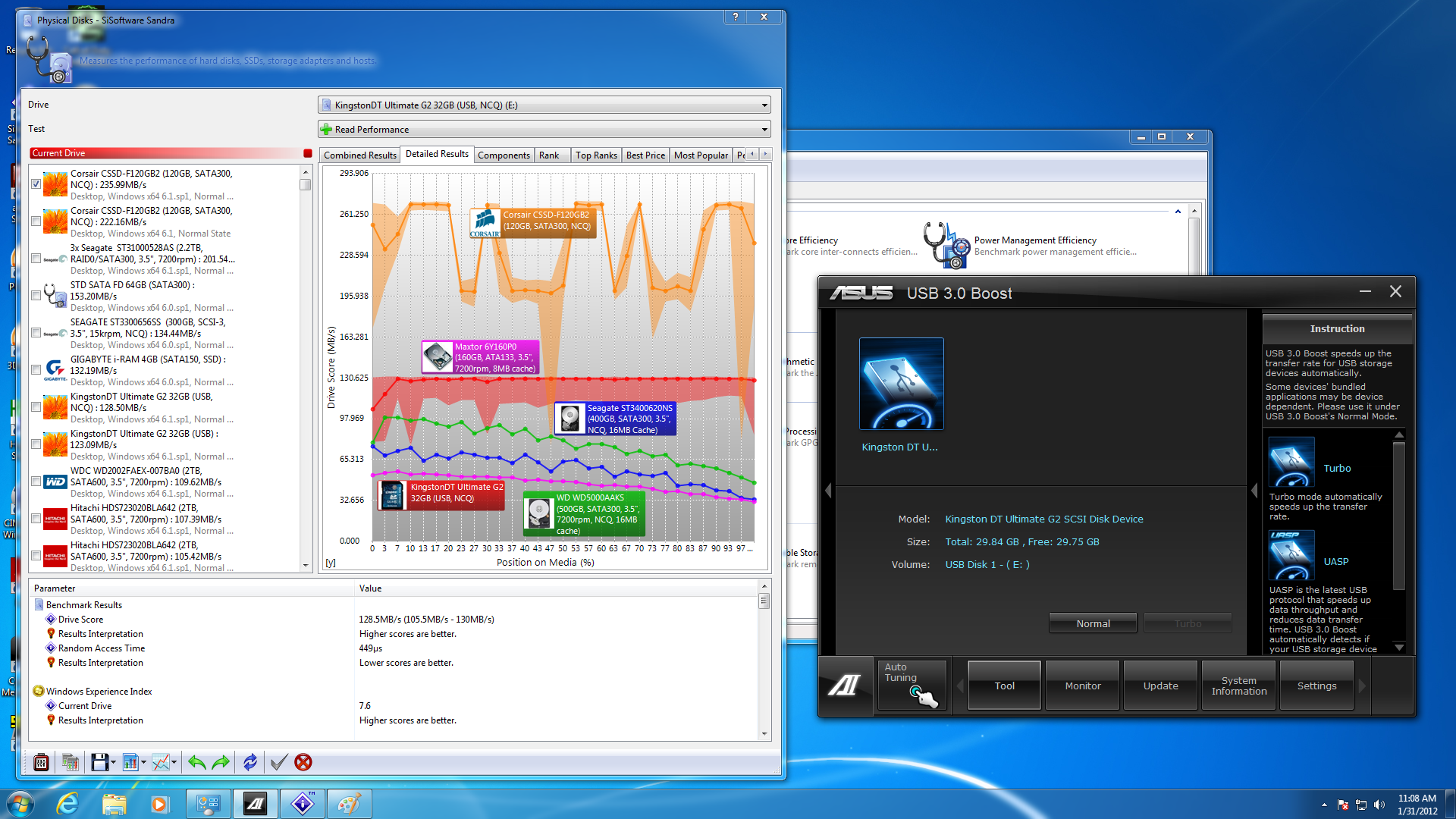 |
It was not until we dropped in our Kingston HyperX USB 3.0 key that we saw a dramatic improvement. Here we went from the already fast speed of 251 MB/s to a staggering 319MB/s! Now that is what I call a boost.
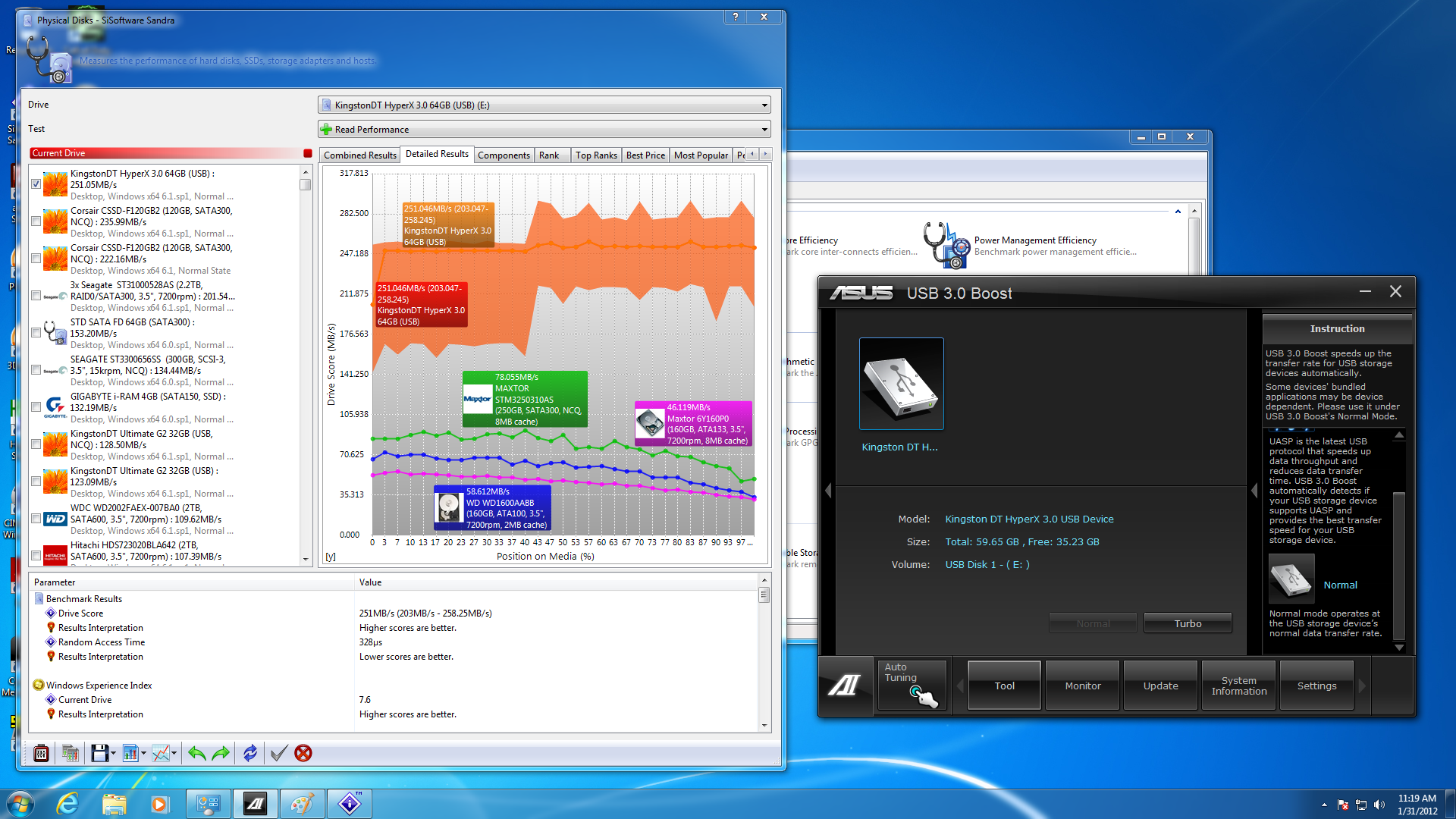 |
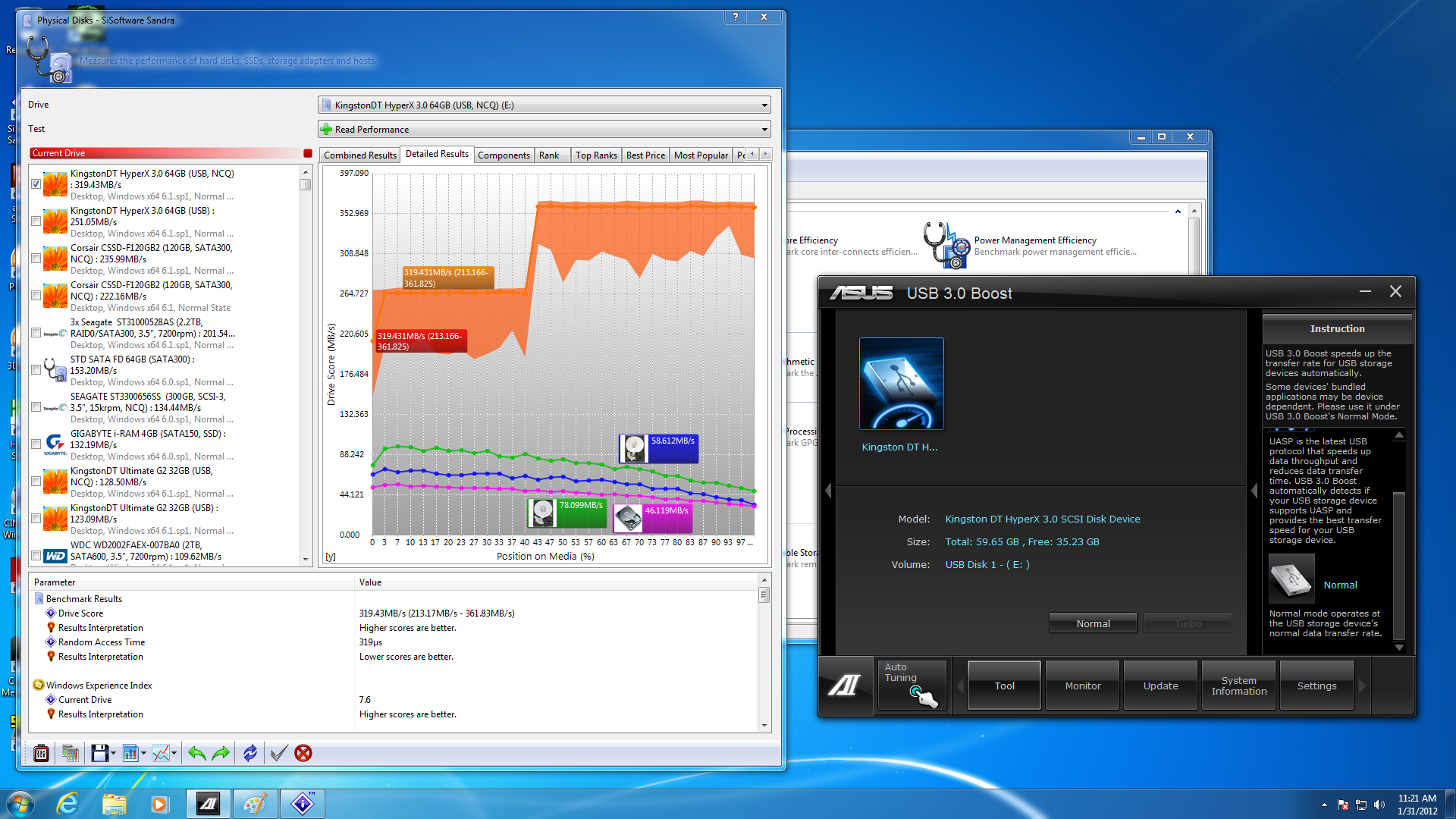 |
Going into the testing of this new feature I had my doubts on if it would work or if it was just another gimmick. Well I can tell that it does work, but you have to make sure your USB 3.0 flash drive has support for it.
The last new feature we tried out was the SSD Caching feature that Asus offers now. Again we had mixed feeling about this going into testing. It seems very much like a gimmick and one that might not have any real benefit considering the cost of most SSDs. We tested this with one of our Corsair F120 SSDs as the cache device and out Seagate Barracuda XT 2TB SATA 3.0 HDD as the drive. The results were not all that impressive. Normally we get about 110-112MB/s out of the Seagate drives. With the SSD caching on this bumped up to only 117.34MB/s. This is still a nice read performance increase, but it was not as much as we would have liked to see.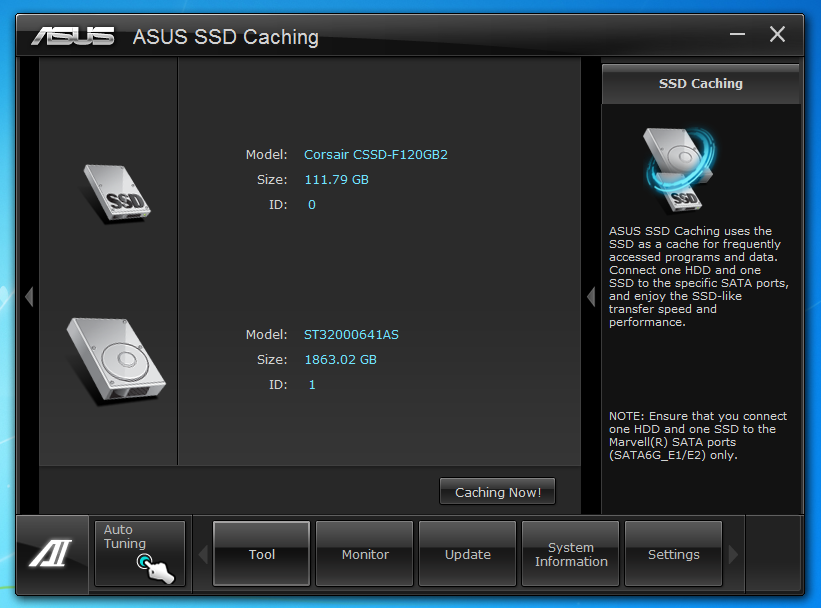
Once you get past these items the rest, although nice, is sort of dull. Still these extra functions are important to the overall suite and we are glad that Asus took the time to make sure they are there.
Performance testing overview -
Our testing is a little different than most. We combine both synthetic and real-world applications to simulate the types of performance common to the individual products. For motherboards this means that we run roughly six synthetic tests and two real-world. We will be expanding the real-world testing in the near future. But there is more to performance than just the raw numbers. As there are multiple components and sub-components on a motherboard there each item can have a distinct impact on the way the product will perform once you get it in your system. It is important to note not only the actual results but what they mean to you as a potential consumer. We will try to give this information to you.
But we do not just cover the performance aspects that are measurable. We also talk about the components that might not have a direct benchmark. These are items like Audio Quality, ease of use and installation.