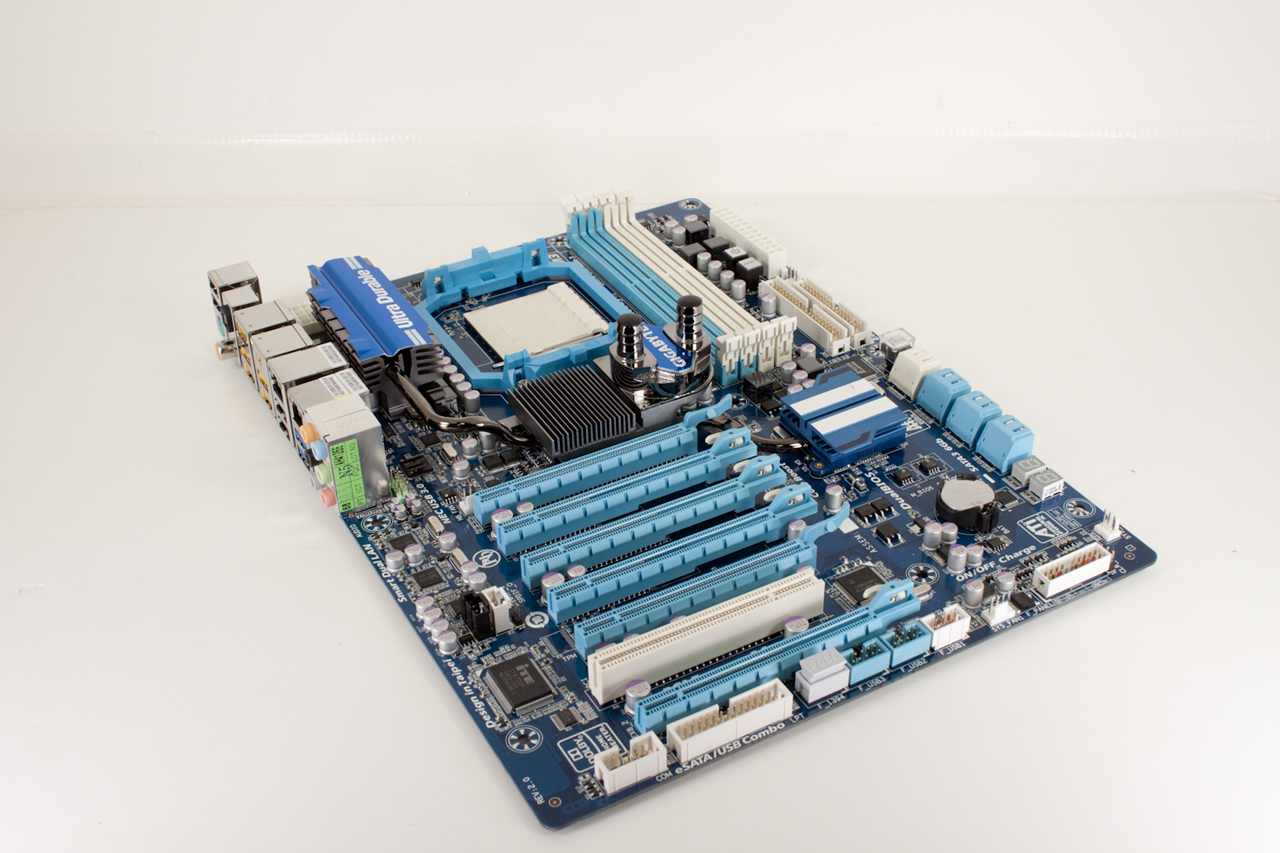Overclocking -
As we covered in the BIOS section to OC your 890FXZ-UD7 you will be hanging out in the MIT section. We did this and were disappointed to find out that we could not get our 1090T to push past 3.8GHz without the board clocking it down to less than 1GHz. We knew that something was not right. This CPU should be able to clock much higher than that even with its much lower T-Max Junction. So we began searching through the BIOS looking for something that was throttling the CPU back. We tried Cool and Quiet, we shut off the Core Boost feature, but none of that helped at all. Finally we hit up the PC Health Status pages to see if there was an issue with fan settings. That was when we found the Hardware Thermal Control; this little feature was the key to unlocking an additional 200MHz+ on the PII 1090T. We booted into windows at 4.2GHz without seeing the system throttle us back to 900MHz. Unfortunately it was not stable and with our limited time to tinker we were unable to get it stable before we finished up this article. We have a feeling that with a little more playing around we will find the setting(s) that will let us get past this obstacle. For our final stable test overclock we were able to push the Phenom II X6 1090T to 4.016GHz (251 x16), this is a high mark for this particular 1090T as previous to this we have only been able to hit around 3.98GHz.
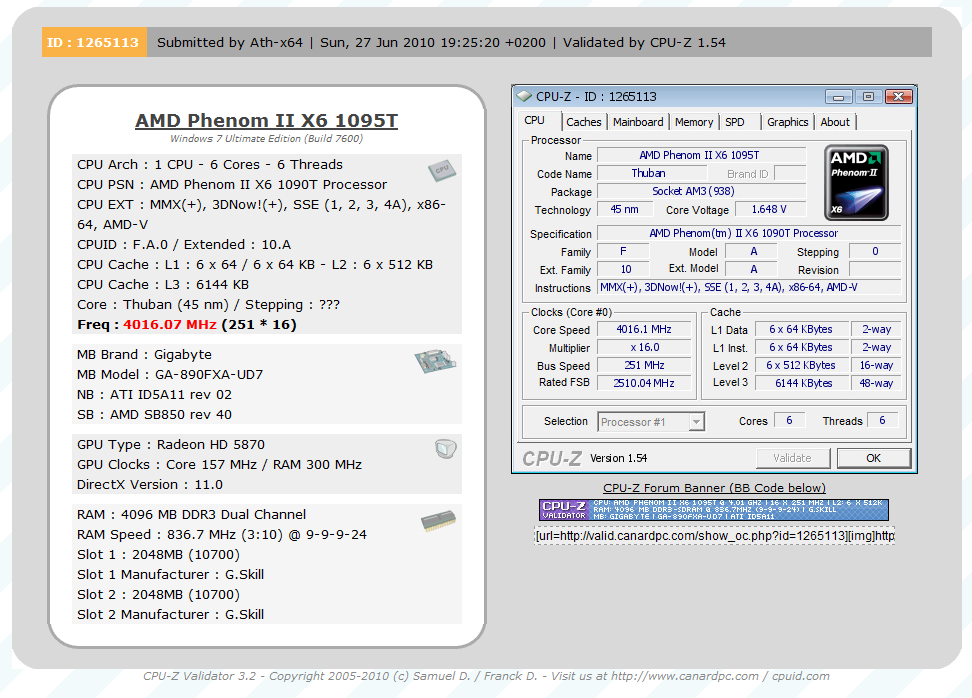
Of course overclocking is a picky subject. I can buy to identical CPUs from the store and they will not always perform the same way under stress. This is the same with motherboards, RAM and GPUs. The 890FXA-UD7 does not do a bad job considering the CPU we chose, you might have much better luck with a lower clocked CPU or one with less cores. We have not tested the board with a dual, tri, or quad core so we cannot comment on that directly. However, our best guess would be that the 890FXA-UD7 can give you some very good overclocking potential. Again it is important to keep in mind that our results represent a specific hardware configuration. Yours may be similar but will rarely be identical.
Overclocking Tools
Besides items like Precision OV and Silent Pipe II Gigabyte gives you there EasyTune 6 software for simple Windows based overclocking. This tool is well thought out and has an intuitive design for easy use by beginners as well as experienced overclockers. Even the CPU page is simple and provides you with all of the information you need at a glance.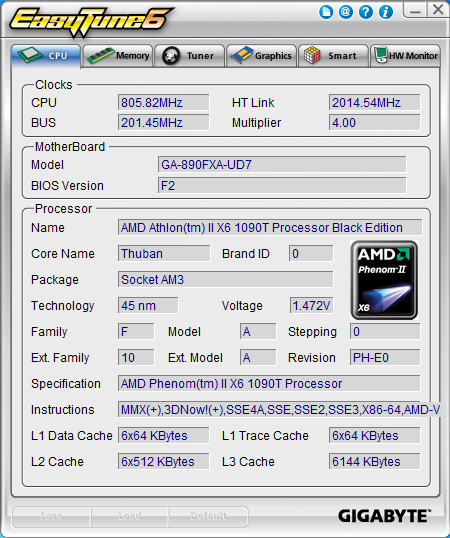
If you are going to use this tool to push the limits of your CPU then the Tuner tab is the place you want to head to. There are two modes of operation; well there are three really, but one is a simple “Easy Boost” option that will poll the CPU and give you a basic overclock. The software warns that this is only to be used with Black Edition CPUs though as it will change the multiplier as needed to give what the software feels is the best speed.
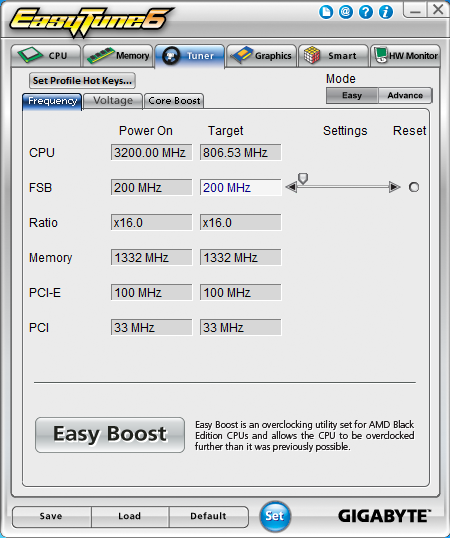 |
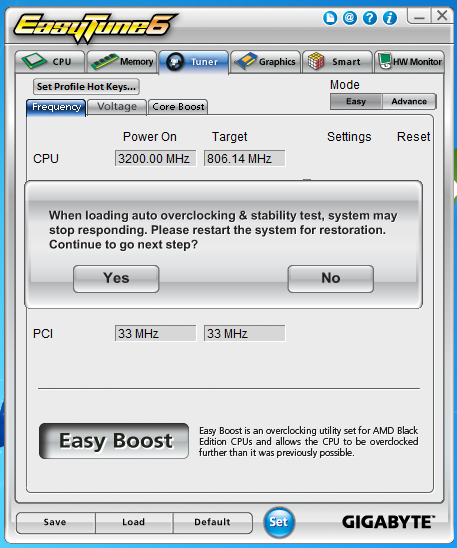 |
As you would expect under the advanced option for EasyTune6 you get quite a bit more flexibility for what you can do to your CPU. In addition to extra options for Frequency and Voltage you also have control over the Core Boost as we found this hindered our overclocking attempts we had it shut off during our testing runs. As this is an AMD chipset you also have some direct control over the GPU with EasyTune6. Oddly we found that this software incorrectly reported the fan speed on our reference HD5870. It showed up as 1,091% which is quite a feat for any small fan like that.
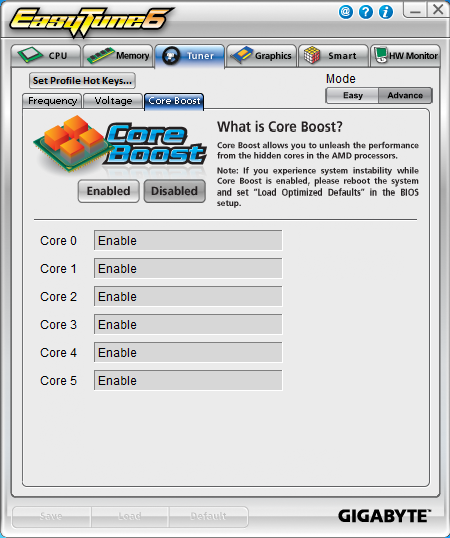 |
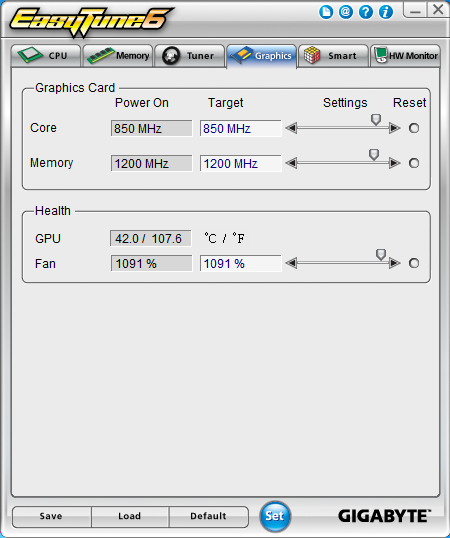 |
EasyTune also includes a basic hardware monitor tab. It can show you the voltages in use as well as some fan header settings and of course temperatures. 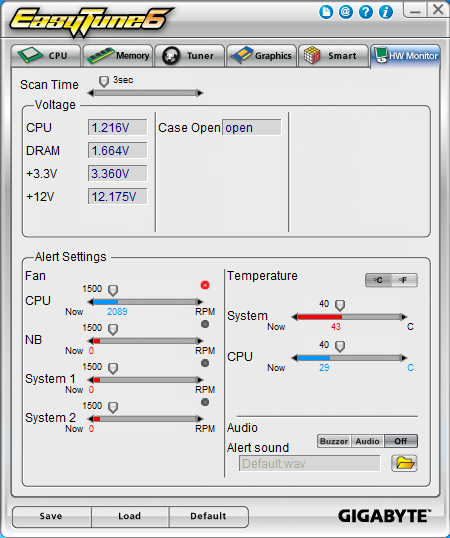
Overall EasyTune6 is good software with a few minor bugs and issues that will most certainly be ironed out in future releases.