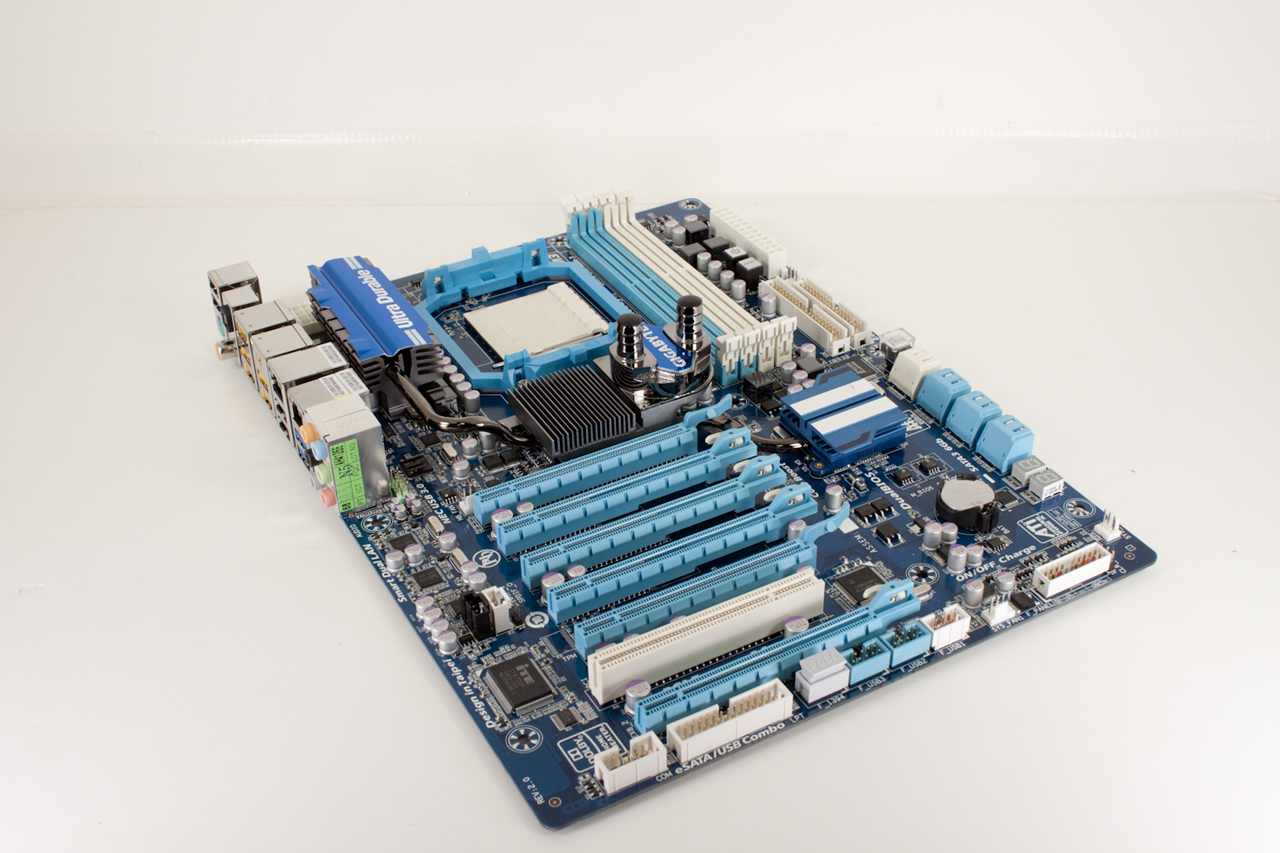The Box and Goodies -
Well, I guess I will just come out and say it. Gigabyte, please get rid of the reflective surface on your motherboard boxes. It is not needed and it really makes them look cheap. There truly is no need for that extra flash on the product box. There is plenty to catch the eye on them already. Just looking at the front of the box there are no less than five major selling points and two secondary selling points. When you lead with items like SATA 3.0, 4-Way Crossfire, USB 3.0, Auto Unlock (to unlock those Extra CPU Cores) and GB’s new ON/Off Charge there really is no need for the extra flashy surface.
 |
 |
Under the front side of the box we find more selling points hidden on the inside of flap. Many of these are repeats from the front (with a little more information attached), but there are a couple of new ones here for you as well. One of the more intriguing ones (for us and most enthusiasts) is the Precision OV; with precision OV you get a finer stepping on the voltage adjustment as well as real-time adjustment. We will be taking a closer look at this later in our coverage. Once you are finished reading all of this wonderful information you will get a glimpse of the 890FXA-UD7. Alright, you probably saw that first and then, maybe, you read the selling points on the inside of the front flap.
 |
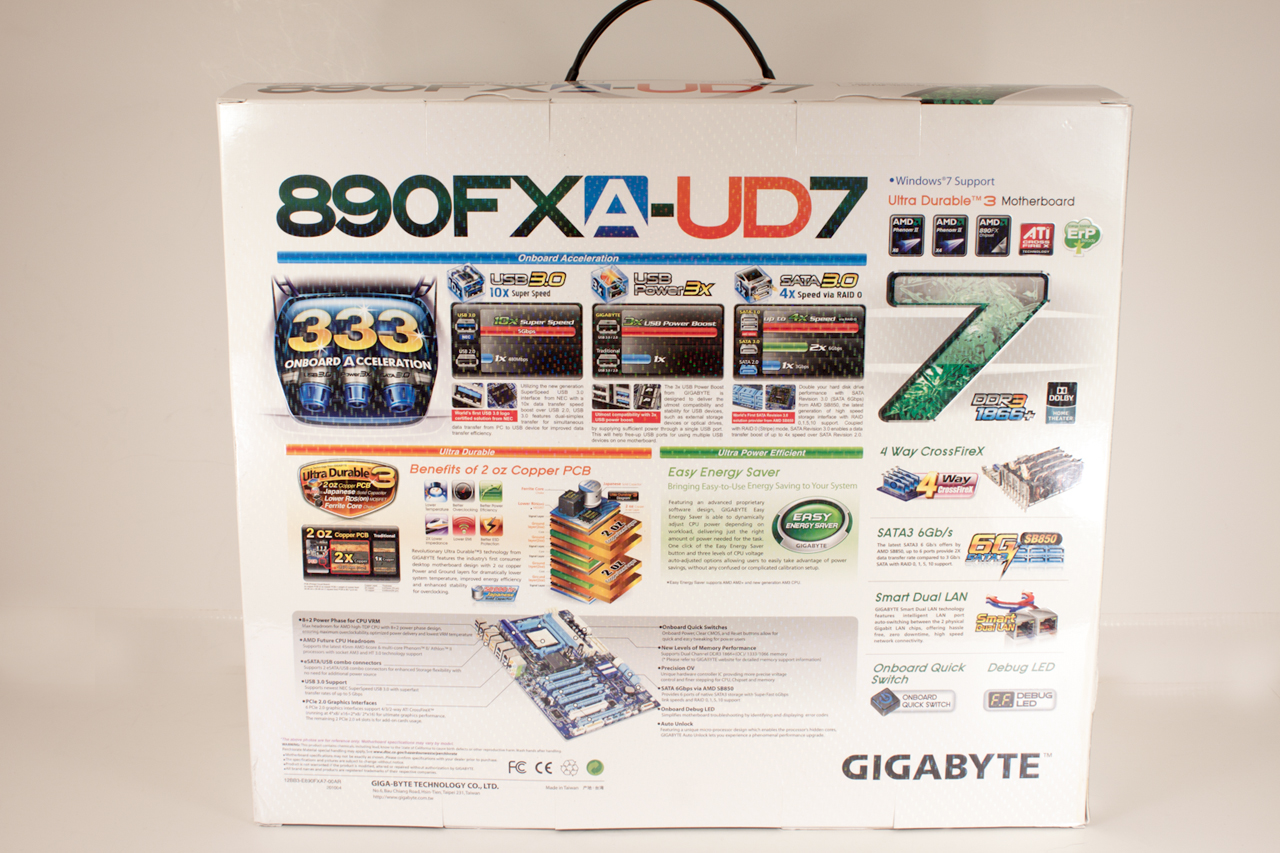 |
The back of the box takes you in for an even closer look at what is going on with the 890FXA-UD7. GB has included a board shot with some detailed bullet points on major features. They also go into an explanation of the 2 ounce Copper PCB and its advantages to you.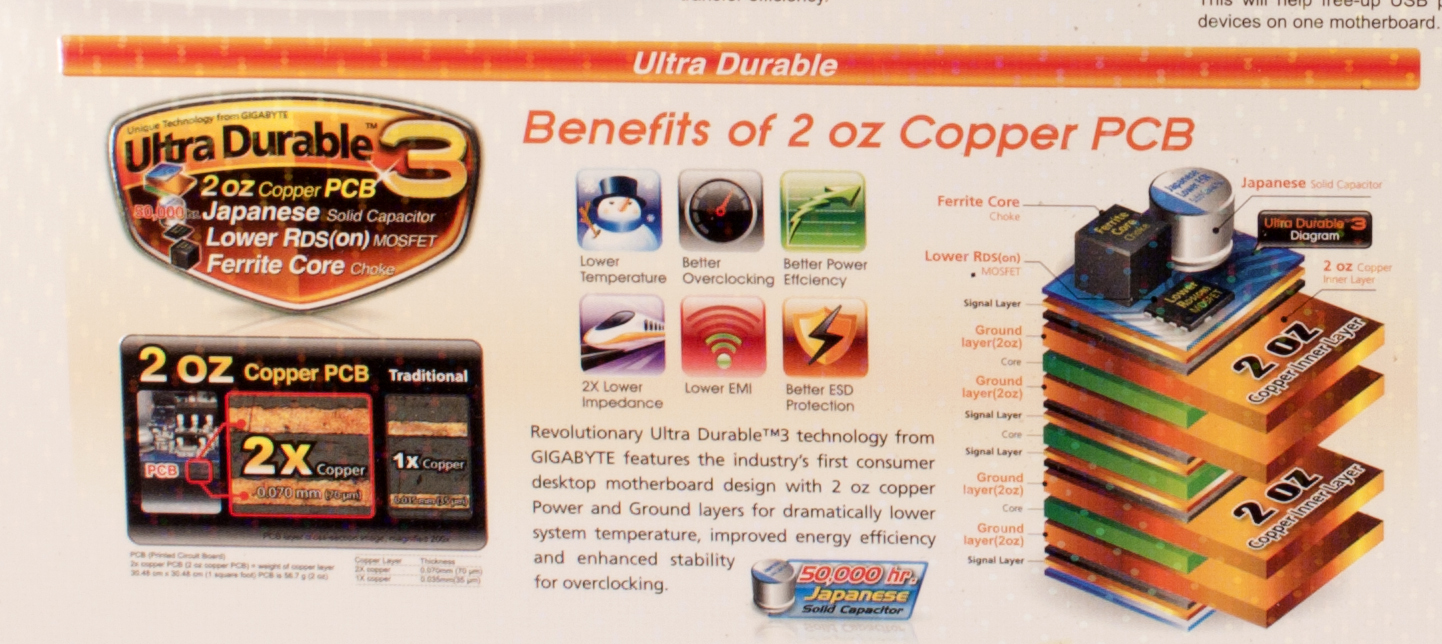
Inside the box is a decent selection of goodies for use. GB has included their favorite e-SATA bracket (complete with Molex connection) for you to attach non-enclosed drives. There are also two Crossfire Bridges for that Quad Crossfire setup you have been dreaming about.