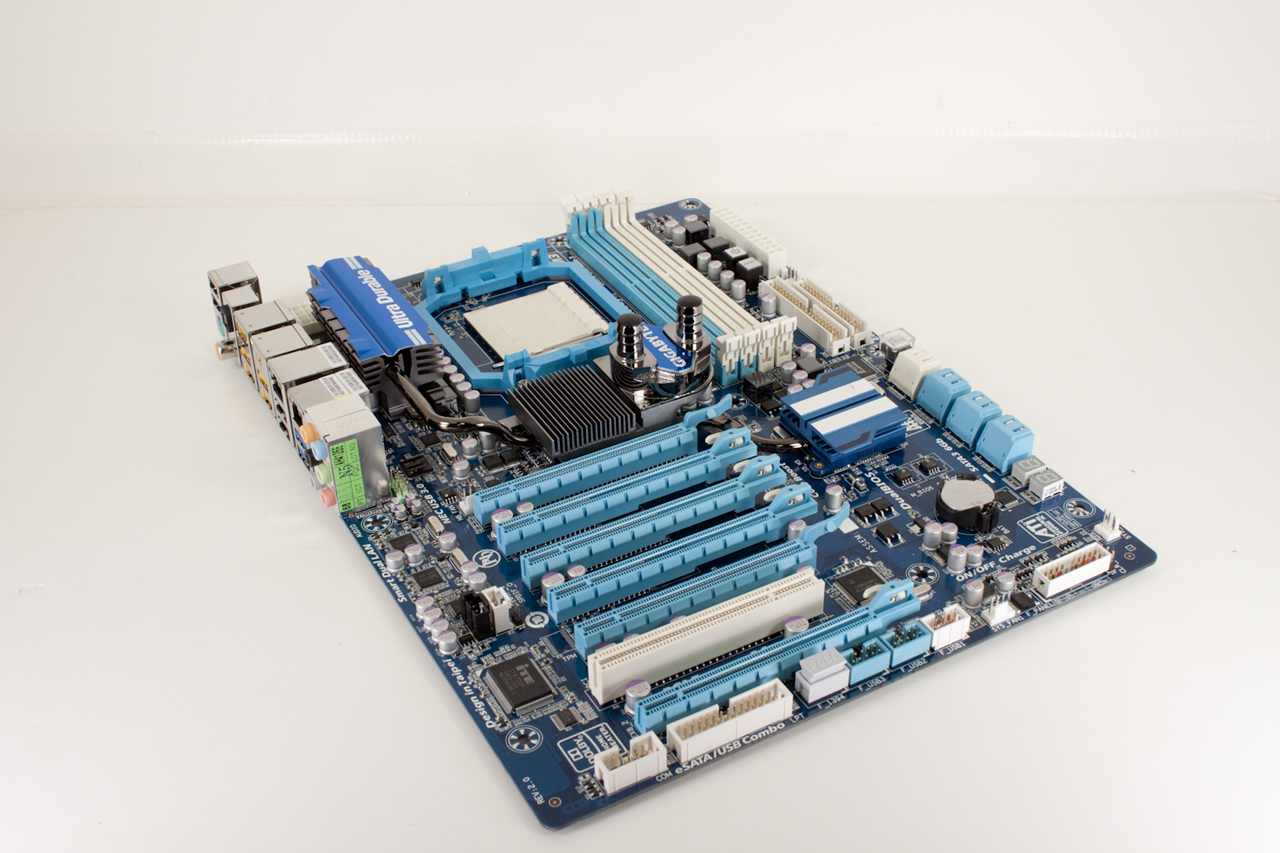The Test System and Comments
Our test system is built on an open bench. This has two effects on testing. First it allows us to see everything and also to setup and disassemble the test rigs quickly. Second it means that we cannot gauge the potential air flow found in a normal case. The air is pretty stagnant; some may say this is a great neutral testing method and it can be. However, it does mean that the temperature reading taken off of the components are not accurate to what an average consumer would see. This means that your thermal performance will vary from what we see here.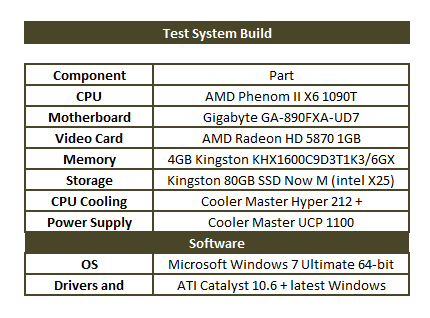
The system build was pretty simple. There is really not much to setting up a system for use on a test bench. We had the usual issues with plugging in the 8-pin Aux power connector but that is nothing new. Earlier we mentioned the placement of the power and reset buttons on the board. This placement did turn out to be something of a pain. The thought of putting these two buttons on the leading edge of the upper half of the board is a good one, but placing them behind the 24-pin power connector was not. Reaching these buttons was not horrible, but it was awkward. Driver installation was easy and fast; we did not have any issues getting the extra software installed and within about 10 minutes everything was up and running.