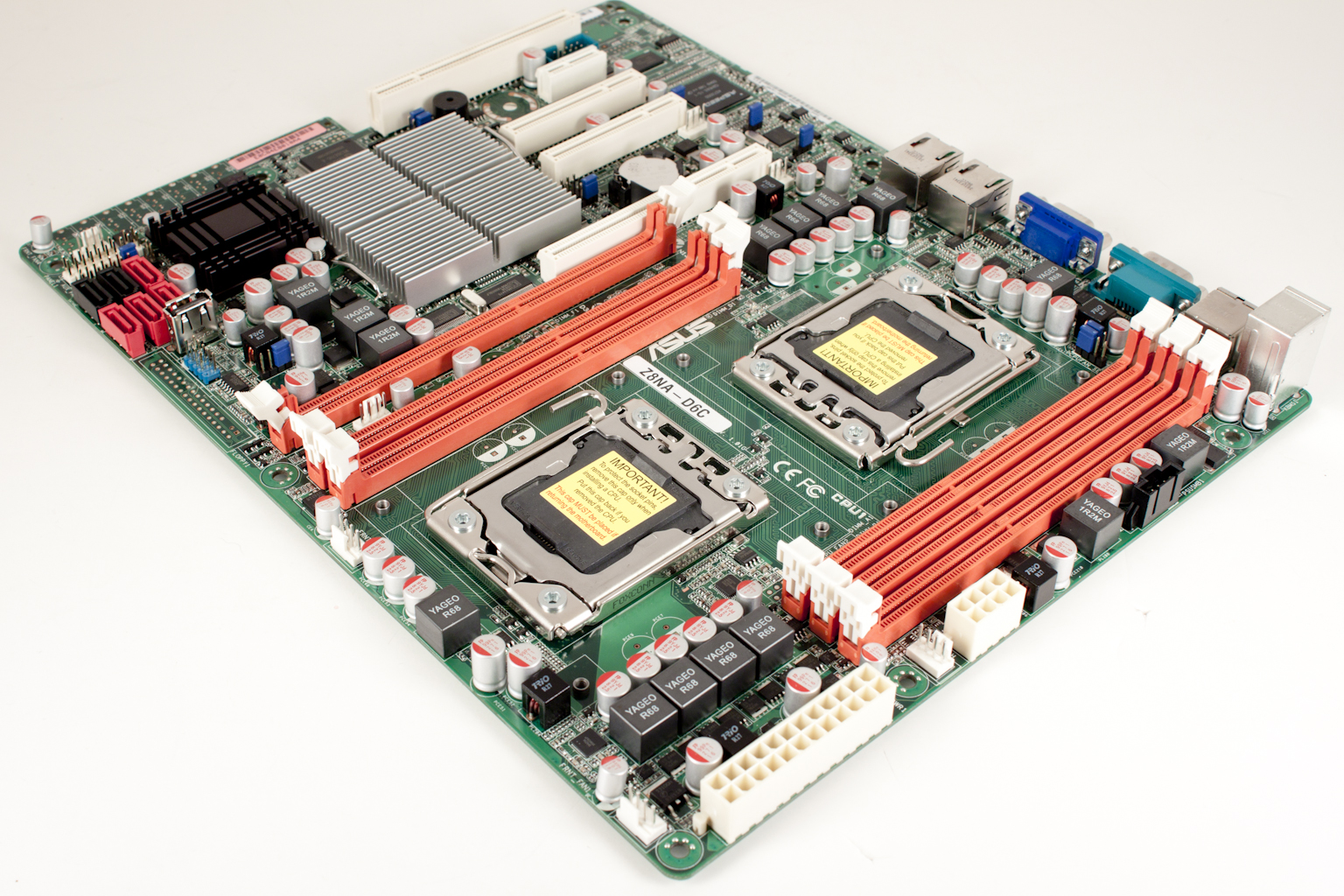More workstation tests -
As the above tests are our stock fodder for enthusiast products we felt they were not telling the whole story. To correct this we added three extra tests to make sure we had everything covered. These extra tests are the DriverHeaven Photoshop bench, an After Effects project (provided by Peter Kapas) and some RAW file conversions using Lightroom.
Photoshop CS5 -
Adobe’s Photoshop has been one of the industry standards for image manipulation for many years. It is a vector based system that offers a number of useful and fun tools for the professional photographer to “develop” their digital images to suit their tastes and needs.
Now these are some interesting numbers. Again even with two CPUs available to work on these filters we find the single 980X is able to gain a very large lead. The issue is most likely do to CPU speed here as the much slower 2.4GHz Xeons cannot keep up.
After Effects -
Another standard application from Adobe After Effects allows you to add animation to existing video, adjust and “tweak” video files as well as many other items to enhance your existing footage. Although After Effects does have some GPU acceleration it is not available to the AMD Radeon 5xxx series GPUs. The project we used for this test was provided by Peter Kapas and represents a fairly typical AE project. Our settings were 1920x1200, AVI, Uncompressed UYVY 422 8bit, and we set AE to render multiple frames simultaneously.

Remember how we talked about a lack of RAM hurting us in performance? Well here we can actually see it. Because the system sees the two CPUs as having 16 cores (because of HyperThreading) it breaks the memory down to .75GB per CPU. This reduces the number of active CPUs from 16 to 10. The remaining memory has to be available for the application to operate so (3GB is reserved for other applications) that leaves only 9GB available for rendering. This resulted in a render time of 29 minutes and 20 seconds.
Lightroom RAW file conversions -
Lightroom is an application that allows the digital photographer to work with his digital files without the need to delve too deeply into features and functions that are simply not needed. Here you can view thumbnails of RAW image files and quickly convert them to a more usable format with a few clicks. This process can be CPU intensive so we set up 100 RAW images to convert to 1280x853 (72DPI) Jpegs at 70% quality. This approximates the size and compression needed for use in most reviews.
The dual Xeon L5530 setup here does pretty good it managed to down all 100 RAW images (around 1.75GB of files) in less than two minutes (1:45). By comparison the Core i7 875K at 2.9GHz took 2 minutes and 11 seconds. Even clocked to 4.1GHz it took 1:43.