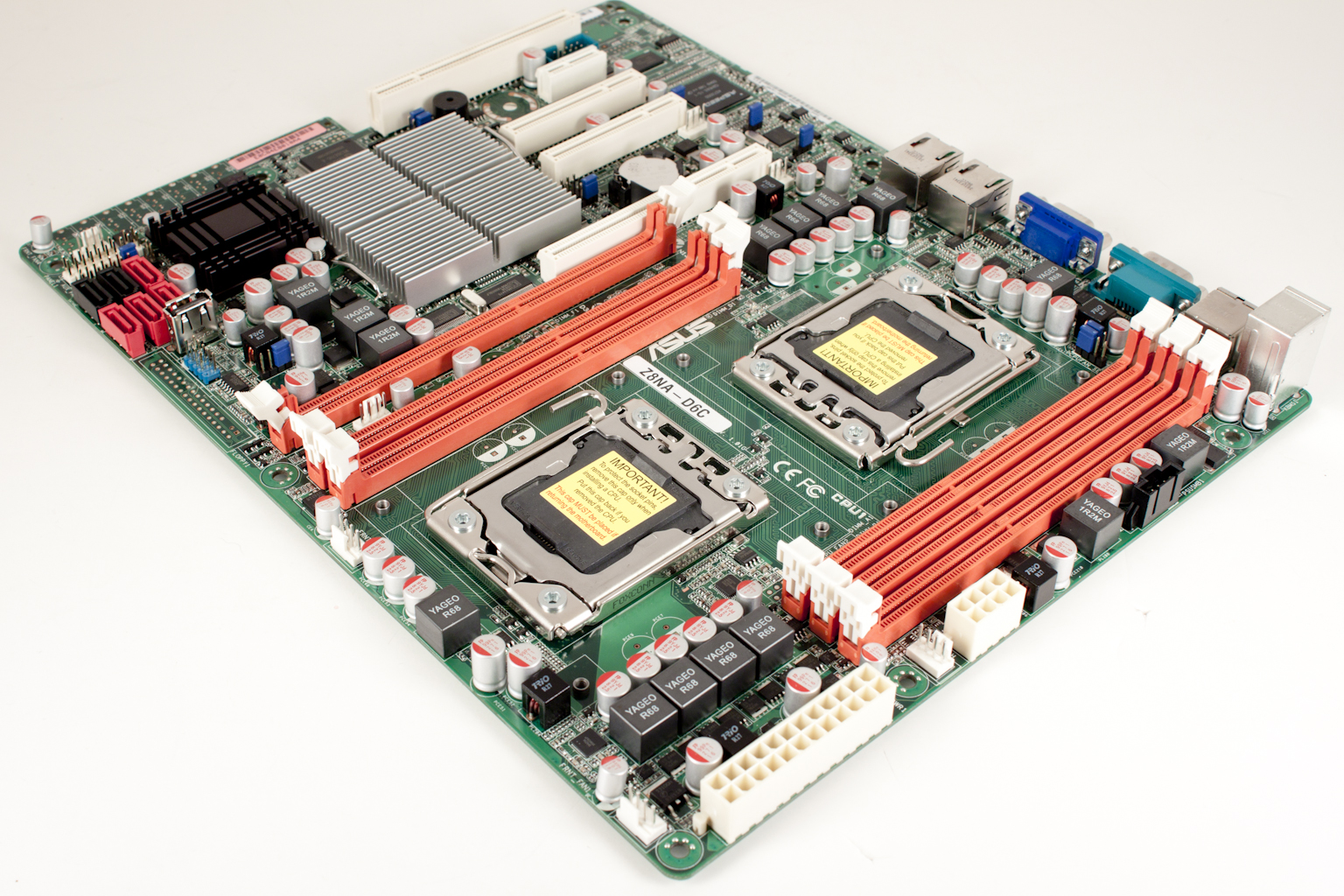The Test System and Comments -
Our test system is built on an open bench. This has two effects on testing. First it allows us to see everything and also to setup and disassemble the test rigs quickly. Second it means that we cannot gauge the potential air flow found in a normal case. The air is pretty stagnant; some may say this is a great neutral testing method and it can be. However, it does mean that the temperature reading taken off of the components are not accurate to what an average consumer would see. This means that your thermal performance will vary from what we see here.
Setting up the Z8NA-D6C was not terribly hard. The most difficult part was mounting he Intel Xeon fans to the board and getting the fans on top. I found out the hardware that it was much smarter to install the RAM first and then mount the heatsinks, but it was not impossible to get the RAM installed after the fact.
After we got Windows 7 installed we ran into the second issue with the Z8NA-D6C. The drivers DVD-ROM that ships with the board does not work at all with Windows 7 x64. It gives you an error saying it is an unsupported OS. Thankfully Windows 7 has built in drivers for the two Intel LAN chips. This allowed me to get everything I needed downloaded from Asus’ website. From there things were much easier to deal with.

Asus also offers some interesting utilities (again for the server crowd), one is a network setup utility that allows you to configure the network adapters on the Z8N remotely (or almost any other adapter for that matter. There are two parts to the software; the Agent and the Client. The Agent runs the back end and the Client is the front.
The next is the Remote Console. This one says it work with everything up to Vista and it just might. However, we were never able to get it to connect to our Win 7 x64 system even with the Firewall shutdown. We have a feeling that the software might not be usable with it. At the time of this writing we did not try it out with Windows 2008 server or Linux to see if that was the case.