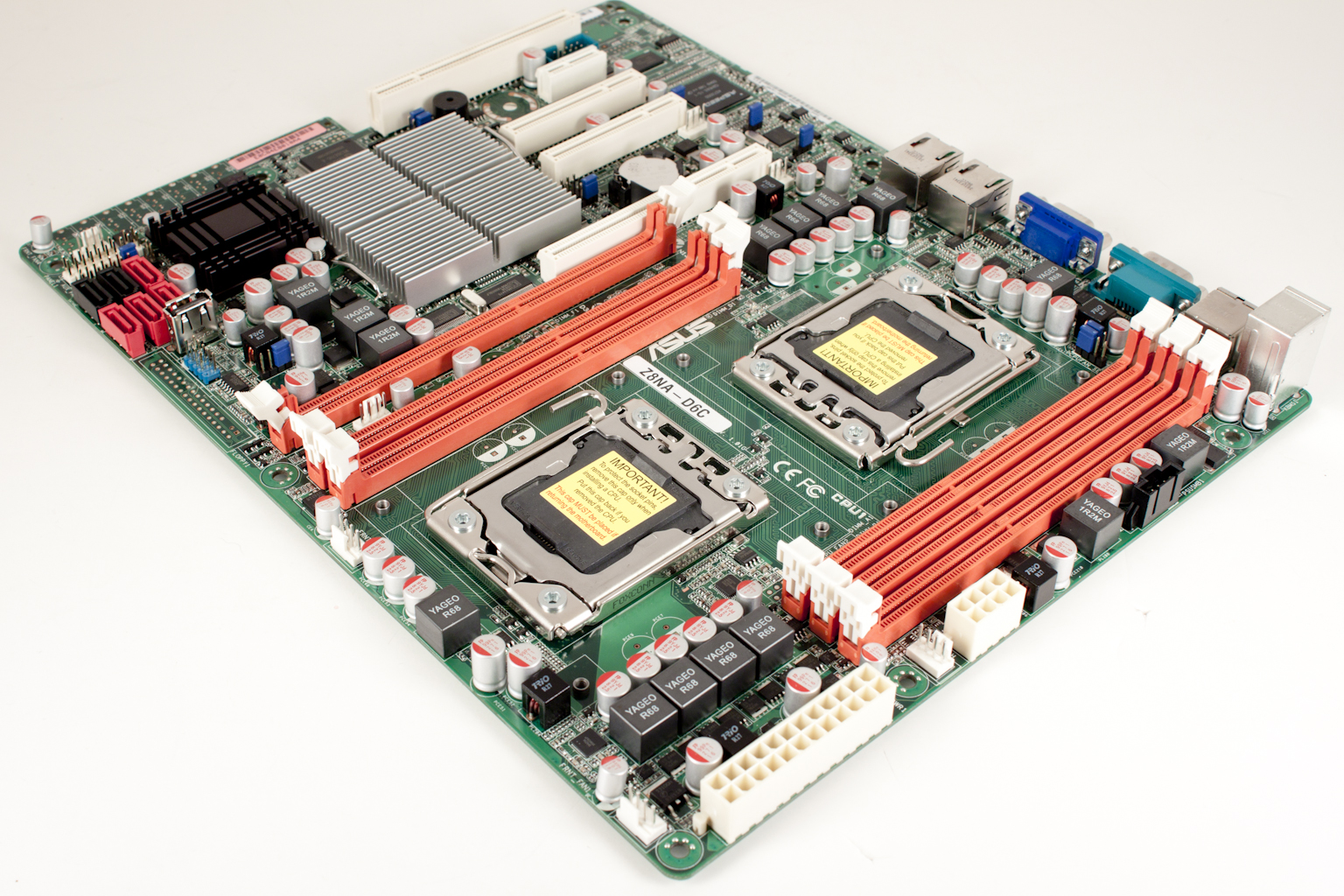BIOS - BIOS is an acronym that stands for Basic Input/Output System. It is meant to control your product at a very low level. As of right now there are three regularly used BIOS formats (there are actually more than that but there are three common ones). These are the AMI (American Megatrends Incorporated), Award, and Phoenix. With the Z8NA-D6C, as with other Asus products, you get another version of the AMI BIOS layout. Now while this is still very obviously an Asus BIOS you are not going to get the comfortable and familiar AI Tweaker page. You will also have many options that are different (very different) from other boards even other WS class boards. This is a server board with the option to run as a workstation much more than the typical Asus WS board which is aimed at the desktop workstation market.
BIOS is an acronym that stands for Basic Input/Output System. It is meant to control your product at a very low level. As of right now there are three regularly used BIOS formats (there are actually more than that but there are three common ones). These are the AMI (American Megatrends Incorporated), Award, and Phoenix. With the Z8NA-D6C, as with other Asus products, you get another version of the AMI BIOS layout. Now while this is still very obviously an Asus BIOS you are not going to get the comfortable and familiar AI Tweaker page. You will also have many options that are different (very different) from other boards even other WS class boards. This is a server board with the option to run as a workstation much more than the typical Asus WS board which is aimed at the desktop workstation market.
Unlike the enthusiast BIOSes we find on AsusROG boards there is not one single page for where you will be spending time to get the most from the Z8NA-D6C. Here you need to move around a little more. Thankfully most of the pages you need to access are lumped on the Advanced Page.
 |
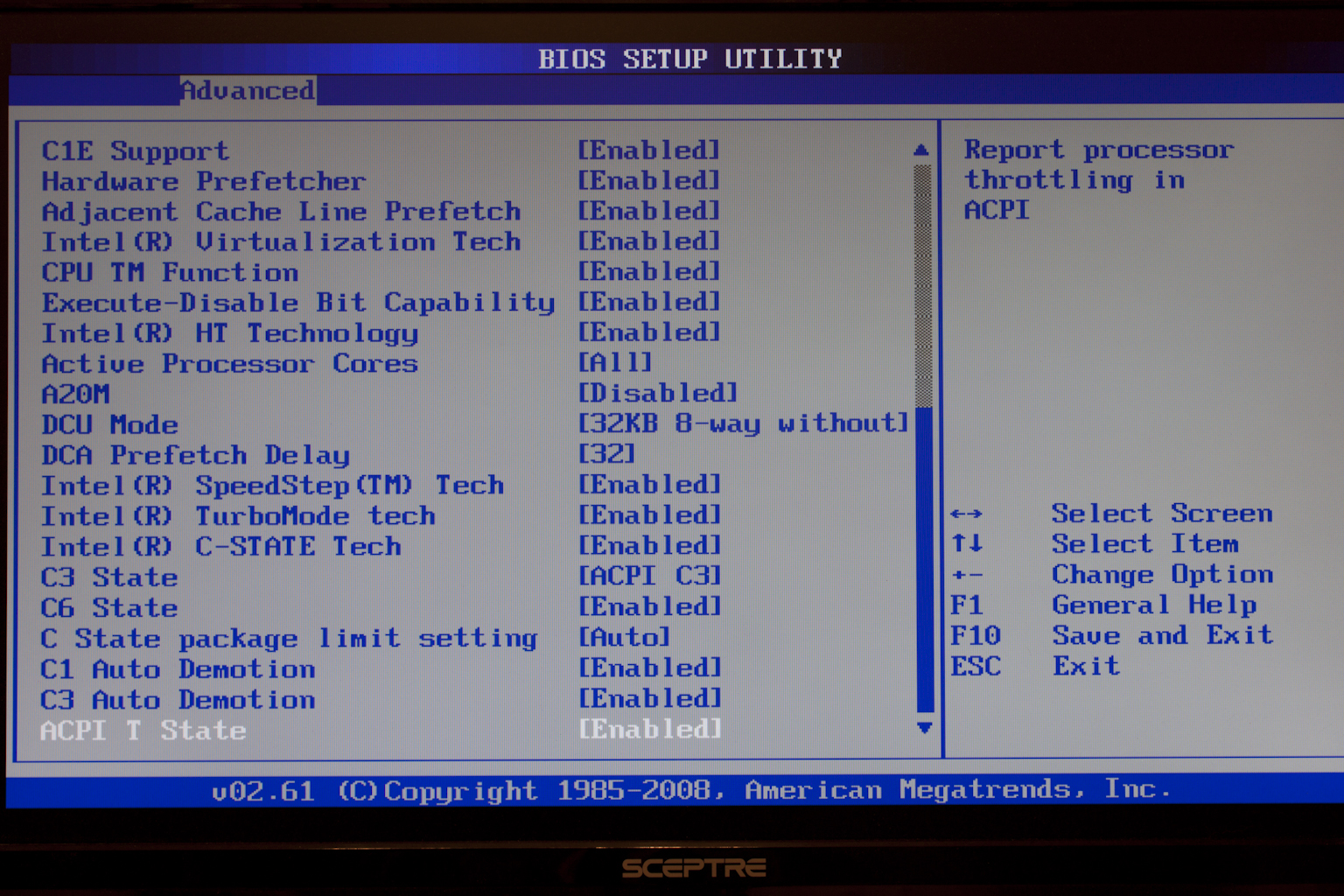 |
Looking at the Advanced CPU Settings page it starts off looking pretty normal. At least they do until you scroll down; that is when you get to some nice features for the Xeon and Dual CPU boards. These are caching instructions like DCU and DCA. DCU stands for Data Cache Unit and you have two options here 32KB, 8-Way without ECC and 16KB, 4-Way with ECC. The first option gives you the best performance while the second theoretically halves the performance by mirroring all of the data into the other half of the cache space. The second setting would be helpful for calculations that require accuracy over speed. This option is used mostly for servers providing critical data that cannot have errors.
The DCA mode refers to the number of bus clocks between the states of snoop and prefetch. The default is 32. Lowering this can increase performance, but can also increase the chances of caching errors. The lower numbers here can be used in accordance with the ECC DCU mode to help offset some of the performance loss there without the higher data corruption chances.Remember you are still going to be operating in cache at very high speeds so this reduction in cache performance would hardly be noticeable to you on the front end. In fact using this option shows no significant impact in our Everest testing. Of course Everest seems to only be pushing information through one core (as indicated by the Overclock shown). They are still important where hi I/O and continued throughput are essential.
 |
 |
Moving on the Advanced Chipset page brings you to more options for performance. On the CPU bridge page is where you find all of your advanced memory options. If you are using ECC or ECC registered memory options for enabling or disabling different error checking options will be visible here. Items like Demand Scrubbing and Patrol scrubbing. Scrubbing is the term used to describe the error checking process (looking for bad memory blocks) while the terms demand and patrol indicate the type. With demand scrubbing you are checking the memory for errors on demand. Patrol scrubbing is a type of ECC that waits for inactivity to check for memory errors. Another option here is NUMA (Non-Uniform Memory Access). This is specifically designed for systems with multiple CPUs. Normally when a system has multiple CPUs trying to access the same memory bank there is a performance hit involved as each CPU has to clear before the next one can have access to that memory. With NUMA, you have individual access for each CPU making memory access from multiple CPUs much faster.
 |
 |
 |
The rest of the BIOS has a few more and interesting features like some advanced fan controls, USB functions, Intel VT/D, memory throttling (thermal throttling), remote access setup and other items aimed at the server crowd.