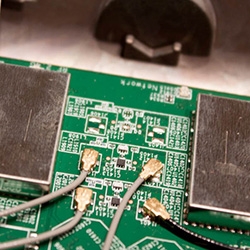Performance -
The performance of a WAP or group of WAPs is not just about the speeds you get. In many cases, the speed of the WAP will exceed the speed of the internet connection that people are trying to get to through the WAP. However, speed cannot be counted out just because you only have a 5Mb connection from your ISP. Three will be people trying to connect for internal use etc. To make sure we covered this in our testing of the WAP720s we had in the lab we made some unusual changes. We build an “admin” vlan connection out to the internet that was set via QoS to run at 100Mbps and two additional connections set at 3Mbps and 10Mbps to simulate a guest and vendor network. The admin network had both Internet and internal share access while the other two, guest and vendor, were routed directly to the internet. We also set the max number of connections down to six on each AP to test mobility and then set the threshold to 80%. This would allow the 10 devices we had to move back and forth between the two APs as needed.
Our devices were multiple phones (Android and iPhone), two media players (on realtek based and one Windows based), and three laptops using various n and ac wireless adapters. The media players were set to run Netflix on the guest and vendor networks (realtek and Windows respectively), the phones were spread evenly across all three networks, while all three laptops were on the admin network.
Performance across the board was more than satisfactory and we did not detect any issues when clients were moved between APs in the Ensemble group. The fastest transfer rate we saw was from our Asus UX303LN laptop with Intel ac adapter and it was just over 90MB/s during a 4.2GB .iso transfer. This is an impressive speed when you consider the fact that both media servers were actively streaming Netflix and we have 9 other systems actively working on over the same AP group.
Overall, the data performance of the AP group we built was very solid. The user experience was clean with no reported connectivity issues (other than the one we noted about the captive portal above). This is what you want in a business class AP especially when you lump them into a group.
Range was better than what we have seen from APs without the addition of beamforming, but was not something you are going to jump up and down about. In an open area you are sure to get a significant increase in range, but indoors or a closed in office area the increase in range and recention is only marginal. It is still good, but just nothing amazing. We will see truly impoved range in the wave 2 generation of 802.aaac products.
From the admin side the performance was very solid. We had very few issues getting the APs setup and the Ensemble group built. Pushing out the configuration was seamless. There was nothing needed other than click the apply button and all APs picked up the configuration. This is very similar to the behavior you would see with a dedicated wireless controller.