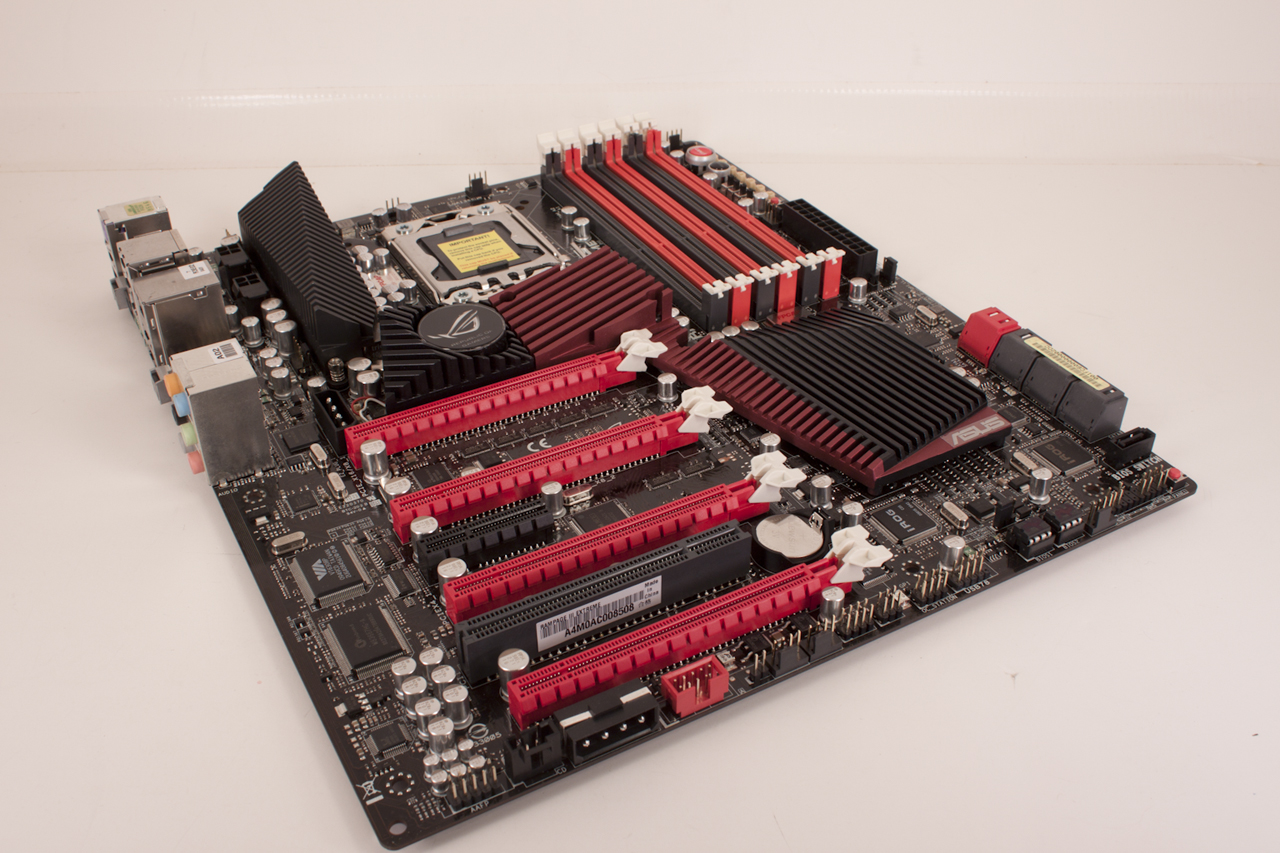Overclocking
Of course, as the Rampage III Extreme is an overclocker’s motherboard we just had to overclock it. We started by using the OC LeveUP. This got us to a nice clock quickly, however we noticed that we had issues changing settings after we established that speed. So we backed off and started over. We started with a BCLK of around 155 and found the board did not even flinch. So we moved on and pushed harder. In the end we managed a stable clock of 168.5 MHz BCLK at a 26 Multiplier (with Turbo enabled). This clock was with HyperThreading on making it a very good speed to get at this level. Unfortunately our Ram was only clocked to 1348MHz (8-9-9-24). This lack of higher speed could slow things down at this speed as the memory becomes the bottle neck for the much faster CPU.
Of course overclocking is a picky subject. I can buy to identical CPUs from the store and they will not always perform the same way under stress. This is the same with motherboards, RAM and GPUs. Still you can see the potential performance that you can reach with the Rampage III Extreme. We also did a little playing after the main testing was done and found that with a different cooler (the Cooler Master V6 GT) we were actually able to get 4.5GHz stable. However, this was far from a 24/7 speed. So again it is important to keep in mind that our results represent a specific hardware configuration. Yours may be similar but will rarely be identical.
Overclocking Tools
Most manufacturers are now including tools to help you overclock. These are commonly windows based tools designed to allow for quick and easy overclocking for the new comer to this fun yet financially dangerous game. The Asus Tools are some of the best I have worked with. The TurboV utility is easy to use, very flexible and only lacks the ability to change the memory divider to be complete. This last item is not very easy to insert into the application though, so I would not hold your breath waiting for it.
 |
 |
That having been said there is a slight problem with not having that available. If your memory is not up to the BCLK you are running you are going to have a failure. In the best of case you simply reboot and try again. In the worst case, well you may have to reset the BIOS and start all over again.
If you are using one of the “k” series CPUs (the 980X is technically a K) then you also get the option to adjust the core ratios for your CPU. To do this you have to leave the multiplier set to Auto in the BIOS though. If you do not have it set that way, well then you get a nice application crash.
ROG Connect and RC Connect
These two tools are probably the coolest of the bunch for anyone that is an overclocking nut. You know, the type of people that just HAVE to push things to their limit (the same guys that drink LN2 for example). With the ROG Connect function you can tether another system (most usually a laptop) and run use it to enter the BIOS, change settings, monitor temps and voltages and even reboot the system if you want to.
 |
 |
 |
What is more you can track the changes and tweaks you have made with the RC TweakIt software. This is quite a nice feature even for someone that is in the mid-range of the overclocking madness. In the real world the software was easy to use and quick. We found that it was actually a little easier than heading into the BIOS. Unfortunately it also cannot adjust the RAM divider so you can get into trouble quickly if your RAM is not up to the BLCK speed you set.
 |
 |
The RC Connect allows you to connect certain Bluetooth enabled smart phones to monitor and overclock your Rampage III Extreme. Unfortunately this application only works on the Android phone OS as of this writing. We do not have access to an Android phone (we just picked up the iPhone 4) so we cannot talk about how it works in the real world. However, we can provide you with some screen shots of the UI.
 |
 |