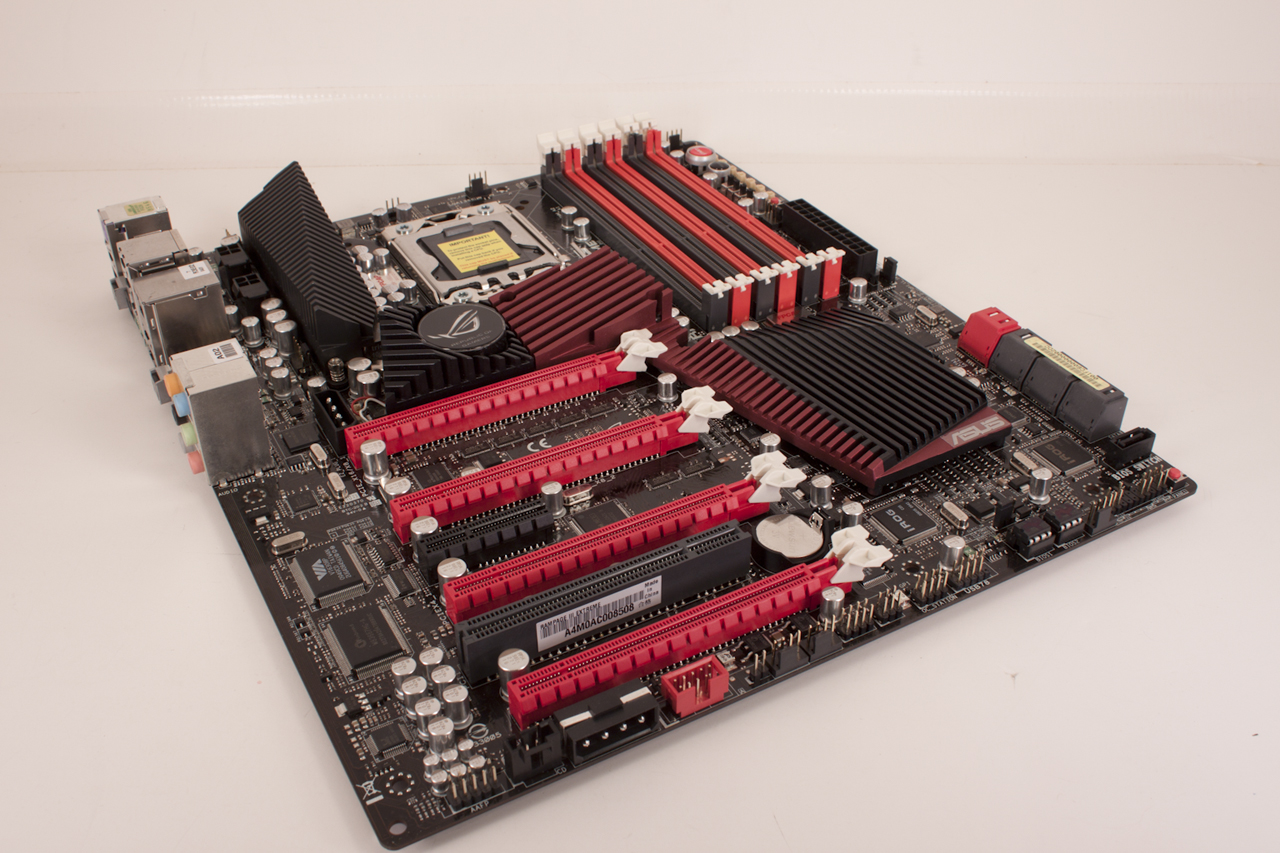The Box and Goodies
There is something to be said for a good looking box; Asus knows this and has really changed up the look of the ROG line up. The new packaging is a muted red with a starburst in the lower corner. The name is very prominent as is the ROG logo. Along the bottom is the usual line of badges declaring major feature and component support.
 |
 |
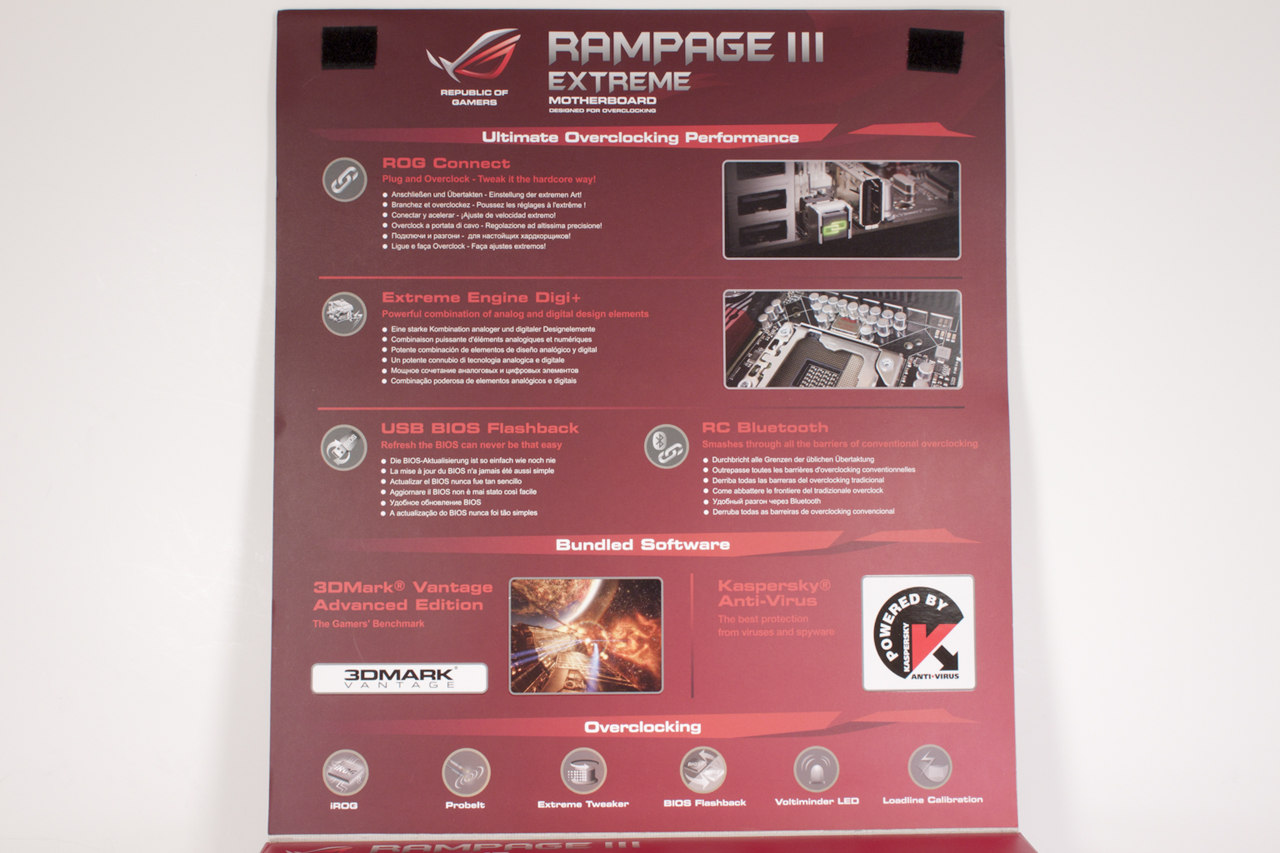 |
Of course all of that muted goodness is just a façade. It is all on a flap that when opened gives more of what you are used to. Asus offers you a peak at the actual product; it is a seriously nice looking board. Above the eye catching view of the RIIIE is a grouping of (a small grouping) of what I call the “hard sell” these are the items that companies push out at you. Things like bundled software (which many people never use), component choices and other major features .
.
The back of the box has nice looking layout that, while continuing with some of the hard sell, is clean and informative.
 Of course to most people the box is going to be a throw away item, in fact the days of the packaging being a major factor in sales are fast fading. This is especially true in the US as most people now buy from an e-tailer for their high-end parts. Still if the box is disposable, what is inside is certainly not.
Of course to most people the box is going to be a throw away item, in fact the days of the packaging being a major factor in sales are fast fading. This is especially true in the US as most people now buy from an e-tailer for their high-end parts. Still if the box is disposable, what is inside is certainly not.
Asus has always loaded the ROG boards up with goodies. The RIIIE is no exception. Inside the oversized box there are two smaller boxes. One contains the RIIIE and the other is packed with interesting stuff to add value to your new purchase. You get multiple SATA cables including a pair of SATA 3.0 cables. These are not going to get you better SATA 3.0 speed but they are clearly higher end cables than the standard lot. There is a single Thermistor, a Tri-SLI bridge, and a Crossfire bridge.
The included Bluetooth module has dual purposes. Not only does it allow you to setup the BT Connect feature (that we will cover a little later) but it also can be used to connect a smartphone, keyboard and mouse. Although BT keyboards and mice are getting more and more rare we were able to connect our ancient Microsoft Wireless Optical Desktop for Bluetooth Keyboard and mouse.
 |
 |
Another item of interest is the Northbridge fan. This is a large chunk of metal with a decent fan on the front. Unfortunately it is of almost no use if you are using a large heat sink and fan (HSF) on this board. It simple extends too far into the CPU space and prevents mounting. Our Hyper 212+ and the V6 GT were both out of luck with this installed.
 |
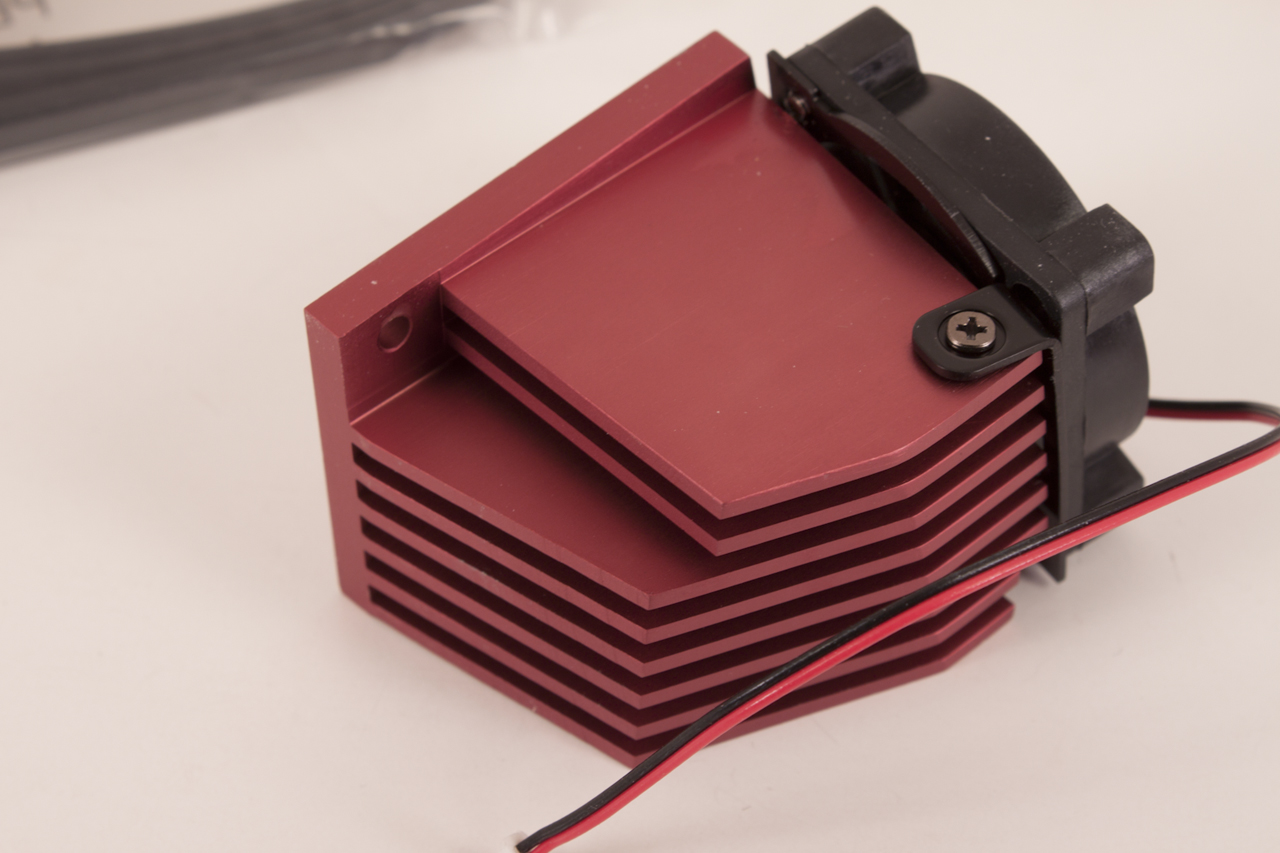 |
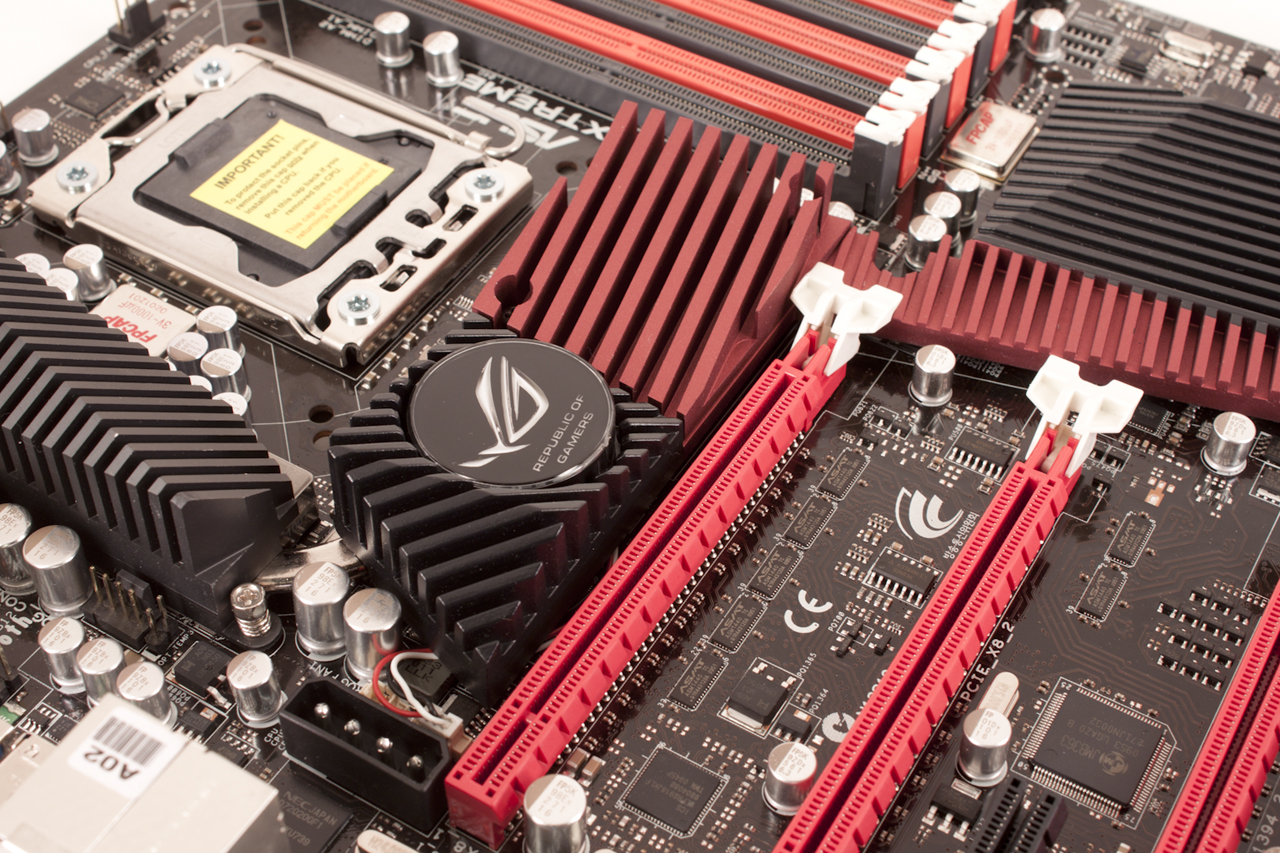 |
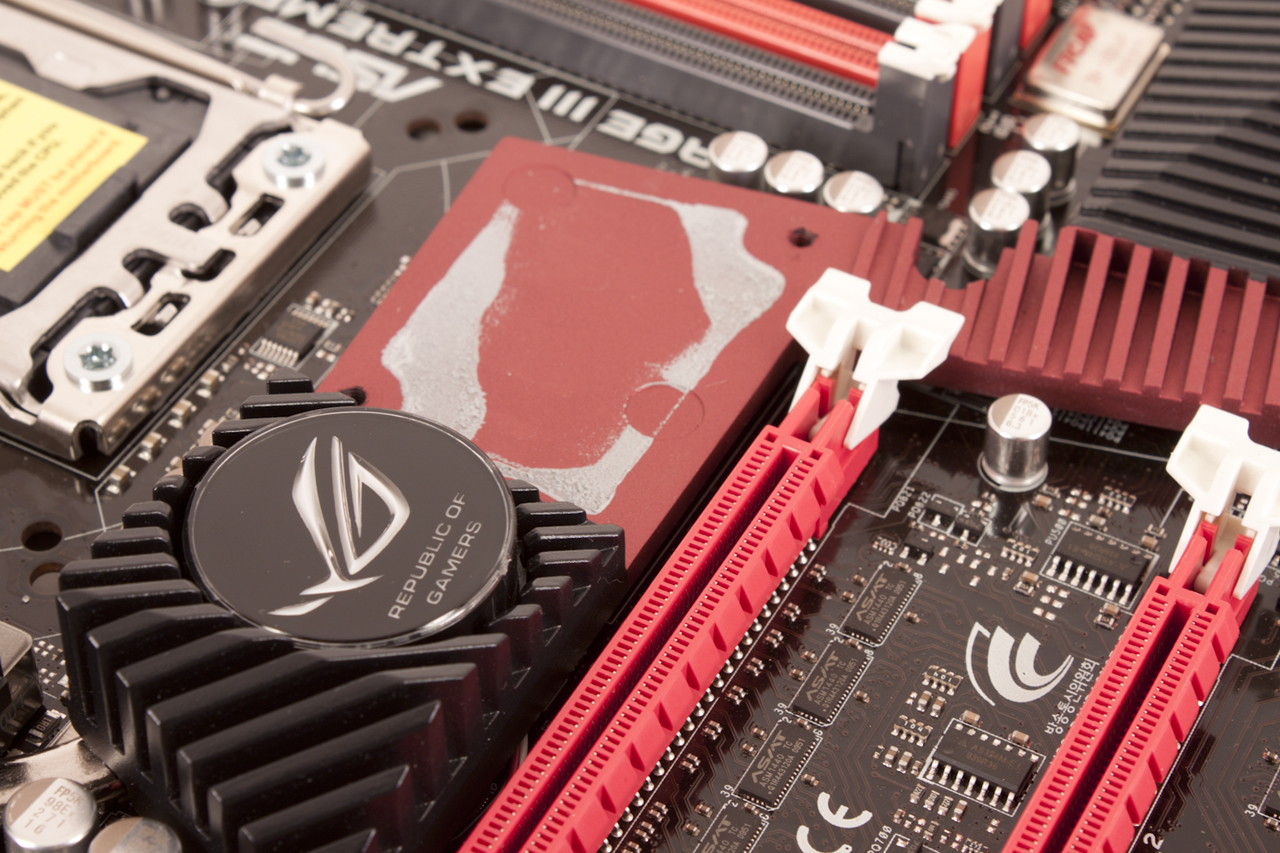 |
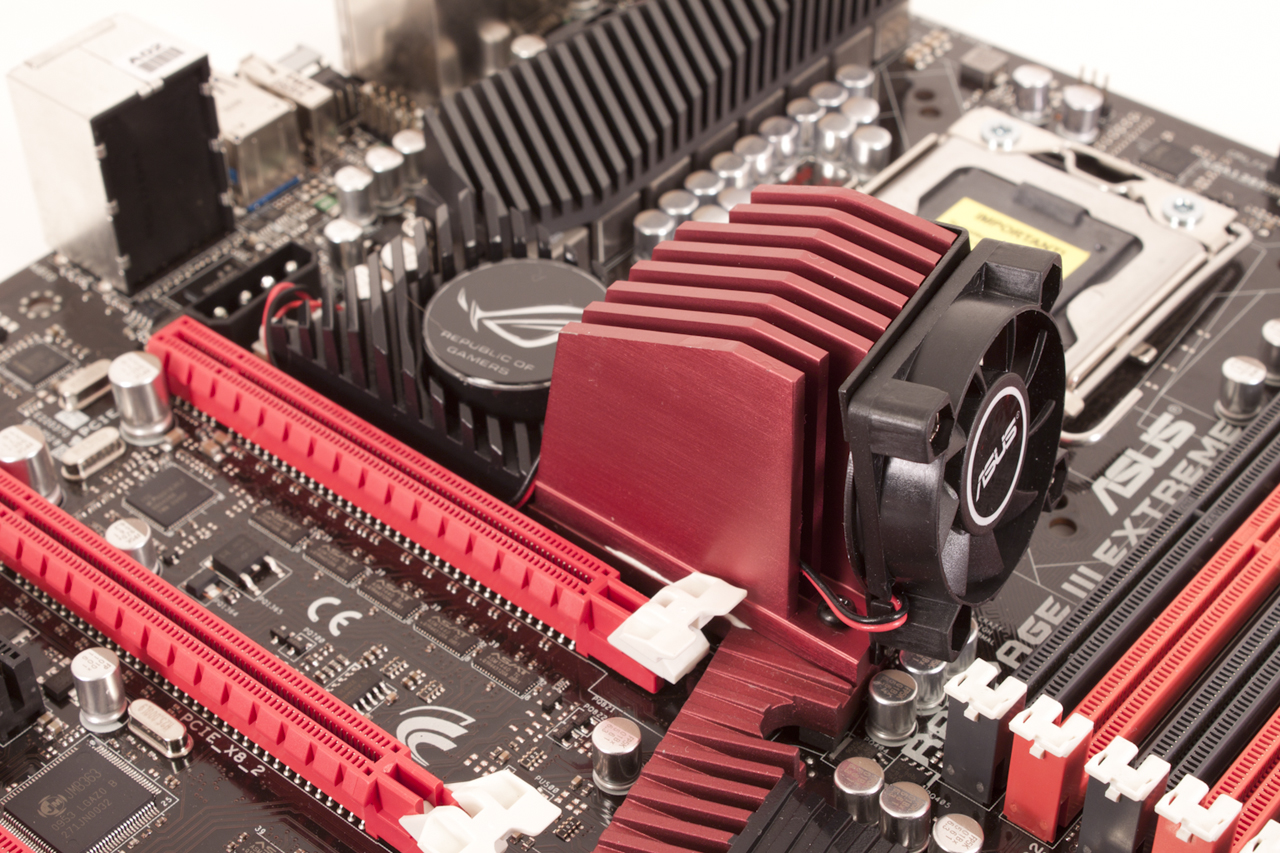 |