File Station–
In the File Station Window you can control the files that are on your DiskStation. You have different options to create shared folders on the volumes available on the DiskStation or folders inside the shared folders. You can also upload data with two options; skip or overwrite.
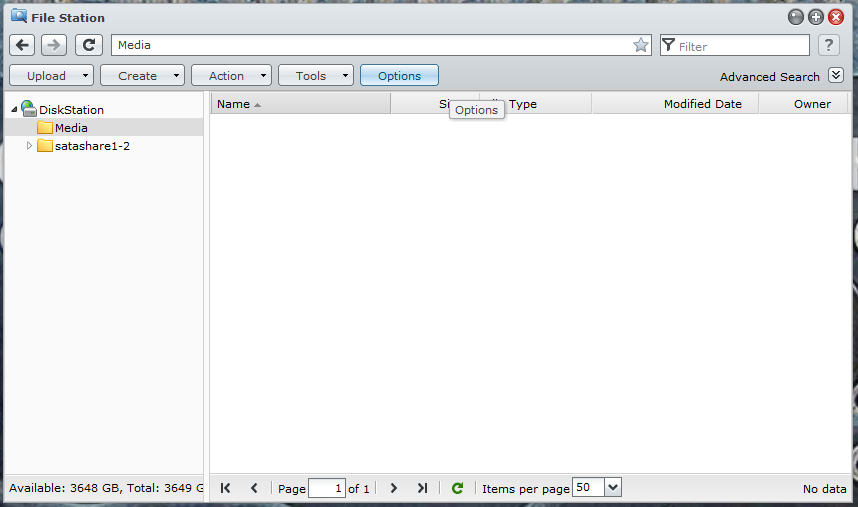
Creating shared folders is simple with easy to follow steps (including making the shares hidden or encrypted). You can choose the type of Access Control List you want to use (Windows or Local) and also if you want the folder indexed for fast searches.
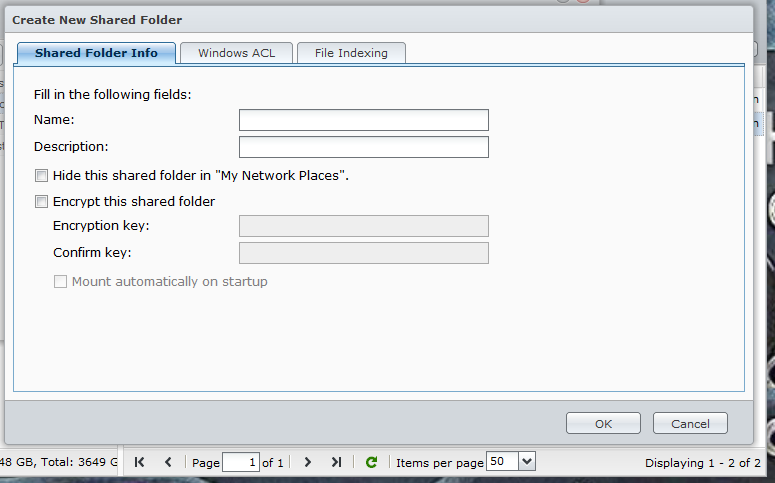 |
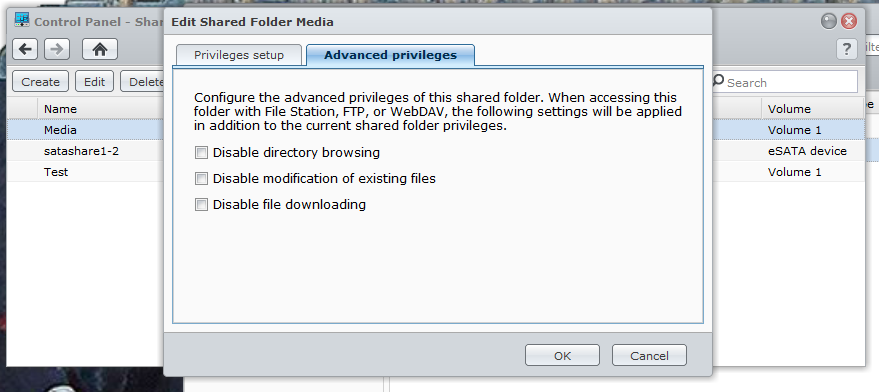 |
Once the folder is created you can adjust the privileges including being able to disable directory browsing. Another option lets you setup Network File System privileges which enables the NFS protocol on the share (this is great for Linux and also many Virtual host operating systems).
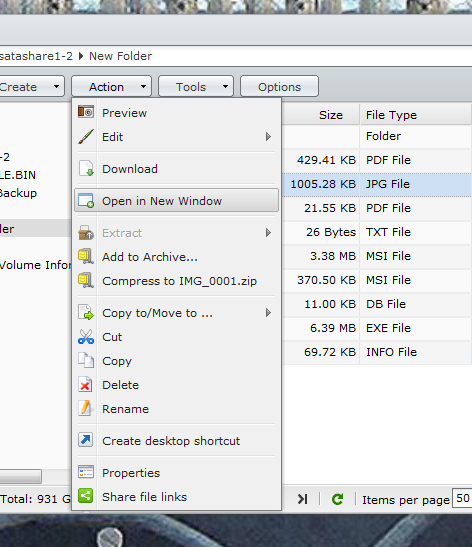
The action menu is just that all of the actions you can perform on a specific file. You also have some nice options to mount remote files (meaning you can use the File Station to connect to other folders on a different NAS device and share them through the single interface) you can mount .iso image files and share them out as well. It is a very cool utility to have and one that makes any DiskStation more than a simple NAS.
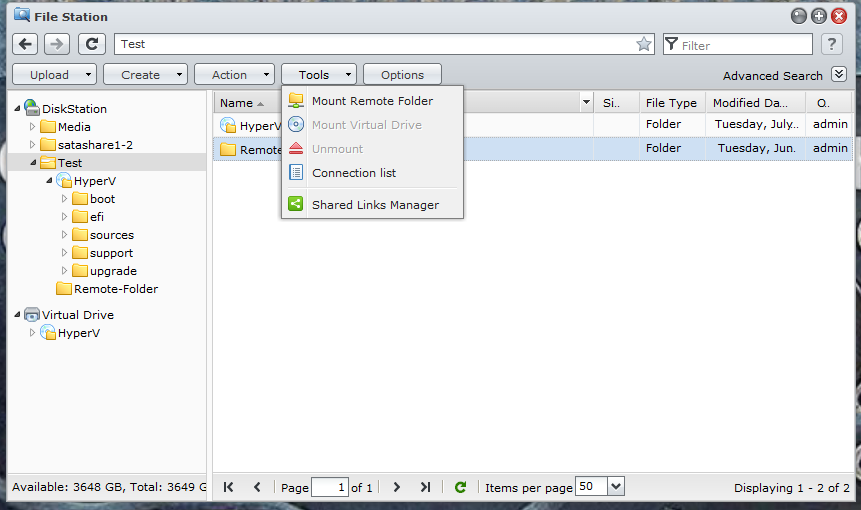 |
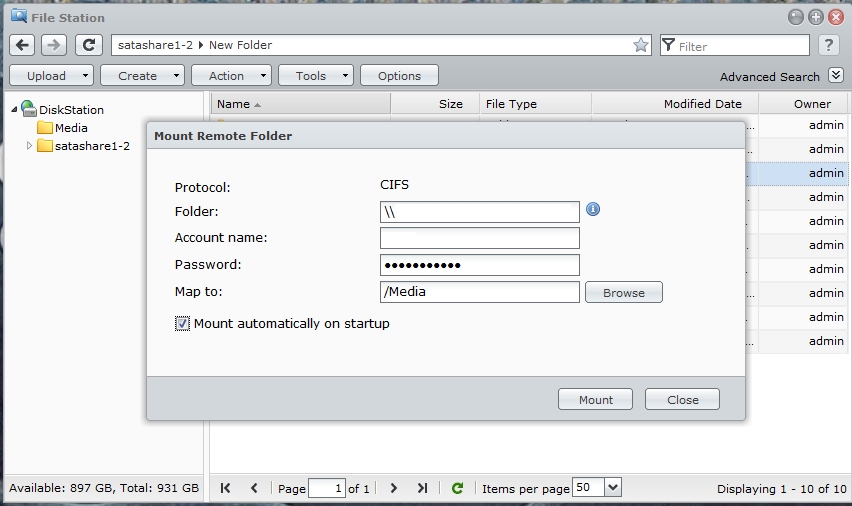 |
Clicking the options button brings up the security and logging options for the file station. Here you can decided who can share links, mount folders and ISO and also enable the log that will let you see who was doing what to the files on the file station.
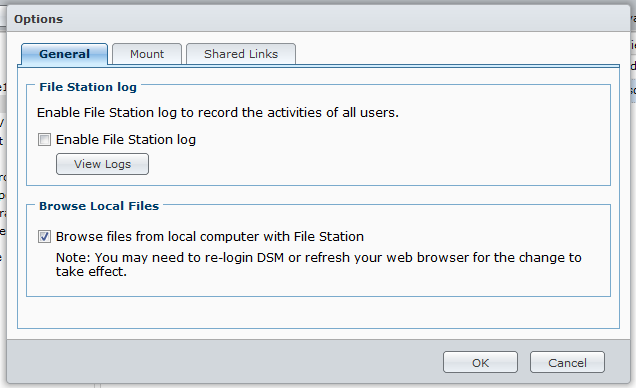

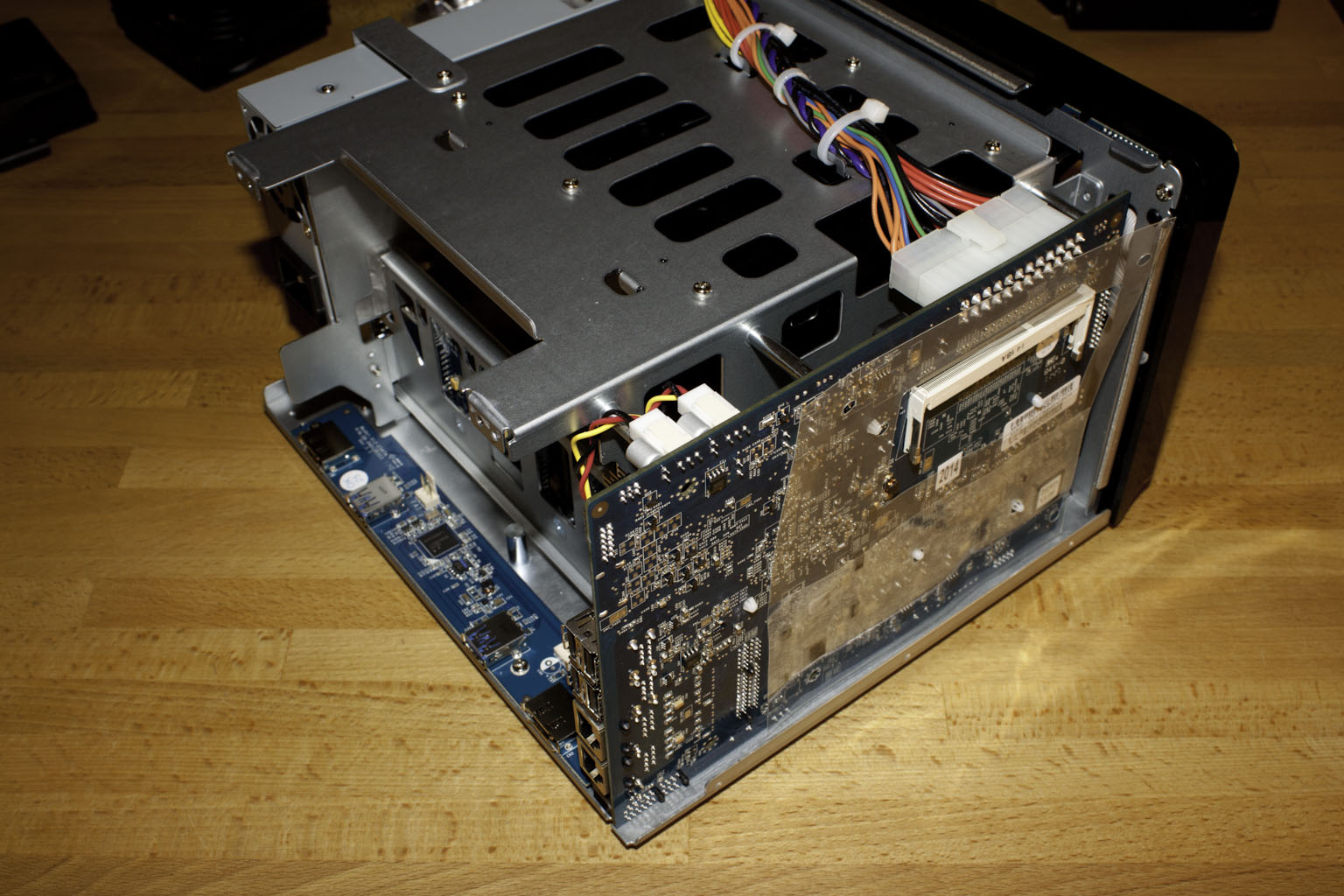 As the push for cloud based storage and services becomes greater we have been taking a look at the value of these from not only a monetary view, but also from a privacy and security view. To this end we have been tinkering around with a few Network Attached Storage Devices (NAS). One of our first is the Synology DiskStation DS1512+. We have already
As the push for cloud based storage and services becomes greater we have been taking a look at the value of these from not only a monetary view, but also from a privacy and security view. To this end we have been tinkering around with a few Network Attached Storage Devices (NAS). One of our first is the Synology DiskStation DS1512+. We have already 

