The Test System and Comments -
The Synology DS1512+ was tested as received with five Seagate 1TB drives setup in SHR with a single drive in fault tolerance. We also tested it with additional RAID types after the initial “ship” testing was completed. The follow on testing was raw performance and did not include many of the real-world tests we use. The version of DiskStation Manager installed was 4.0 (DSM 4.0-2197). We used VMWare’s vShpere 5.0 with two hosts and our usual 20+ guests for the VMotion Testing. For all media and photo station testing we used a combination of AVI and Jpeg files that total about 24GB of data. These were accessed from various devices including Apple iPad and iPhone, Android Phones and Windows 7 PCs.
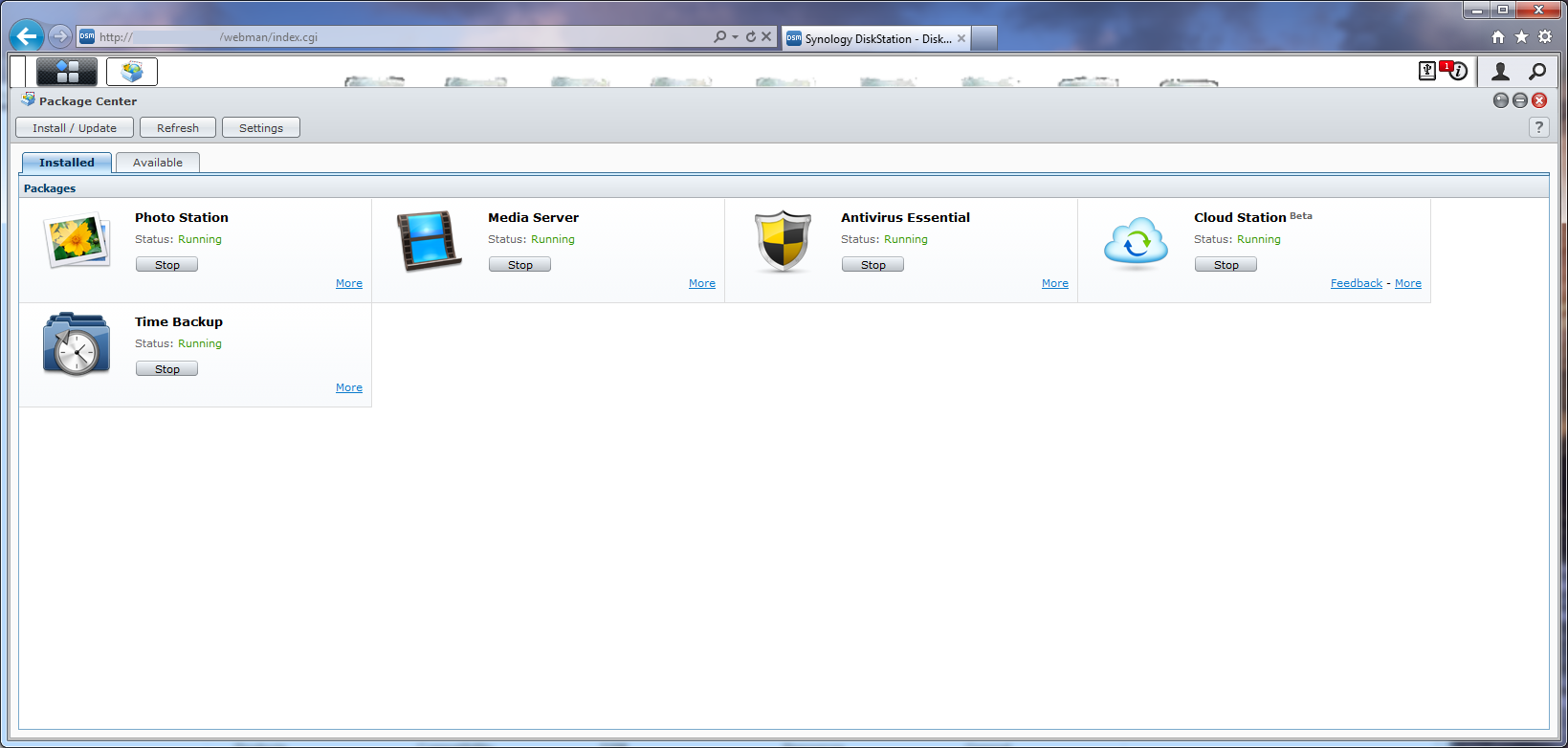
The file transfer tests were accomplished using the same 24GB of files that we later used for our media streaming and access testing. For network connectivity we used the most bandwidth possible and teamed the two 1Gbe LAN Ports using LACP (Link Aggregation Control Protocol) this was connected to a a pair of ports on out NETGEAR GS110TP 8-port PoE Switch. The pair of ports was setup to allow for LACP traffic (and in particular 802.11ad) to pass through as if they were one port.
Performance testing overview -
We test things a little differently here at DecryptedTech, we try to combine repeatable data with real-world usage to give you a much broader picture of how the device will perform when you get it back home or in your office. Numbers like MB/s and IOPs are not going to matter if the device is not easy to use and does not meet your set of requirements. This is why we spend a lot of time with each product to see how it performs over time and during different events (like power loss, losing network connection etc). Each of the tests below are intended to give you a broad picture of how well the Synology DS1512+ performed under daily load, when maxed out and when trying to serve multiple requests.

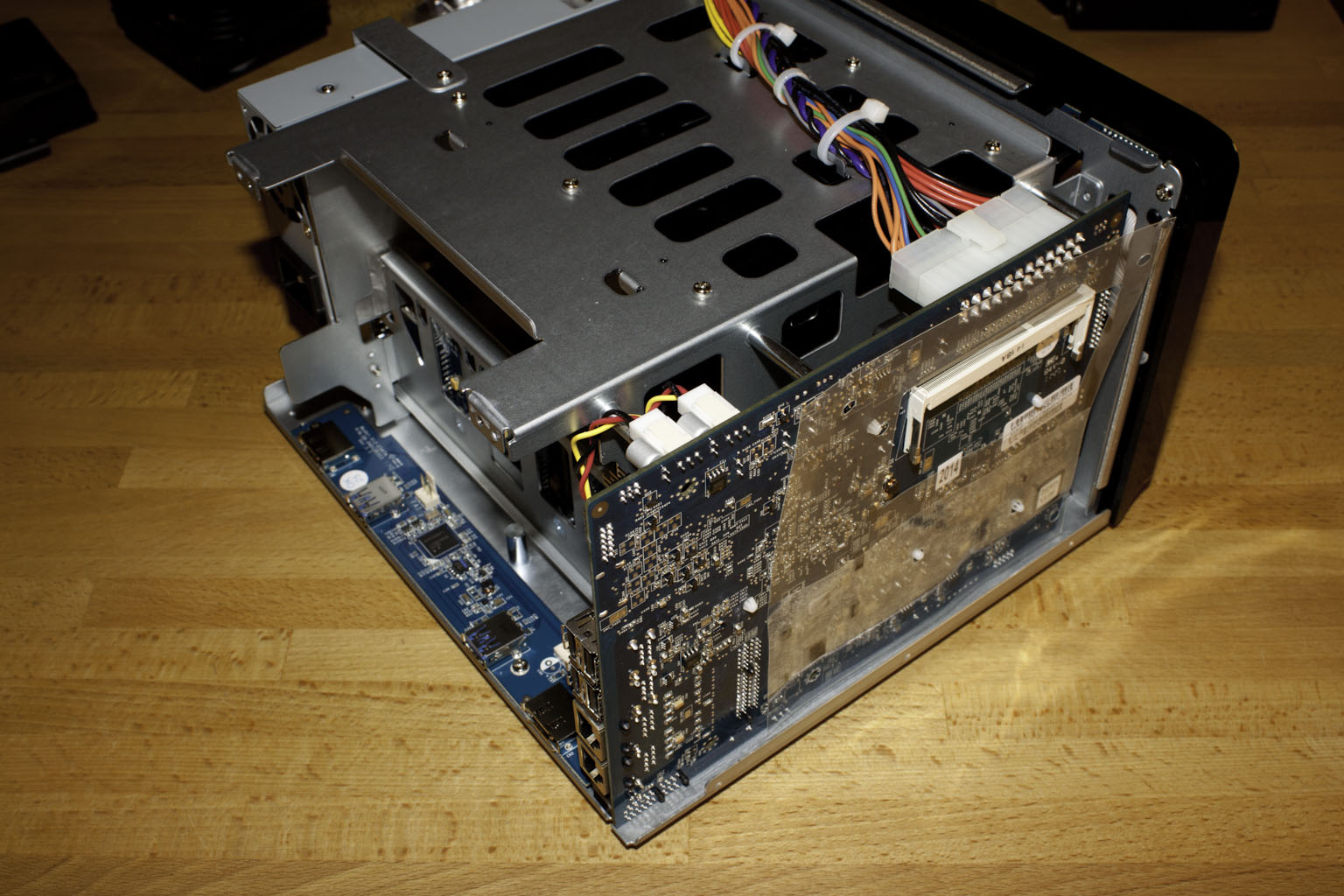 As the push for cloud based storage and services becomes greater we have been taking a look at the value of these from not only a monetary view, but also from a privacy and security view. To this end we have been tinkering around with a few Network Attached Storage Devices (NAS). One of our first is the Synology DiskStation DS1512+. We have already
As the push for cloud based storage and services becomes greater we have been taking a look at the value of these from not only a monetary view, but also from a privacy and security view. To this end we have been tinkering around with a few Network Attached Storage Devices (NAS). One of our first is the Synology DiskStation DS1512+. We have already 

