Performance -
The performance of any wireless adapter is going to have multiple parts, just like any type of hardware. We are going to take a look at the ones we feel are the most important to consumers. The first is simply raw performance. For our testing we are still going to pit the business oriented WNDAP360 against some residential wireless routers, but we do want to point out that the residential routers are not in the same class. The NETGEAR WNDAP360 is designed to last longer, have better reception and also to provide better security than the average home router. This is often a mistake that small business owners will make when buying networking hardware, but more on that later.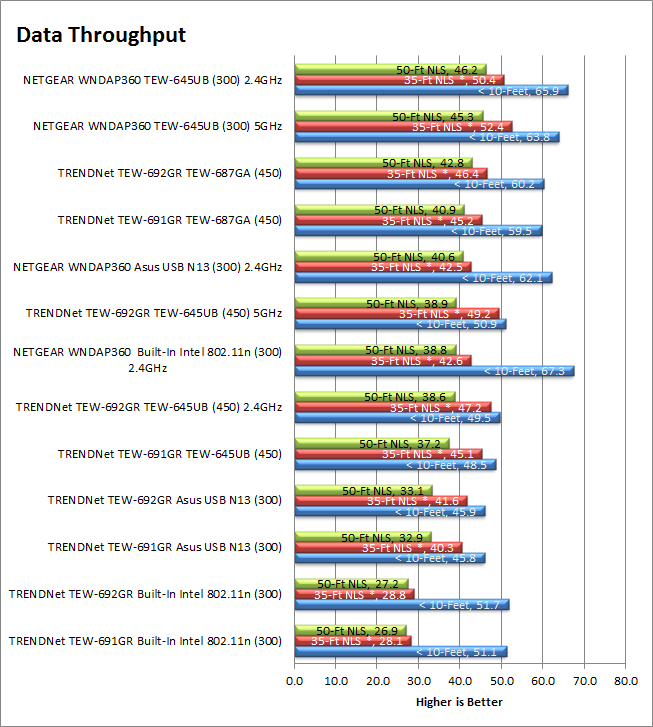
As you can see the better wireless antenna gives us much better wireless throughput. Even at long ranges and through our electrical/wet wall. We were very impressed and have to wonder how well this would do if mounted to the ceiling where it would have a less obstructed path.
Reception -
As you can see from the data performance above the NETGEAR WNDAP360 has very good range. We found that it was able to pick up strong signal from more than 75-feet from its location inside our lab. We were still able to get a strong signal and good data throughput at up to 90 feet.
Link Speed -
Link speed gives you an idea of what your max data transfer will be. If you are connected at 45Mbps then you are not going to have a very fast connection. The downside of wireless is that this connection can vary even if you are stationary. This is because almost anything electrical (and not shielded) can interfere with your reception. For all but the extreme in our range testing all of our wireless adapters connected showing the full 300Mbps connection. We were very happy to see this as most routers we have tested start to drop off on the connection speed once we get around the corner from them.
Real World Traffic -
Our real world testing consists of things like streaming movies (from Netflix and a NAS device), moving large files (a folder with 20GB of pictures) and a video file, web browsing and of course some gaming. Our real world testing was also impressive. We had no issues running multiple video streams on this network including watching Netflix while running YouTube and music. All of this was under both Windows 8 and on Windows 7 systems. We also connected our Asus Transformer (original), an iPad2, and our EVO 3D without any problems.
Storage and Networking
We take a look at the NETGEAR ProSafe WNDAP360 Dual-Band Wireless Access Point - Performance
- Details
- By Sean Kalinich
- Hits: 90358
 In my time in IT I have worked with a number of wireless devices for the consumer and for businesses. These have ranged everywhere from simple $40 products that are only meant to get you online (not fast, but online) to multi-component wireless systems costing thousands of dollars. All of these still use the same basic technology to get you connected and to pass traffic between your device and the internet. At their heart is going to be a wireless radio, but this does not mean that all wireless products are the same; quite the opposite in fact. There is a clear line between wireless for the average home and wireless for the average business. The factors are mostly in the software used and the features that you have at your disposal, but you also will often have more advanced hardware under the hood as well. Today we will be taking a look at standalone wireless access point that is aimed at the business market (although there are many things that consumers will like about as well). This is the NETGEAR WNDAP360 ProSafe Dual Band Wireless Access Point; let’s see if worth the $290 it will cost to put one of these in your office.
In my time in IT I have worked with a number of wireless devices for the consumer and for businesses. These have ranged everywhere from simple $40 products that are only meant to get you online (not fast, but online) to multi-component wireless systems costing thousands of dollars. All of these still use the same basic technology to get you connected and to pass traffic between your device and the internet. At their heart is going to be a wireless radio, but this does not mean that all wireless products are the same; quite the opposite in fact. There is a clear line between wireless for the average home and wireless for the average business. The factors are mostly in the software used and the features that you have at your disposal, but you also will often have more advanced hardware under the hood as well. Today we will be taking a look at standalone wireless access point that is aimed at the business market (although there are many things that consumers will like about as well). This is the NETGEAR WNDAP360 ProSafe Dual Band Wireless Access Point; let’s see if worth the $290 it will cost to put one of these in your office.



