The WNDAP360 -
As we told you before the WNDAP360 is a big device. It measures a little over 10-inches on each side. The outer casing is white and has a curved plastic top. It almost looks like a small pillow. In the center the NETGEAR name is embossed. You can also easily tell the front from the back as there is a series of five LEDs at the front of the WNDAP360. These are for power, activity, LAN and one for each WLAN frequency. Other than that, there is nothing on the top of the device.
 |
 |
The bottom of the device has a nice mounting bracket covering the important parts when you first flip it over. This bracket appears to be very secure and is meant to allow you to mount the WNDAP360 on the ceiling or wall. Looking at the back we find a few expected items and also one unexpected item. In addition to the normal external antenna ports, the 1Gbe LAN port and power connector there is also an RJ-45 serial port. This means that even if you cannot get to the WNDAP360 over the LAN or WLAN you can still access and program this through the use of a CLI (Command Line Interpreter). We have mentioned before that NETGEAR appears to be taking some queues from Cisco and items like this on their AP is certainly a step in that direction. For those of you that do not want to use the internal antenna NETGEAR has two external antenna ports, but these are for the 2.4GHz radio only.
 |
 |
Under the hood we find a couple of surprises. The first is the separation of the internal antenna. We have seen more than one wireless access point that simply runs the antenna cables around the edge. Here we see them attached to a piece of shielding that helps to reduce electromagnetic noise as well as acting like an antenna with the angled pieces of metal. The end points are also in insulating mount points to provide even more segregation for the two radios (2.4GHz and 5GHz). The one thing we are a little disappointed on is that there are only two MIMO (Multiple Input Multiple Output) antennas per raidio. This means that you are already limiting the upper end of your bandwidth potential which will also reduce your average transfer speed. Remember the more antennas you have per radio the more spatial streams you can run concurrently. Spatial streams are important as they represent the number of data streams you are running to your access point. Of course, we do have to chime in with the fact that a large number of wireless devices in laptops, tablets, PCs etc also only use two MIMO antennas, so while we would like to see NETGEAR use three (or more) they are still in line with what is common practice in the market.
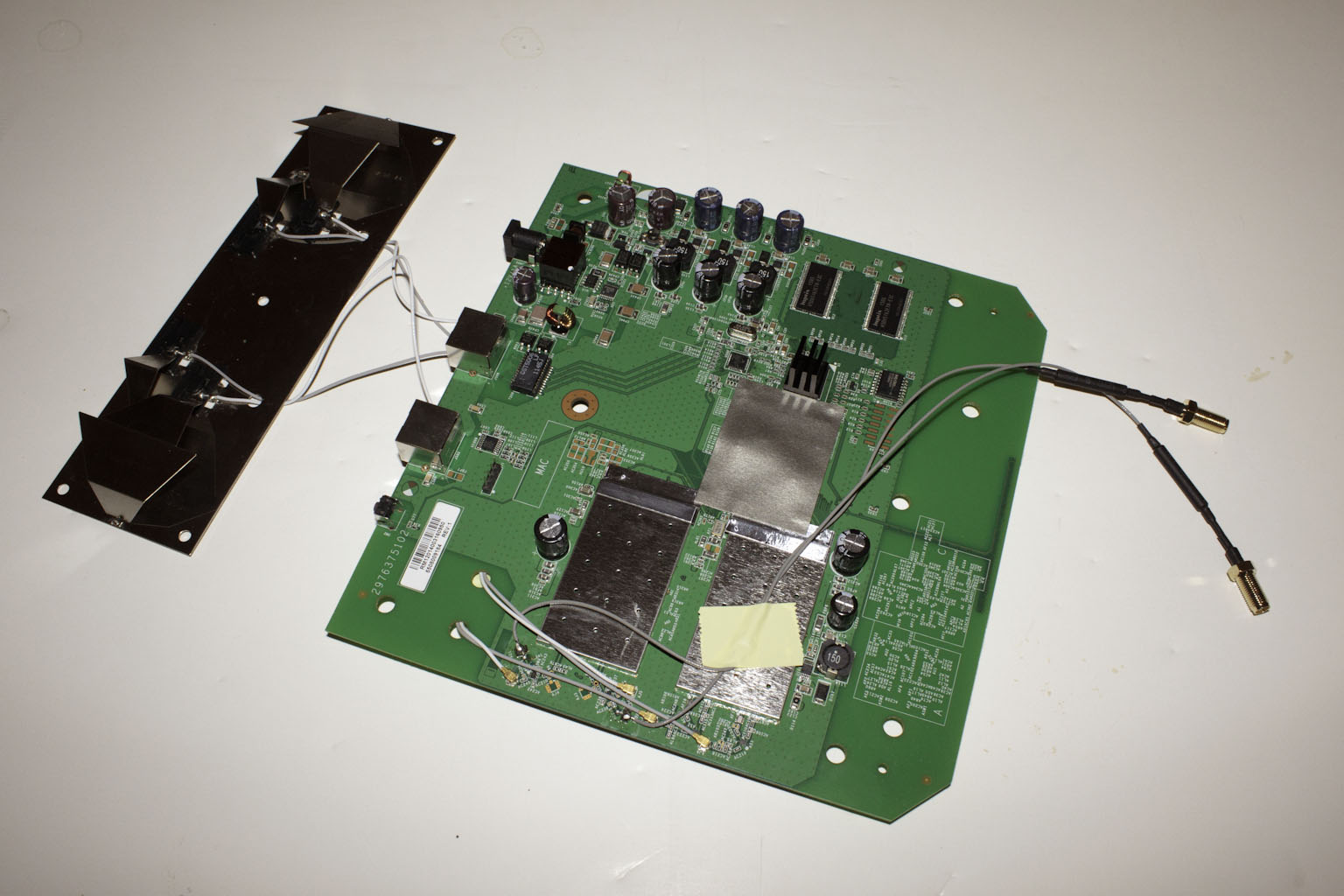 |
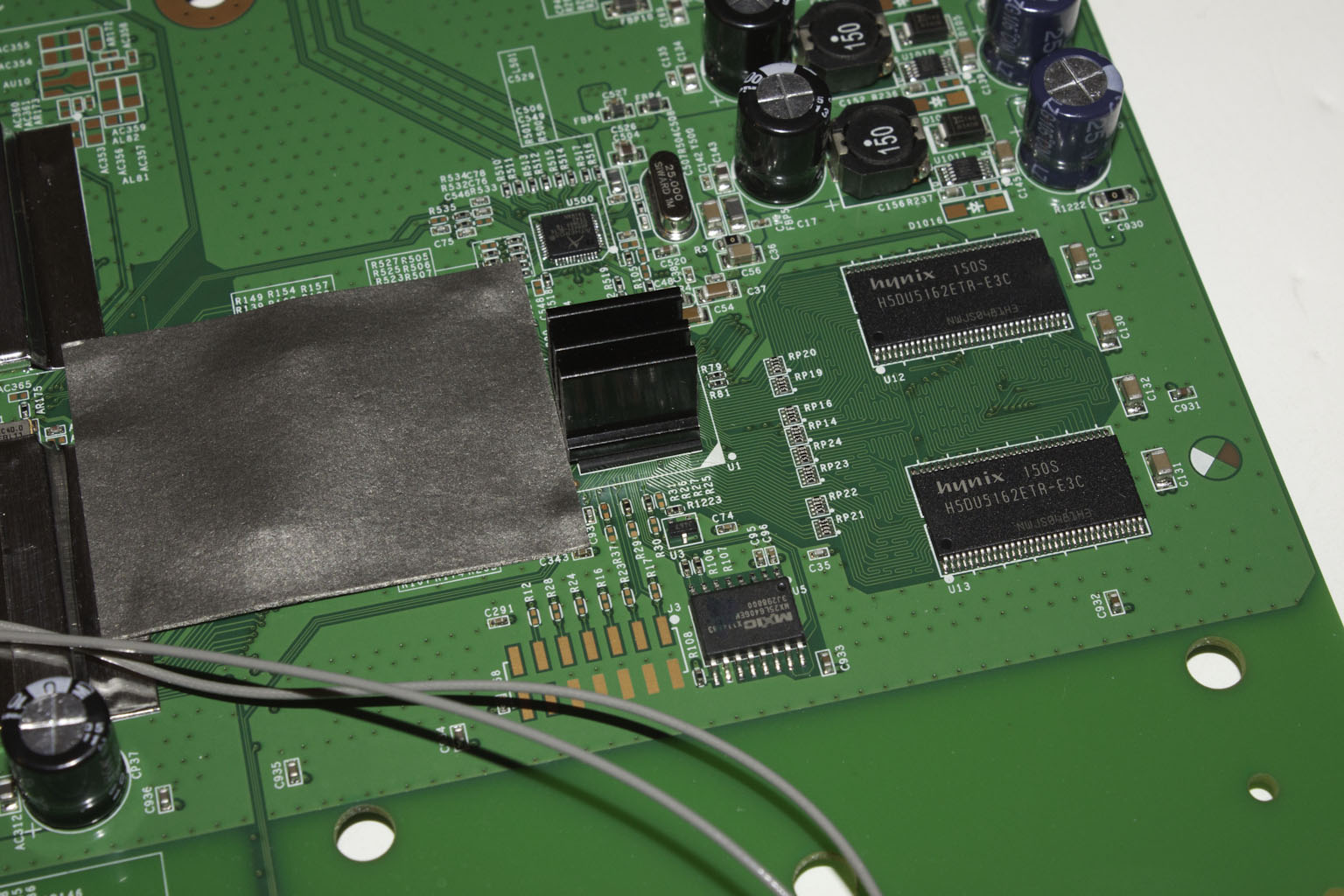 |
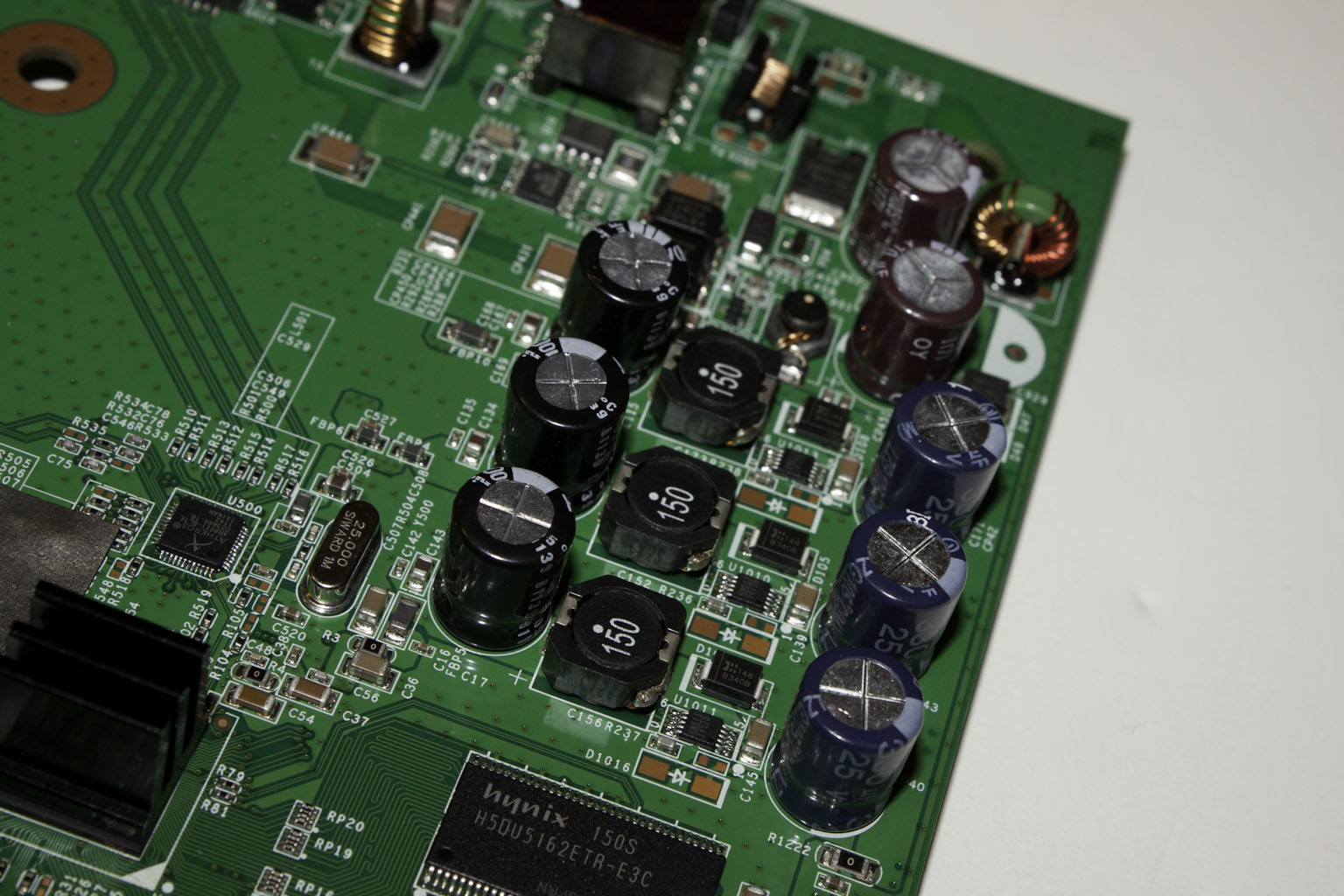 |
 |
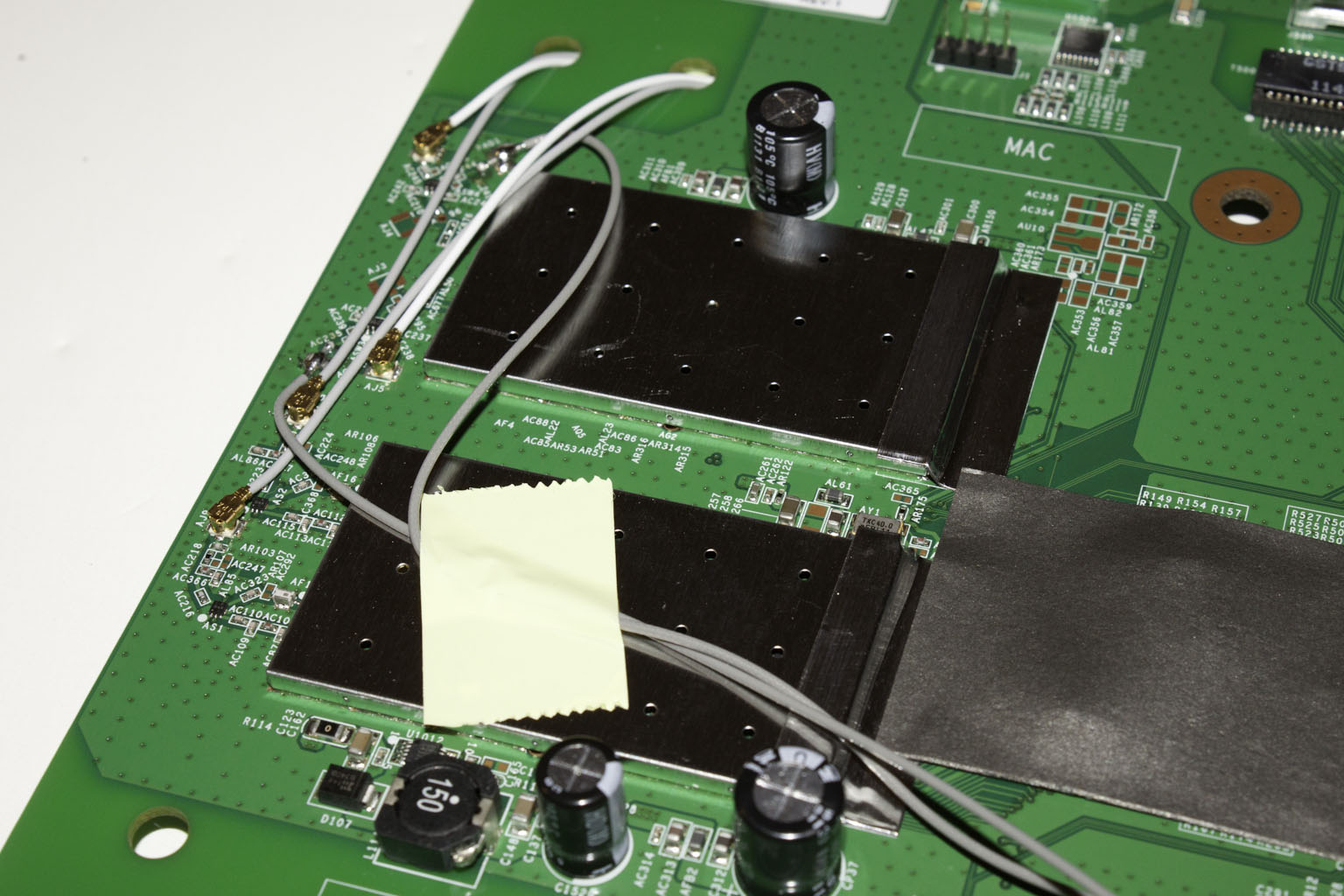 |
To help buffer your traffic there are two 512MB Hynix SDRAM chips on the board. These could change between different revisions, but you should have at least 1GB of onboard memory to help keep traffic flowing. The radios themselves are under two EMI shields which as mounted to the PCB (if they were not we would have removed them). In all this looks like a fairly solid build. The specifications from NETGEAR would seem to back that up as well. The WNDAP360 has features such as;
Wi-Fi Protected Access (WPA, WPA2)
Wired Equivalent Privacy (WEP) 64-bit, 128-bit, and 152-bit encryption
IEEE802.1x RADIUS authentication with EAP TLS, TTLS, PEAP
Wireless access control to identify authorized wireless network devices
MAC address authentication
VPN pass-through support
Secure SSH Telnet
Security Socket Layer (SSL) remote management login
Wireless Distribution System (WDS) Bridge mode:
Point-to-point wireless WDS mode
Bridge mode: Point-to-multipoint wireless WDS mode
Repeater mode
Adjustable Transmit Power Control (TPC) from 100 mW down to 0 mW
Like we said, pretty impressive so far.



