The Box and Goodies -
The box that the WNDAP360 comes in is pretty plain. You get a large image of the actual access point on the front along with a few notes about the features inside. The most noteworthy items are fact that it is dual band (2.4GHz and 5GHz) and can run both of these frequencies concurrently. For the enterprise minded buyer the WNDAP360 can also be used with a centralize wireless controller (a WC7520) is fully 802.3af (Power Over Ethernet) compliant and can work with RADIUS (Remote Authentication Dial In User Service) and many other features to keep your traffic secure (which we will talk about later). 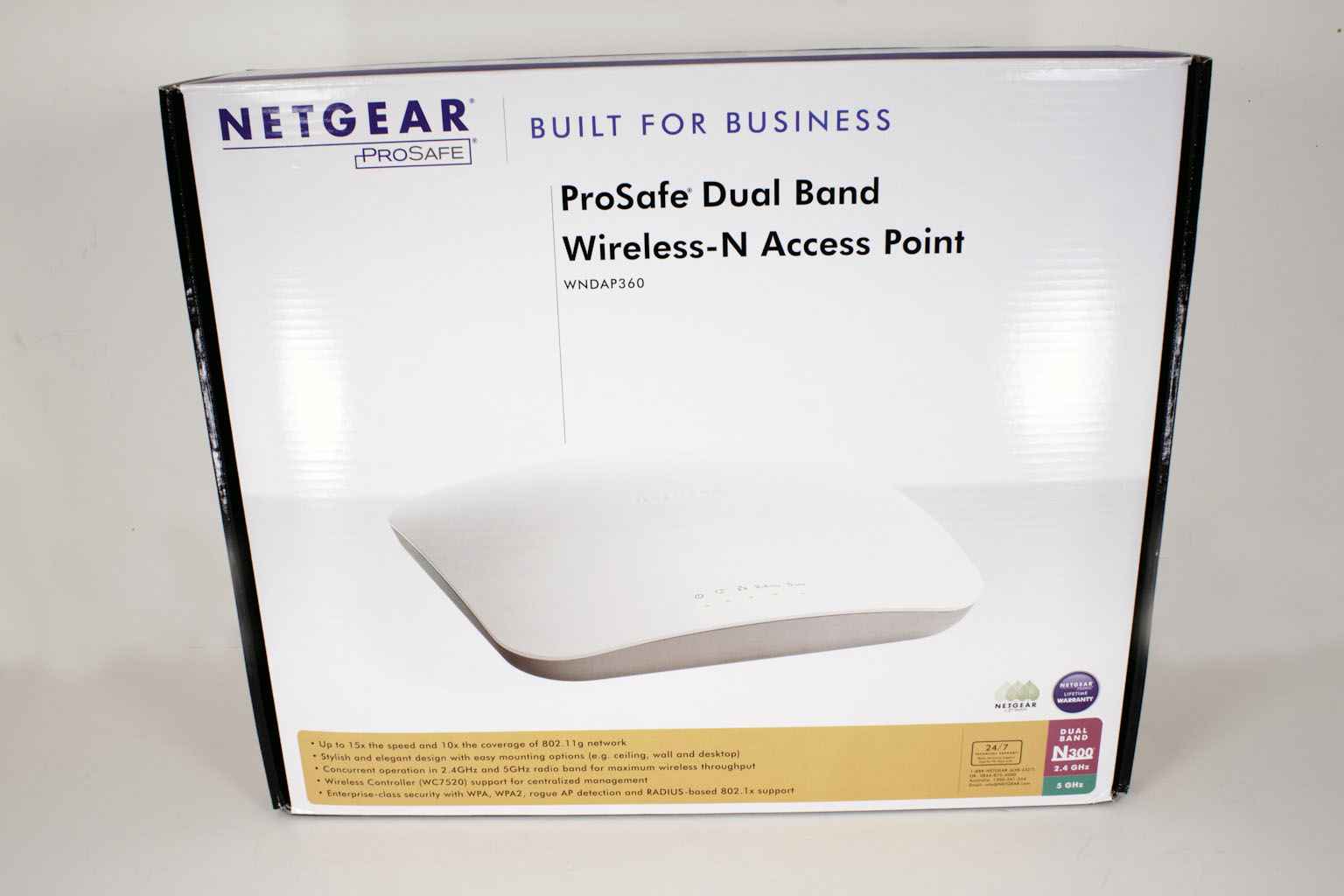
The back of the box gives you a feature comparison between the WNDAP360 and other access points from NETGEAR. There is also a handy little diagram showing you how this fits into your network just in case you need something like that.
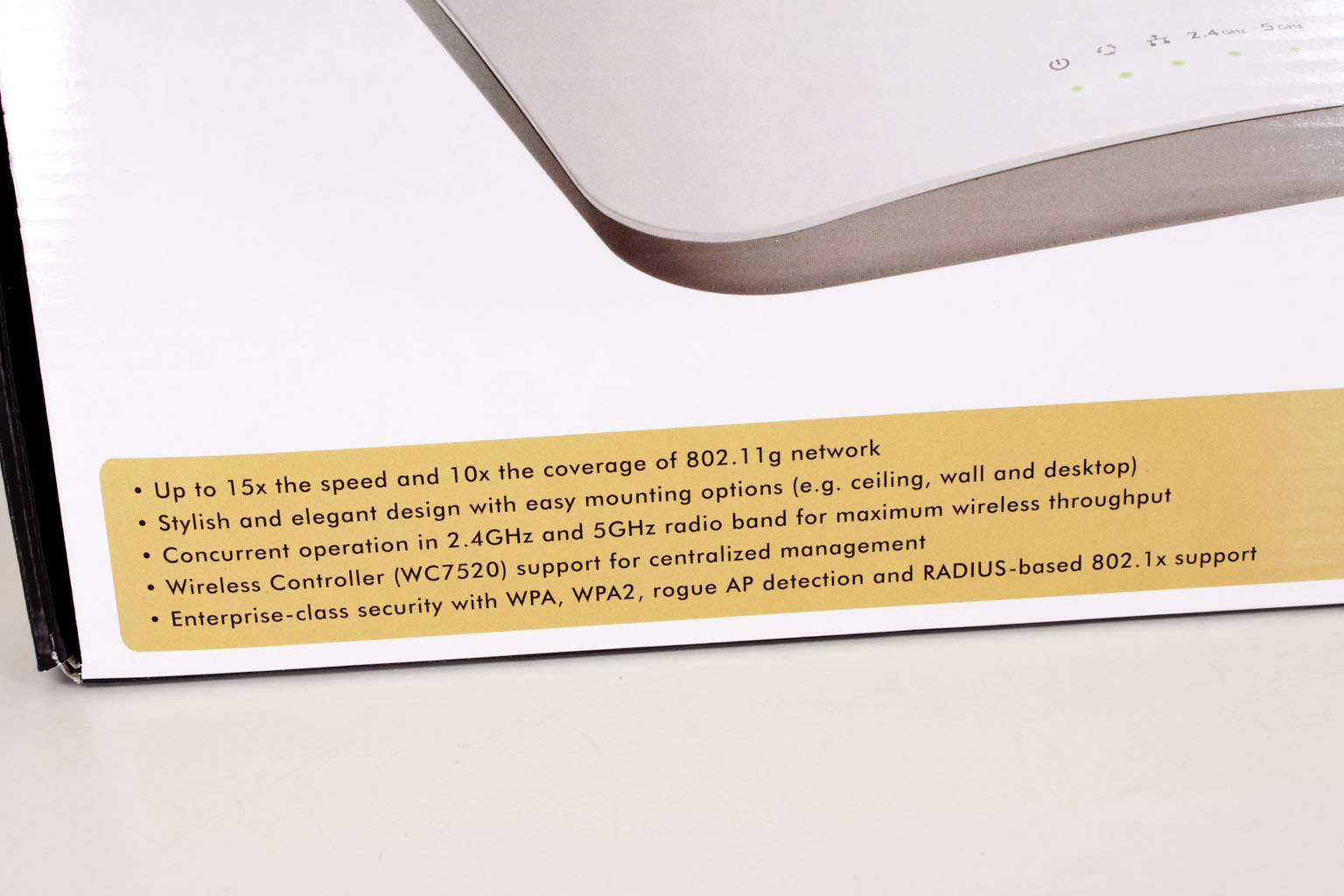 |
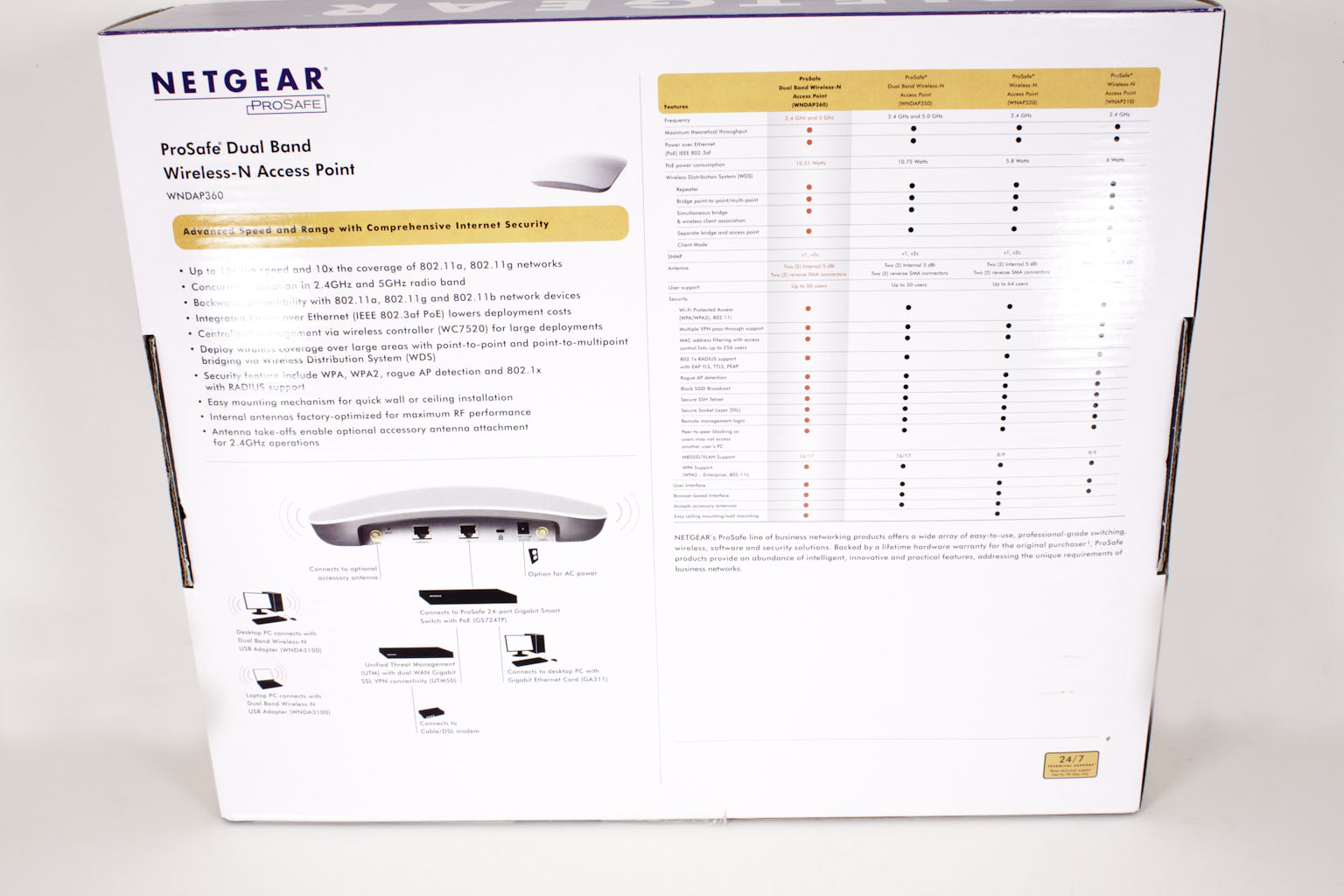 |
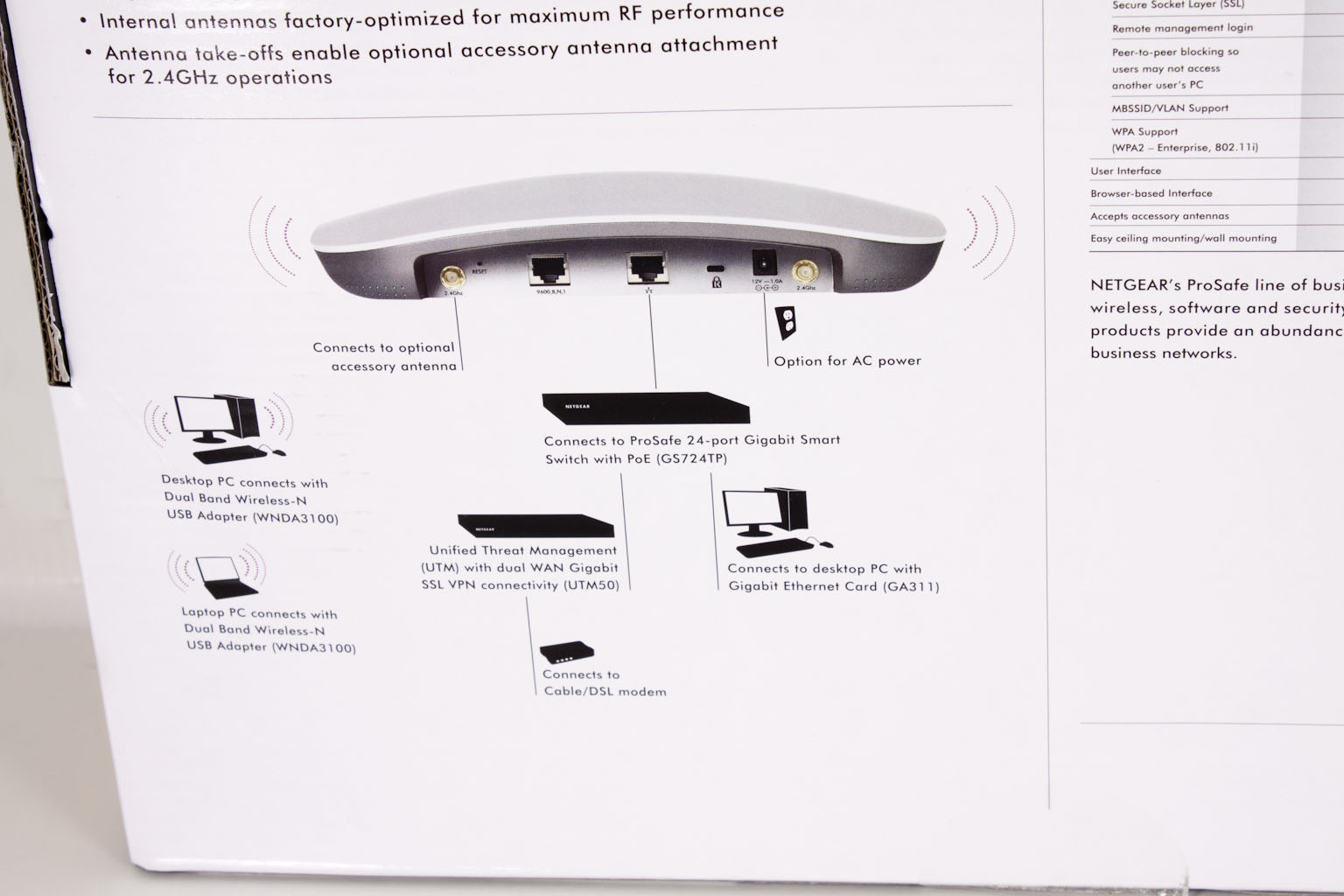 |
After you are finished with the box and have opened it up you will find the WNDAP360 nestled inside. This is a big access point. The WNDA360 measures 10.0 x 10.0 x 2.16 inches; like we said it is a big AP. Along the side of the AP in the box you will find the power chord (if you do not have PoE), a network cable and mounting hardware (you can mount this on the ceiling or wall). Under the WNDAP360 are the manuals and the driver/setup DVD. Although there is not much in the box, it is pretty much all you need to get going.
 |
 |

 In my time in IT I have worked with a number of wireless devices for the consumer and for businesses. These have ranged everywhere from simple $40 products that are only meant to get you online (not fast, but online) to multi-component wireless systems costing thousands of dollars. All of these still use the same basic technology to get you connected and to pass traffic between your device and the internet. At their heart is going to be a wireless radio, but this does not mean that all wireless products are the same; quite the opposite in fact. There is a clear line between wireless for the average home and wireless for the average business. The factors are mostly in the software used and the features that you have at your disposal, but you also will often have more advanced hardware under the hood as well. Today we will be taking a look at standalone wireless access point that is aimed at the business market (although there are many things that consumers will like about as well). This is the NETGEAR WNDAP360 ProSafe Dual Band Wireless Access Point; let’s see if worth the $290 it will cost to put one of these in your office.
In my time in IT I have worked with a number of wireless devices for the consumer and for businesses. These have ranged everywhere from simple $40 products that are only meant to get you online (not fast, but online) to multi-component wireless systems costing thousands of dollars. All of these still use the same basic technology to get you connected and to pass traffic between your device and the internet. At their heart is going to be a wireless radio, but this does not mean that all wireless products are the same; quite the opposite in fact. There is a clear line between wireless for the average home and wireless for the average business. The factors are mostly in the software used and the features that you have at your disposal, but you also will often have more advanced hardware under the hood as well. Today we will be taking a look at standalone wireless access point that is aimed at the business market (although there are many things that consumers will like about as well). This is the NETGEAR WNDAP360 ProSafe Dual Band Wireless Access Point; let’s see if worth the $290 it will cost to put one of these in your office.

